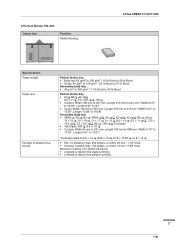Konica Minolta bizhub PRESS C1085 Support Question
Find answers below for this question about Konica Minolta bizhub PRESS C1085.Need a Konica Minolta bizhub PRESS C1085 manual? We have 6 online manuals for this item!
Question posted by rtappan on August 28th, 2015
Why Does It Click For Color When The Document Is Black And White
I can just open word pad and hit a few keys and print and it will count as a color click. It does the same thing with other programs as well. I can print a config sheet and it clicks Black and white.
Current Answers
Related Konica Minolta bizhub PRESS C1085 Manual Pages
Similar Questions
Bizhub 20p Printer Not Getting Ready
The printer is blinking all the lights when switched on. Not getting ready for printing
The printer is blinking all the lights when switched on. Not getting ready for printing
(Posted by bunmikaybeet 1 year ago)
How To Increase Memory On The Konica Minolta Bizhub C3100p
We have a Konica Minolta bizhub C3100P and the memory is full therefore, the print jobs have ceased....
We have a Konica Minolta bizhub C3100P and the memory is full therefore, the print jobs have ceased....
(Posted by grantm 2 years ago)
Region Mismatch While Installing ?konica Minolta Printers Bizhub 3320
Konica Minolta printers Bizhub 3320, when we are trying to change the cartridge, error appears as RE...
Konica Minolta printers Bizhub 3320, when we are trying to change the cartridge, error appears as RE...
(Posted by vasanthaprakash 7 years ago)
Setting Default To Black & White
How do you set the default print to black and white for all users on a networked 1650EN?
How do you set the default print to black and white for all users on a networked 1650EN?
(Posted by BC1975 10 years ago)
Black/white And Color Copy Meter Reading
How do I check the meter reading for BW and Color copies to send to Konika Minolta information?
How do I check the meter reading for BW and Color copies to send to Konika Minolta information?
(Posted by angelapeters 11 years ago)