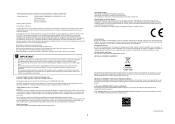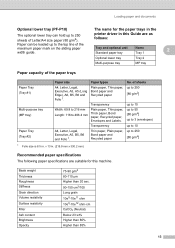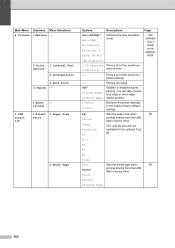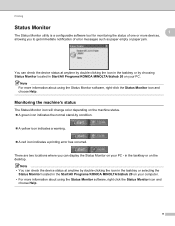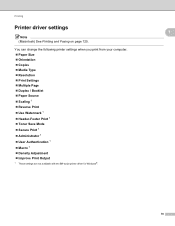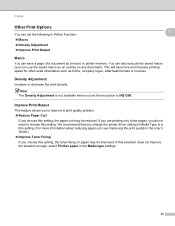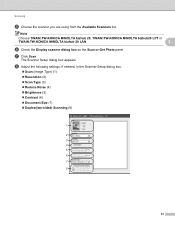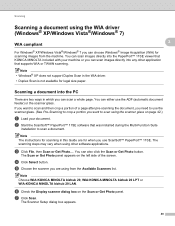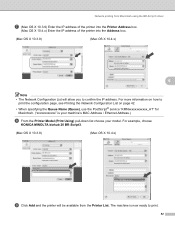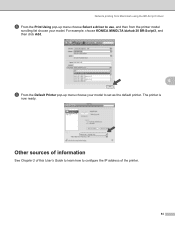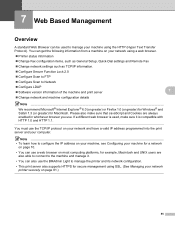Konica Minolta bizhub 20 Support Question
Find answers below for this question about Konica Minolta bizhub 20.Need a Konica Minolta bizhub 20 manual? We have 5 online manuals for this item!
Question posted by bunmikaybeet on June 26th, 2022
Bizhub 20p Printer Not Getting Ready
The printer is blinking all the lights when switched on. Not getting ready for printing
Current Answers
Answer #1: Posted by SonuKumar on June 26th, 2022 10:15 PM
Please respond to my effort to provide you with the best possible solution by using the "Acceptable Solution" and/or the "Helpful" buttons when the answer has proven to be helpful.
Regards,
Sonu
Your search handyman for all e-support needs!!
Related Konica Minolta bizhub 20 Manual Pages
Similar Questions
Red Light On The Status Button On My Bizhub 20p Printer
What could be the problem and how do I fix it? My printer shows a red light on the status button whi...
What could be the problem and how do I fix it? My printer shows a red light on the status button whi...
(Posted by megajams05 3 years ago)
What Is Password For Konica Bizhub 20 Printer
(Posted by gademonse 9 years ago)
How To Fix Magicolor 1600w Printer Blinking Error
(Posted by Paudav2 9 years ago)
How Do You Print The Configuration Page For Bizhub 20 Printer
(Posted by bes17ly 10 years ago)
How Do I Change Default Scan Settings To Add A Konica Minolta Bizhub 20 Printer
(Posted by bigjogsmill 10 years ago)