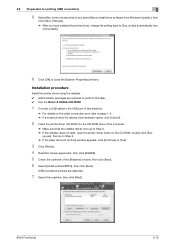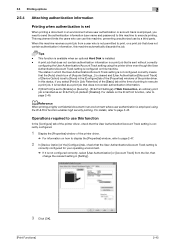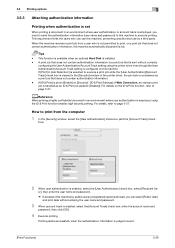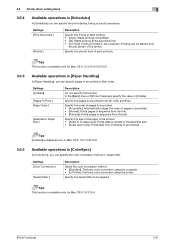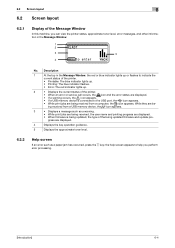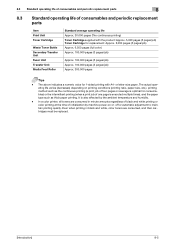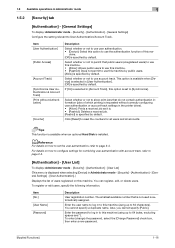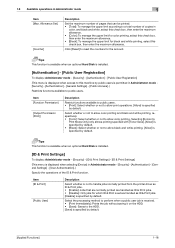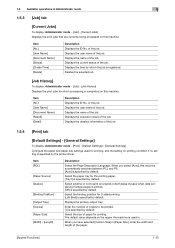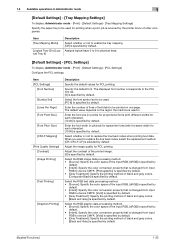Konica Minolta bizhub C3100P Support Question
Find answers below for this question about Konica Minolta bizhub C3100P.Need a Konica Minolta bizhub C3100P manual? We have 8 online manuals for this item!
Question posted by grantm on September 17th, 2021
How To Increase Memory On The Konica Minolta Bizhub C3100p
We have a Konica Minolta bizhub C3100P and the memory is full therefore, the print jobs have ceased. How do I incresae the memory or delete the memory?
Current Answers
Answer #1: Posted by SonuKumar on September 17th, 2021 9:36 PM
Please respond to my effort to provide you with the best possible solution by using the "Acceptable Solution" and/or the "Helpful" buttons when the answer has proven to be helpful.
Regards,
Sonu
Your search handyman for all e-support needs!!
Related Konica Minolta bizhub C3100P Manual Pages
Similar Questions
Insufficient Memory On Bizhub C3100p
Insufficient memory on bizhub c3100p
Insufficient memory on bizhub c3100p
(Posted by muyejoyous 11 months ago)
Printing Failure
My C3100P is indicating Service Call 0502 could you please help
My C3100P is indicating Service Call 0502 could you please help
(Posted by abubakarmuhammadhussaini02 1 year ago)
Memory Full. How Do I Increase Memory
(Posted by Amandadavies15 2 years ago)
How To Setting Bizhub Pro 950 Print Booklet With Cover
(Posted by utsmJEAll 9 years ago)