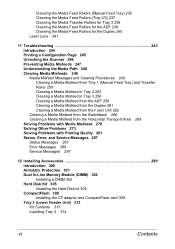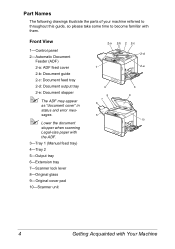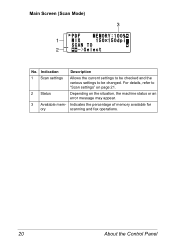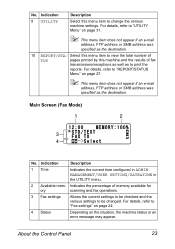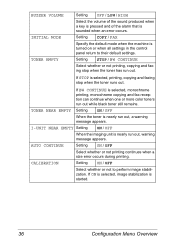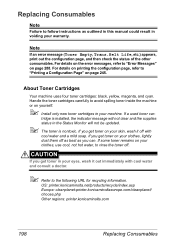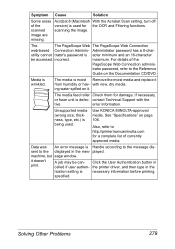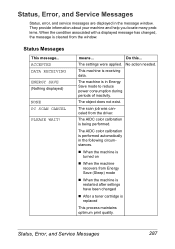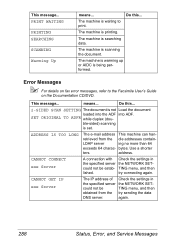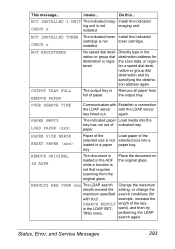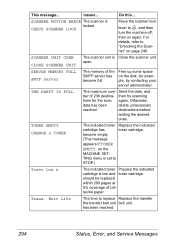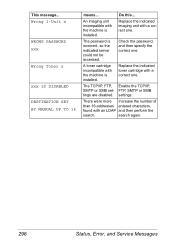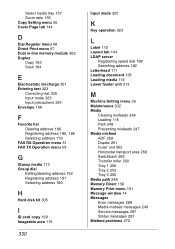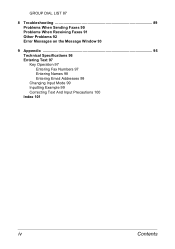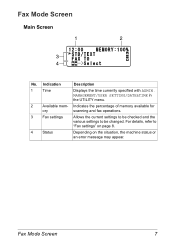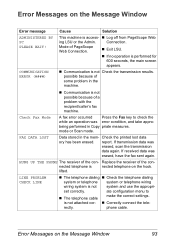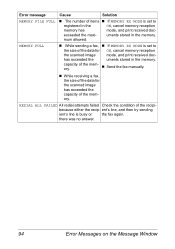Konica Minolta magicolor 4695MF Support Question
Find answers below for this question about Konica Minolta magicolor 4695MF.Need a Konica Minolta magicolor 4695MF manual? We have 7 online manuals for this item!
Question posted by joelmode on September 3rd, 2013
After Warming Up, There Is An Error Message Said 'not Installed I-unit Check M'
After Warming Up The Printer, There Is An Error Message Said " Not Installed I-unit Check M" I Do Not Know What It Means. Can Someby Help Me Please? I Will Really Appreciate It.
thank You
Current Answers
Related Konica Minolta magicolor 4695MF Manual Pages
Similar Questions
What Does The Message I Unit End Replace K Mean In My Konica Minolta 4690mf
(Posted by Caconto 10 years ago)
How Can I Clear Error Symbol On Konica Minolta Magicolor 4695mf Photocopier?
how can l clear error symbol which is lit uo from konica minolta magicolor 4695mf photocopier? I hav...
how can l clear error symbol which is lit uo from konica minolta magicolor 4695mf photocopier? I hav...
(Posted by Anonymous-120154 10 years ago)
Our Magicolor 4695mf
Is Displaying 'paper Empty' Although There Is Paper.
We have done all normal troubleshooting (restarting, checking for jams, reloading paper tray, etc)
We have done all normal troubleshooting (restarting, checking for jams, reloading paper tray, etc)
(Posted by TSBuyer 11 years ago)
How To Get Rid Of Message Of Fuser Unit Life? Unit Has Just Been Replaced.
We just replaced the fuser unit on the Konica Minolta 4690 MF and the error message remains. How to ...
We just replaced the fuser unit on the Konica Minolta 4690 MF and the error message remains. How to ...
(Posted by geri18819 11 years ago)
Error Message : Toner Not Installed Check C
I've never had a problem installing toner befroe with this printer but this time I thought I'd try a...
I've never had a problem installing toner befroe with this printer but this time I thought I'd try a...
(Posted by lovemybargains 12 years ago)