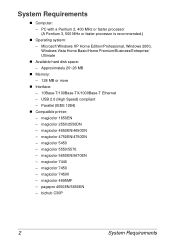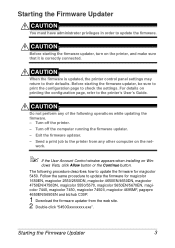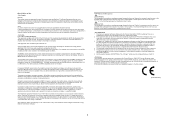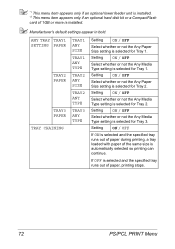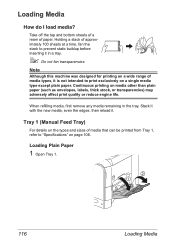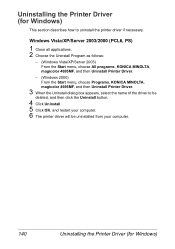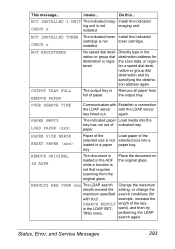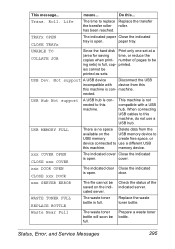Konica Minolta magicolor 4695MF Support Question
Find answers below for this question about Konica Minolta magicolor 4695MF.Need a Konica Minolta magicolor 4695MF manual? We have 7 online manuals for this item!
Question posted by TSBuyer on March 10th, 2013
Our Magicolor 4695mf Is Displaying 'paper Empty' Although There Is Paper.
We have done all normal troubleshooting (restarting, checking for jams, reloading paper tray, etc)
Current Answers
Related Konica Minolta magicolor 4695MF Manual Pages
Similar Questions
Konica Minolta 4700p Filling Paper Tray Error
The papar tray number one of my konica minolta 4700p is filled with paper, but whenever I try to pri...
The papar tray number one of my konica minolta 4700p is filled with paper, but whenever I try to pri...
(Posted by pablosuarez 2 years ago)
How Do I Use The Manual Paper Tray?
My computer tells me the printer is out of paper, when I have 8x14 loaded in the manual tray on the ...
My computer tells me the printer is out of paper, when I have 8x14 loaded in the manual tray on the ...
(Posted by tracey48620 8 years ago)
I Have A Magicolor 4690 Mf And Getting Check Print Mode? Help!
I have a Magicolor 4690mf and when I attempt some .pdf documents it won't print and gives me the mes...
I have a Magicolor 4690mf and when I attempt some .pdf documents it won't print and gives me the mes...
(Posted by beckylannon 9 years ago)
How Can I Clear Error Symbol On Konica Minolta Magicolor 4695mf Photocopier?
how can l clear error symbol which is lit uo from konica minolta magicolor 4695mf photocopier? I hav...
how can l clear error symbol which is lit uo from konica minolta magicolor 4695mf photocopier? I hav...
(Posted by Anonymous-120154 10 years ago)
Magicolor 4695mf Documentfeeder Jams
Everytime i use the feeder the document get stuck in the lid, it gets jammed in right after the two ...
Everytime i use the feeder the document get stuck in the lid, it gets jammed in right after the two ...
(Posted by ialcdk 12 years ago)