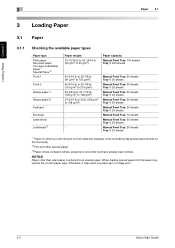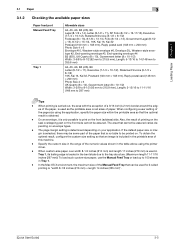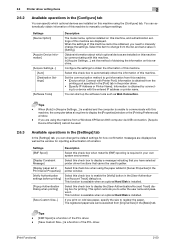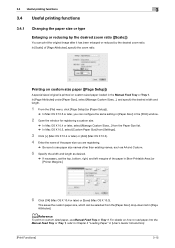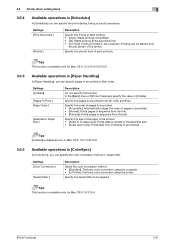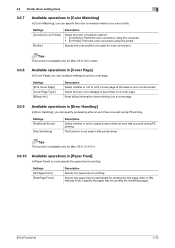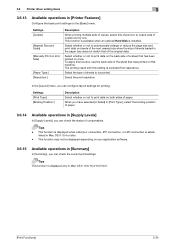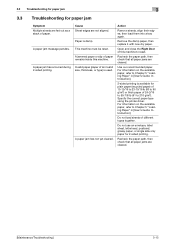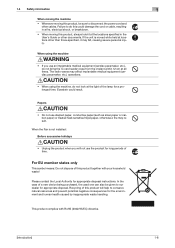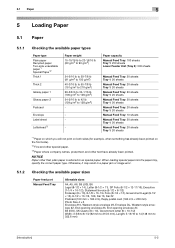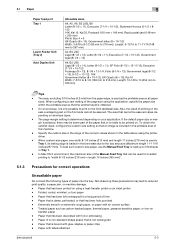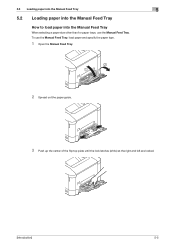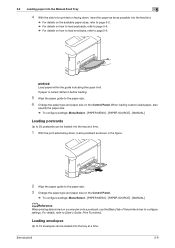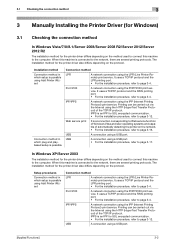Konica Minolta bizhub C3100P Support Question
Find answers below for this question about Konica Minolta bizhub C3100P.Need a Konica Minolta bizhub C3100P manual? We have 8 online manuals for this item!
Question posted by tracey48620 on February 18th, 2016
How Do I Use The Manual Paper Tray?
My computer tells me the printer is out of paper, when I have 8x14 loaded in the manual tray on the side.
Current Answers
Answer #1: Posted by TechSupport101 on February 18th, 2016 11:39 AM
Hi. See pages 19 & 20 of the Quick Start User Guide here https://www.helpowl.com/manuals/Konica%20Minolta/bizhubC3100P/225490
Related Konica Minolta bizhub C3100P Manual Pages
Similar Questions
Insufficient Memory On Bizhub C3100p
Insufficient memory on bizhub c3100p
Insufficient memory on bizhub c3100p
(Posted by muyejoyous 11 months ago)
Memory Full. How Do I Increase Memory
(Posted by Amandadavies15 2 years ago)
How To Increase Memory On The Konica Minolta Bizhub C3100p
We have a Konica Minolta bizhub C3100P and the memory is full therefore, the print jobs have ceased....
We have a Konica Minolta bizhub C3100P and the memory is full therefore, the print jobs have ceased....
(Posted by grantm 2 years ago)
Which Labels To Use With The Konica Minolta Bizhub Pro 950
(Posted by bkrbomb 9 years ago)