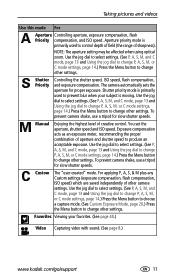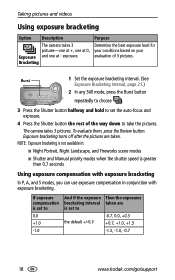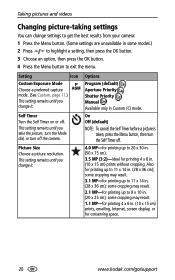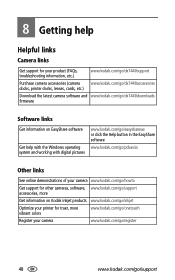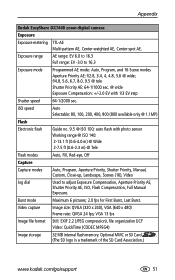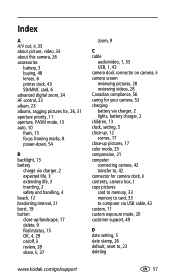Kodak DX7440 - EASYSHARE Digital Camera Support and Manuals
Get Help and Manuals for this Kodak item

View All Support Options Below
Free Kodak DX7440 manuals!
Problems with Kodak DX7440?
Ask a Question
Free Kodak DX7440 manuals!
Problems with Kodak DX7440?
Ask a Question
Most Recent Kodak DX7440 Questions
Software For Windows 10
I have an Kodak DX7440 camera and want to edit photos on my laptop. Do I need software and is the so...
I have an Kodak DX7440 camera and want to edit photos on my laptop. Do I need software and is the so...
(Posted by garymckenzie564 1 year ago)
Need To Know Largest Capacity Sd/mmc Card That Dx7440 Will Read/record.
not capacity as noted in manual...but what size SC/MMC card can I use...like 1,2,4,8,16,32 GB or lar...
not capacity as noted in manual...but what size SC/MMC card can I use...like 1,2,4,8,16,32 GB or lar...
(Posted by robertby 9 years ago)
Have A Kodak Dx7440 Easy Share Digital Camera. I Need To Know The Maximum Size
what is maximum size of SD?MMC Card that I can use to save pics. using this camera? Am going to take...
what is maximum size of SD?MMC Card that I can use to save pics. using this camera? Am going to take...
(Posted by robertby 9 years ago)
Downloading To Ipad
Can I download fotos from camera directly to an iPad?
Can I download fotos from camera directly to an iPad?
(Posted by strixhunter41 10 years ago)
Is Kodak Dx7440 Still Available In Any Shop? Where Can I Buy It?
(Posted by pavelh91 11 years ago)
Kodak DX7440 Videos
Popular Kodak DX7440 Manual Pages
Kodak DX7440 Reviews
We have not received any reviews for Kodak yet.