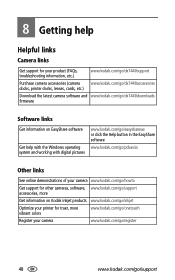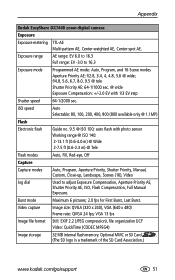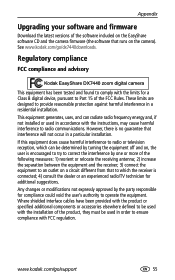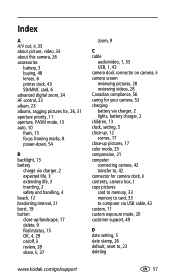Kodak DX7440 Support Question
Find answers below for this question about Kodak DX7440 - EASYSHARE Digital Camera.Need a Kodak DX7440 manual? We have 1 online manual for this item!
Question posted by robertby on August 26th, 2014
Have A Kodak Dx7440 Easy Share Digital Camera. I Need To Know The Maximum Size
Current Answers
Answer #1: Posted by BusterDoogen on August 26th, 2014 7:01 PM
I hope this is helpful to you!
Please respond to my effort to provide you with the best possible solution by using the "Acceptable Solution" and/or the "Helpful" buttons when the answer has proven to be helpful. Please feel free to submit further info for your question, if a solution was not provided. I appreciate the opportunity to serve you
Related Kodak DX7440 Manual Pages
Similar Questions
How can I download the software...?
not capacity as noted in manual...but what size SC/MMC card can I use...like 1,2,4,8,16,32 GB or lar...
whenever I on the kodak c142 easy share camera,error reflecting as Internal memory is Full. I had fo...
camera was on windows xp changed computer, now windows 7 downloaded easy share. the application ha...