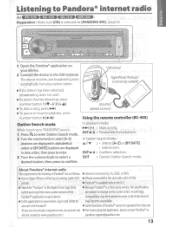Kenwood KMR-350U Support and Manuals
Get Help and Manuals for this Kenwood item

View All Support Options Below
Free Kenwood KMR-350U manuals!
Problems with Kenwood KMR-350U?
Ask a Question
Free Kenwood KMR-350U manuals!
Problems with Kenwood KMR-350U?
Ask a Question
Most Recent Kenwood KMR-350U Questions
I Have A Kenwood Dnx-5140 And The Kenwoid Ipod Plug For It But It Still Will Not
can't get my iPhone 4s to connect to the DNX-5140 I have the cable and all but still nothing
can't get my iPhone 4s to connect to the DNX-5140 I have the cable and all but still nothing
(Posted by country2529 7 years ago)
My Kenwood 350u Marine Stereo Is Stuck In Standby I Have Reset Button, I Have P
I have hit the reset button, pulled the power cord, removed rear power cord and it stays in standby ...
I have hit the reset button, pulled the power cord, removed rear power cord and it stays in standby ...
(Posted by patrickpaul64 9 years ago)
350u Wont Read The Usb I Put In. The Usb Works In Other Stereos. Do I Need Somet
hing special or do I need to format soething. it says reading , but no music found.
hing special or do I need to format soething. it says reading , but no music found.
(Posted by bweatherman 11 years ago)
Accessing The Clock
after setting the clock how do you display the time
after setting the clock how do you display the time
(Posted by rdsf85 11 years ago)
Kmr-350u Will Not 'read' My Android Phone When Plugged Into The Usb Port.
I have downloaded the app from Kenwood and it still wont "read" my Samusung Captivate.
I have downloaded the app from Kenwood and it still wont "read" my Samusung Captivate.
(Posted by samuride1 11 years ago)
Popular Kenwood KMR-350U Manual Pages
Kenwood KMR-350U Reviews
We have not received any reviews for Kenwood yet.