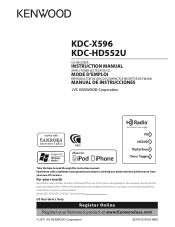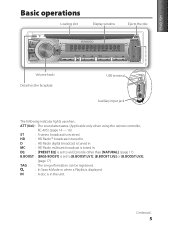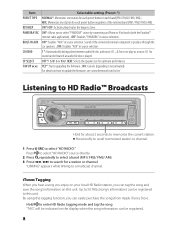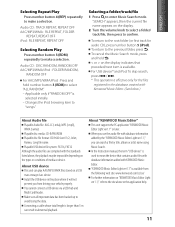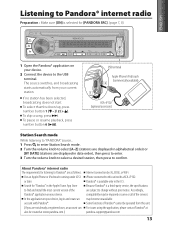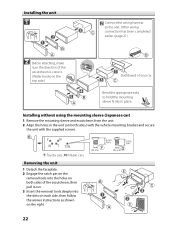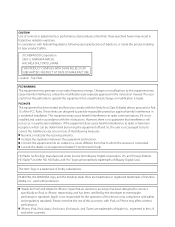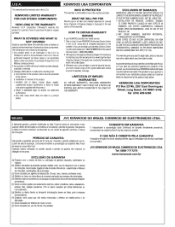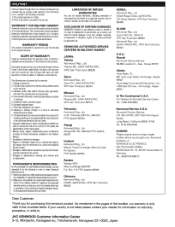Kenwood KDC-HD552U Support and Manuals
Get Help and Manuals for this Kenwood item

View All Support Options Below
Free Kenwood KDC-HD552U manuals!
Problems with Kenwood KDC-HD552U?
Ask a Question
Free Kenwood KDC-HD552U manuals!
Problems with Kenwood KDC-HD552U?
Ask a Question
Most Recent Kenwood KDC-HD552U Questions
Kdc Hd-552u Wont Turn On
(Posted by mpeRo 9 years ago)
Front Channel Speakers Quit Working
(Posted by djsmore27 9 years ago)
European Tune
My KDC-HD522U can access only radio frequencies of American standard. I would like to configure the...
My KDC-HD522U can access only radio frequencies of American standard. I would like to configure the...
(Posted by gmatiashvili 10 years ago)
Best Speakers
What would be the best speakers to go ith a Kenwood KDC 552U, I am installing this in a old 40'spick...
What would be the best speakers to go ith a Kenwood KDC 552U, I am installing this in a old 40'spick...
(Posted by finesteve 11 years ago)
Kdc-hd552u Multicasting
Just installed a KDC-HD552U in my 2005 Expedition.Can tune in some HD channels but for the life of m...
Just installed a KDC-HD552U in my 2005 Expedition.Can tune in some HD channels but for the life of m...
(Posted by allankittel 11 years ago)
Kenwood KDC-HD552U Videos
Popular Kenwood KDC-HD552U Manual Pages
Kenwood KDC-HD552U Reviews
We have not received any reviews for Kenwood yet.