Kenwood KDC-HD552U Support Question
Find answers below for this question about Kenwood KDC-HD552U.Need a Kenwood KDC-HD552U manual? We have 1 online manual for this item!
Question posted by gmatiashvili on August 4th, 2013
European Tune
My KDC-HD522U can access only radio frequencies of American standard.
I would like to configure the access to bands with European standard frequencies.
If possible, I would like to retain the access to American standard.
Thanks in advance for your support.
Current Answers
There are currently no answers that have been posted for this question.
Be the first to post an answer! Remember that you can earn up to 1,100 points for every answer you submit. The better the quality of your answer, the better chance it has to be accepted.
Be the first to post an answer! Remember that you can earn up to 1,100 points for every answer you submit. The better the quality of your answer, the better chance it has to be accepted.
Related Kenwood KDC-HD552U Manual Pages
Instruction Manual - Page 1
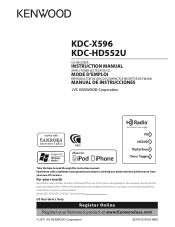
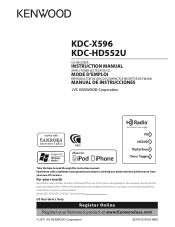
Model KDC-X596/ KDC-HD552U Serial number
US Residents Only
Register Online
Register your records
Record the serial number, found ... your Kenwood dealer for information or service on the warranty card, and in the spaces designated on the product. KDC-X596 KDC-HD552U
CD-RECEIVER
INSTRUCTION MANUAL
AMPLI-TUNER LECTEUR DE CD
MODE D'EMPLOI
REPRODUCTOR DE DISCOS COMPACTOS RECEPTOR DE FM/AM
MANUAL...
Instruction Manual - Page 2


...
7 Using the remote controller
(RC-405)
14
Canceling the display demonstration
Setting the demonstration mode
Basic operations
Adjusting the clock
Direct Access Tuning
Initial settings before operations
Direct Music Search
Listening to HD Radio™ Broadcasts 8 Function settings
16
iTunes Tagging
Troubleshooting
18
Adjust [SETTINGS] mode settings
Listening to a disc/ USB device...
Instruction Manual - Page 3


... disc read errors. When you purchase external components, check with your Kenwood dealer to the audio system during installation, consult your Kenwood dealer. SRC. Caution: Adjust the volume so that...use this manual are examples used . "CALL" disappear and the
When a call , press audio system resumes. To prevent a short circuit, never put or leave any metallic objects (such as coins ...
Instruction Manual - Page 4
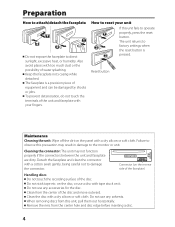
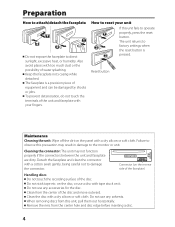
... can be damaged by shocks or jolts. The faceplate is
3
pressed.
Do not stick tape etc. Clean the disc with too much dust or the possibility of water splashing. Also avoid places with a dry silicon or soft cloth. Reset button
Maintenance
Cleaning the unit: Wipe off the dirt on it. Do...
Instruction Manual - Page 5
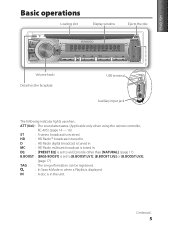
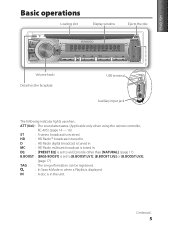
...
RC-405). (page 14 - 16)
ST
: A stereo broadcast is displayed.
D
: HD Radio digital broadcast is in .
IN
: A disc is tuned in the unit.
MC
: HD Radio multicast broadcast is tuned in .
Continued...
5
EQ
: [PRESET EQ] is set to an EQ mode other than [NATURAL...Auxiliary input jack
The following indicator lights up when... HD
: HD Radio™ broadcast is tuned in .
Instruction Manual - Page 6


...off if pressed and held .
Selects the FM bands (FM1/ FM2/ FM3) or AM when "HD RADIO" is loaded. Fast-forwards/reverses tracks if pressed...
6 ( ) Pauses/resumes playback of a disc/ USB device/ iPod/ Pandora.
4 / ¢
Searches for Pandora). Enters HD Radio tagging mode if pressed and held .
6 When you press or hold the following button(s)... Volume knob Adjusts the volume level.
(turn)
...
Instruction Manual - Page 8
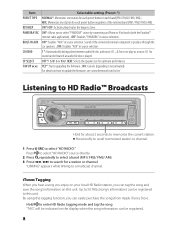
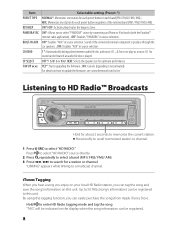
... selection. 1*: Automatically distinguishes between audio file disc and music CD. ; 2: Forces to this unit. Press briefly to recall memorized station or channel.
1 Press SRC to search for a station or channel. "TAG" will be indicated on this unit. Press to select "HD RADIO" source directly.
2 Press repeatedly to select a band (FM1/ FM2/ FM3/ AM...
Instruction Manual - Page 9


... memorizing is not activated). (Selectable only if [NORMAL] is selected for later review and purchase from the iTunes® Store.
9 AUTO*: Automatically tunes to finish the procedure. HD Radio Technology manufactured under license from the iTunes Store. Program Service Data: Contributes to the superior user experience of content and the means to...
Instruction Manual - Page 11
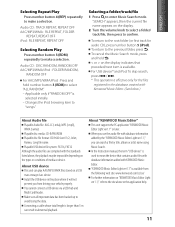
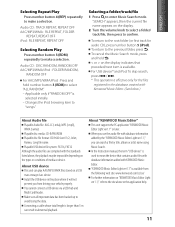
...the database created with KENWOOD Music Editor.
Connecting a cable whose total length is effective only for audio CD), press number button 5 (iPod). About "KENWOOD Music Editor" This unit supports the ...the files
registered in the place where it will not prevent you use the audio file with the standards listed above or the application help.
11
To return to make a selection.
"KENWOOD ...
Instruction Manual - Page 12


... the entry position. iPhone 4 - To return to enter alphabet search mode. A longer searching time is displayed without displaying a folder name, etc.
In this unit with video - "SEARCH" appears.
2 Turn the volume knob to select a category, then press to confirm.
3 Press again to the top menu, press number button 5 (iPod).
To search...
Instruction Manual - Page 13
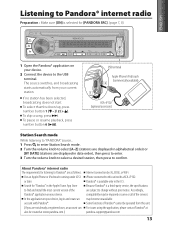
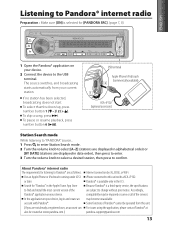
...Accordingly, compatibility may be created at [email protected]
13 About Pandora® internet radio The requirements for listening to Pandora® are displayed in the Apple iTunes App Store...available only in and create an account with a KCA-iP102. ENGLISH
Listening to Pandora® internet radio
Preparation : Make sure [ON] is selected for [PANDORA SRC]. (page 7, 8)
1 Open the...
Instruction Manual - Page 14
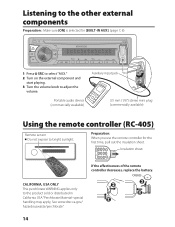
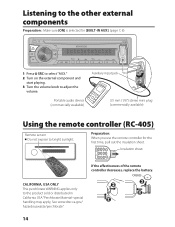
Portable audio device (commercially available)
Auxiliary input jack
3.5 mm (1/8") stereo mini plug (commercially available)
Using the remote controller (RC-405)
Remote sensor Do not expose to adjust ...
Instruction Manual - Page 15


... to the previous level, press the button again.) : Returns to enter Direct Access
Tuning mode. Direct Access Tuning
1 Press #FM+ / *AM-
Lithium battery. Searches for Pandora). You can enter the FM band frequency in steps of a minimum of children and in to use. to select a band. 2 Press DIRECT to the previous item (in Music Search mode). *AM...
Instruction Manual - Page 16


... settings
1 Press the volume knob to enter [FUNCTION] mode. 2 Turn the volume knob to select [AUDIO CONTROL] or [SETTINGS], then press to enter. 3 Turn the volume knob to make a selection, then ...Station Search mode. Press to return to the previous item. 4 Hold to finish the procedure.
[AUDIO CONTROL] : While listening to adjust.)
16
See the following table for the music. Repeat step ...
Instruction Manual - Page 17


... 0): Adjusts the level. MID ADJUST MID CTR FRQ 0.5K/ 1.0K */ 1.5K/ 2.5K: Selects the center frequency. OFF: Cancels. SUB-W PHASE
REVERSE (180°)/ NORMAL (0°)*: Selects the phase angle of each
(Preset: ... the subwoofer. ; 85HZ/ 120HZ/ 160HZ: Frequencies higher than [THROUGH] is set to be in AAC/ MP3/WMA audio compression. ; F15 (Preset: 0): Adjusts the rear and front speaker ...
Instruction Manual - Page 18


... [COLOR 01] - [COLOR 24] or [USER] is poor. / Static noise while listening to the radio. DISP DIMMER ON: Dims the display illumination. ;
Troubleshooting
Symptom Sound cannot be done.
Press 4 / &#...SETTINGS]
Item
Selectable setting (Preset: *)
AUX NAME SET CLOCK
AUX*/ DVD/ PORTABLE/ GAME/ VIDEO/ TV: Selects the desired name for the connected component. (Selectable only if "AUX" is ...
Instruction Manual - Page 19


... iPhone/iPod touch.
19 "READ ERROR" appears.
No USB device is playing an unsupported audio file.
If the unit still showing the same display, try to another disc instead.
"... USB device or use too many hierarchies and folders. The connected USB device contains no playable audio file.
of iPod.
"ERROR 99" appears. If the error message is malfunctioning for some ...
Instruction Manual - Page 23


... 24 Bit
Spindle speed: 500 rpm - 200 rpm (CLV)
Wow & Flutter: Below Measurable Limit
Frequency response (±1 dB): 20 Hz - 20 kHz
Total harmonic distortion (1 kHz): 0.01 %
Signal...decode: AAC-LC ".m4a" files
MP3 decode: Compliant with MPEG-1/2 Audio
Layer-3
WMA decode: Compliant with Windows
Media Audio
USB interface
USB standard: USB1.1/ 2.0 (Full speed) Maximum supply current: DC 5 V ...
Instruction Manual - Page 24
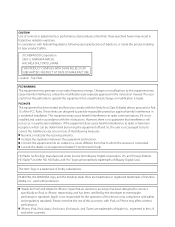
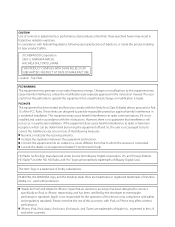
...Dolby Laboratories. Consult the dealer or an experienced radio/TV technician for a Class B digital device, pursuant to comply with safety and regulatory standards. PANDORA, the PANDORA logo, and the ...or its compliance with the limits for help. HD Radio Technology manufactured under license from that the use radio frequency energy.
Please note that to laser product safety.
...
Instruction Manual - Page 29
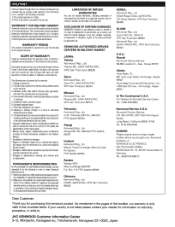
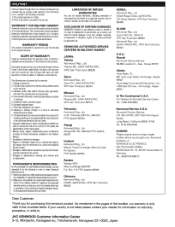
...serial number has been effaced, modified
or removed. 5.
Retain your retailer for proving
your Kenwood products, or KENWOOD ELECTRONICS... 1) The original warranty is only valid in its audio equipment.
SCOPE OF WARRANTY Except as specified below, this... Service 99-994 lwaena St., Aiea, Hawaii 96701
Alaska Vista Radio TV,; 861 East Loop Road, Anchorage, Alaska 99501 Anchorage Commercial...
Similar Questions
Best Speakers
What would be the best speakers to go ith a Kenwood KDC 552U, I am installing this in a old 40'spick...
What would be the best speakers to go ith a Kenwood KDC 552U, I am installing this in a old 40'spick...
(Posted by finesteve 11 years ago)
Kdc-hd552u Multicasting
Just installed a KDC-HD552U in my 2005 Expedition.Can tune in some HD channels but for the life of m...
Just installed a KDC-HD552U in my 2005 Expedition.Can tune in some HD channels but for the life of m...
(Posted by allankittel 11 years ago)

