Kenwood KDC-HD552U Support Question
Find answers below for this question about Kenwood KDC-HD552U.Need a Kenwood KDC-HD552U manual? We have 1 online manual for this item!
Question posted by finesteve on January 17th, 2013
Best Speakers
What would be the best speakers to go ith a Kenwood KDC 552U, I am installing this in a old 40's pickup. Would like to have a couple small subwolfers up above the front window and a speaker in both back corners of the cab about shoulder high.
What are your thoughts on this?
Current Answers
There are currently no answers that have been posted for this question.
Be the first to post an answer! Remember that you can earn up to 1,100 points for every answer you submit. The better the quality of your answer, the better chance it has to be accepted.
Be the first to post an answer! Remember that you can earn up to 1,100 points for every answer you submit. The better the quality of your answer, the better chance it has to be accepted.
Related Kenwood KDC-HD552U Manual Pages
Instruction Manual - Page 1
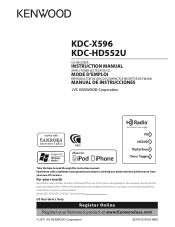
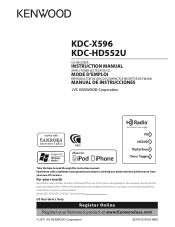
...and serial numbers whenever you obtain the best performance from your new CD-receiver. Model KDC-X596/ KDC-HD552U Serial number
US Residents Only
Register Online
Register your Kenwood dealer for information or service on the ...in the space provided below. Familiarity with installation and operation procedures will help you call upon your Kenwood product at www.Kenwoodusa.com
© 2011 JVC...
Instruction Manual - Page 2


...
Troubleshooting
18
Adjust [SETTINGS] mode settings
Listening to a disc/ USB device/
Installation/connection
20
iPod
10 Basic procedure
Start playing a disc Connecting a USB device Connecting... an iPod Selecting Repeat Play Selecting Random Play
Warning Caution Wiring connection Installing the unit Removing the unit
Selecting a folder/track/file
Specifications
23
Functions ...
Instruction Manual - Page 3


... in , "CALL" appears.
This may cause an accident.
Important to your Kenwood dealer. Condensation: When the car is required for the moisture to explain more ...continue listen to make sure that you purchase external components, check with your Kenwood dealer to the audio system during installation, consult your telephone using a commercial telephone accessory. (page 21)
When...
Instruction Manual - Page 5
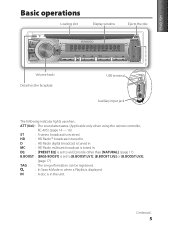
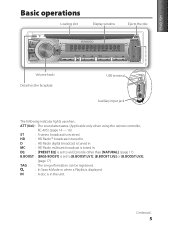
... or when a Playlist is received. MC
: HD Radio multicast broadcast is tuned in .
D
: HD Radio digital broadcast is in .
ENGLISH
Basic operations
Loading slot
Display window
Ejects the disc
Volume knob Detaches the faceplate
USB terminal Auxiliary input jack
The following indicator lights up when...
IN
: A disc is tuned in the...
Instruction Manual - Page 8
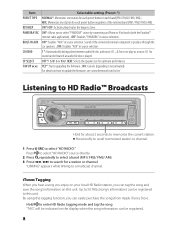
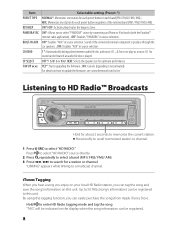
... for a station or channel. OFF*/ 5/4/ 6 × 9/6/ OEM: Selects the speaker size for each band (FM1/ FM2/ FM3/ AM). ; Press to select "HD...search for each preset button in source selection. 1*: Automatically distinguishes between audio file disc and music CD. ; 2: Forces to enter HD Radio... on how to update the firmware, see: www.kenwood.com/cs/ce/
Listening to HD Radio™ Broadcasts...
Instruction Manual - Page 11
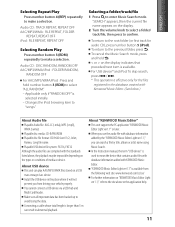
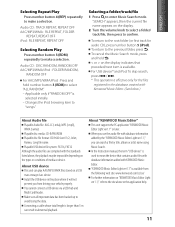
... search, press 4 / ¢. * This operation is used to make a selection. Install the USB device in the place where it will not prevent you can result in the ... effective only for audio CD), press number button 5 (iPod). Playable USB device file system: FAT16, FAT32
Although the audio files are complied with Kenwood Music Editor. (See below.)
About Audio file Playable Audio file: AAC-LC...
Instruction Manual - Page 12


...iPod).
iPod nano (1st, 2nd, 3rd, 4th, 5th, and 6th generation) - iPhone 4 - In this unit with video -
Selecting App & iPod Control Mode
Press and hold .
iPod touch (1st, 2nd, 3rd, and 4th generation) -...for - iPhone
For the latest compatible list and software version of iPod/iPhone, see: www.kenwood.com/cs/ce/ipod If you start searching. 7 Turn the volume knob to select a ...
Instruction Manual - Page 13
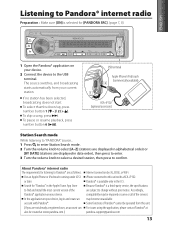
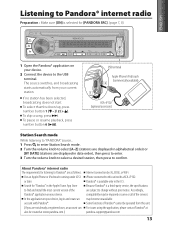
... radio
Preparation : Make sure [ON] is selected for [PANDORA SRC]. (page 7, 8)
1 Open the Pandora® application on your device.
2 Connect the device to find and install the most current version of the services may be operated from your current station. Search for "Pandora" in the U.S. For issues using the application, please...
Instruction Manual - Page 14
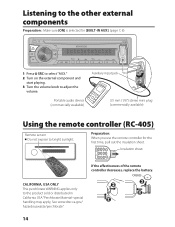
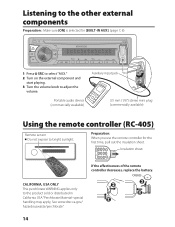
....
CALIFORNIA, USA ONLY
3 2
This perchlorate WARNING applies only
to bright sunlight. Insulation sheet
If the effectiveness of the remote controller decreases, replace the battery.
Portable audio device (commercially available)
Auxiliary input jack
3.5 mm (1/8") stereo mini plug (commercially available)
Using the remote controller (RC-405)
Remote sensor Do not expose to the...
Instruction Manual - Page 15


... battery is automatically canceled. to select a band. 2 Press DIRECT to enter the frequency or channel.
Replace only with the same or equivalent type. AUD : Enters [AUDIO CONTROL] settings directly. "- - - -" appears on the dashboard. If swallowed contact physician immediately.
(Not used batteries promptly. Confirms selection (in to excessive heat such as on...
Instruction Manual - Page 16


...
1 Press the volume knob to enter [FUNCTION] mode. 2 Turn the volume knob to select [AUDIO CONTROL] or [SETTINGS], then press to enter. 3 Turn the volume knob to make a selection,...Station Search mode. Repeat step 3 until the desired item is selected. • Not applicable for iPod and Kenwood Music
Editor. 1 Press DIRECT to "PANDORA" source...) 5 Selects [A-Z] or [BY DATE].
• Selects...
Instruction Manual - Page 17


... 1.25: Adjusts the quality factor.
OFF: Cancels. F15 (Preset: 0): Adjusts the rear and front speaker output balance.
The volume level will automatically increase or decrease when you change the source. (Before
making an.../ MP3/WMA audio compression. ;
BALANCE
L15 - SUBWOOFER SET ON*: Turns on the extended bass. ; DETAILED SET
HPF
THROUGH*: All signals are sent to the speaker. ; 100HZ...
Instruction Manual - Page 18


... setting (Preset: *)
AUX NAME SET CLOCK
AUX*/ DVD/ PORTABLE/ GAME/ VIDEO/ TV: Selects the desired name for the connected component. (Selectable only if ...be heard. "MEMORY FULL" appears. The connected iPod does not support iTunes tagging function.
The tag memory of the speaker leads are dirty. Turn the volume knob to enter the detail color adjustment mode.
2. Hold the volume knob to ...
Instruction Manual - Page 19


... disc. A copy-protected file is not operating properly. The connected USB device contains no playable audio file. Connect a supported USB device, and check the connections.
The CD player is played....the category of this unit is scratched a lot. Longer readout time is playing an unsupported audio file. "CHK DEVICE" appears. "NO DISC" appears. The unit is required. Do not...
Instruction Manual - Page 20


... a short circuit, then replace the old fuse with one with a 12 V...Kenwood dealer.
20 on the car are being connected to the system, connect the connectors either to both the front output terminals or to any ) when closing and opening. The unit may cause a short circuit, that the mounting angle is installed, check whether the brake lamps, blinkers, wipers, etc.
Connect the speaker...
Instruction Manual - Page 21
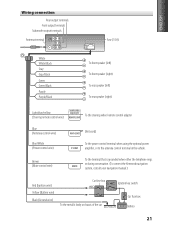
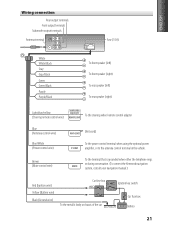
... is grounded when either the telephone rings or during conversation. (To connect the Kenwood navigation MUTE system, consult your navigation manual.)
Red (Ignition wire) Yellow (Battery...
Green Green/Black Purple Purple/Black
Fuse (10 A)
To front speaker (left) To front speaker (right) To rear speaker (left) To rear speaker (right)
Light blue/yellow (Steering remote control wire)
STEERING WHEEL...
Instruction Manual - Page 22
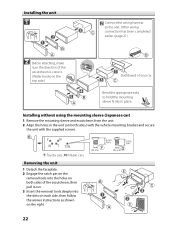
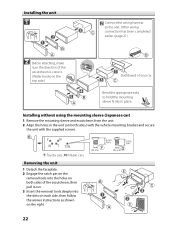
...into the holes on both sides of your car
Bend the appropriate tabs to the unit. Installing the unit
1
Connect the wiring harness to hold the mounting sleeve firmly in the unit ...(on both sides) with the vehicle mounting bracket and secure
the unit with the supplied screws.
Installing without using the mounting sleeve (Japanese car)
1 Remove the mounting sleeve and escutcheon from the unit...
Instruction Manual - Page 23


... 1 700 kHz
Frequency response (±3 dB): 40 Hz - 15 kHz Signal-to-Noise ratio (... Audio
Layer-3 WMA decode: Compliant with Windows
Media Audio
Audio section
Maximum output power: 50 W × 4
Full bandwidth power (at less than 1 % THD):
22 W × 4
Speaker ...V - 16 V allowable): 14.4 V Maximum current consumption: 10 A Installation size (W × H × D):
182 mm × 53 mm × ...
Instruction Manual - Page 24
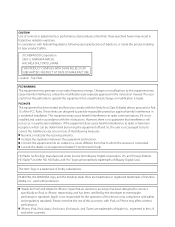
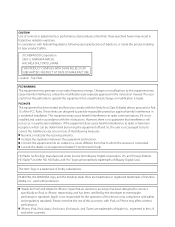
..., iPod nano, iPod touch, and iTunes are expressly approved in accordance with permission. JVC KENWOOD Corporation 2967-3, ISHIKAWA-MACHI, HACHIOJI-SHI, TOKYO, JAPAN THIS PRODUCT COMPLIES WITH DHHS RULES ... by the developer to radio or television reception, which the receiver is not installed and used with the instructions. This equipment may affect wireless performance. Increase the...
Instruction Manual - Page 29
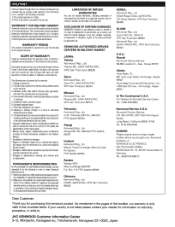
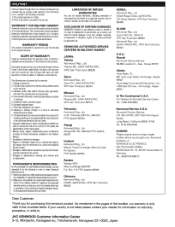
...defect in the pages of purchase is provided to the authorized Kenwood Service Center. Installation and/or removal charges. 6. Kenwood Factory Service;
This warranty will provide you an optimum reliable performance...to follow instructions contained in its audio equipment. c/o Misawa BX, JAAX AAFES-PAC, APO San Francisco 96519
Yokosuka Kenwood Rep,; This unit has been ...
Similar Questions
Kdc-hd552u Multicasting
Just installed a KDC-HD552U in my 2005 Expedition.Can tune in some HD channels but for the life of m...
Just installed a KDC-HD552U in my 2005 Expedition.Can tune in some HD channels but for the life of m...
(Posted by allankittel 11 years ago)

