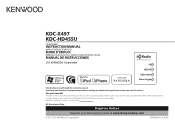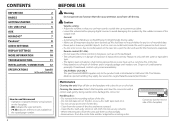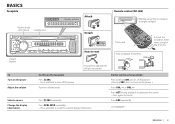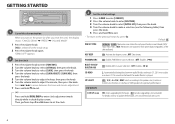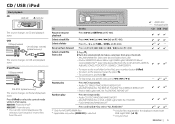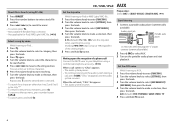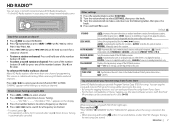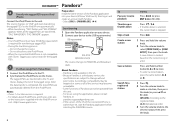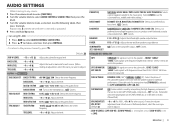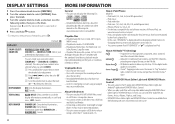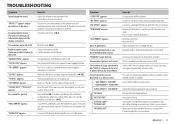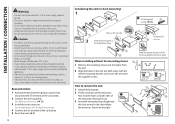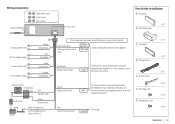Kenwood KDC-HD455U Support and Manuals
Get Help and Manuals for this Kenwood item

View All Support Options Below
Free Kenwood KDC-HD455U manuals!
Problems with Kenwood KDC-HD455U?
Ask a Question
Free Kenwood KDC-HD455U manuals!
Problems with Kenwood KDC-HD455U?
Ask a Question
Most Recent Kenwood KDC-HD455U Questions
The Rear Rca's
Hi, I have had this head unit for years. I recently installed it in another Mustang with a Shaker sy...
Hi, I have had this head unit for years. I recently installed it in another Mustang with a Shaker sy...
(Posted by kretock1 2 years ago)
Remote Wiring To Amp For Subwoofer
(Posted by Anonymous-165982 4 years ago)
Problem With Am Fm Sound
mod.# KDC HD 455U The radio works fine playing the cd however AM and FM show station but no sound th...
mod.# KDC HD 455U The radio works fine playing the cd however AM and FM show station but no sound th...
(Posted by ncretiredguy07 4 years ago)
No Display At All
Radio has power. There is no display at all. I can turn it off and on and it will play the radio. Th...
Radio has power. There is no display at all. I can turn it off and on and it will play the radio. Th...
(Posted by Flickema 10 years ago)
Kenwood KDC-HD455U Videos
Popular Kenwood KDC-HD455U Manual Pages
Kenwood KDC-HD455U Reviews
We have not received any reviews for Kenwood yet.