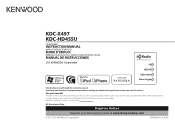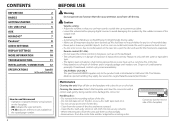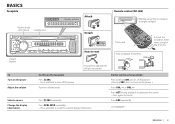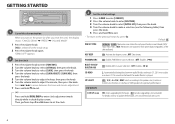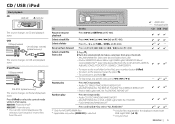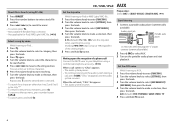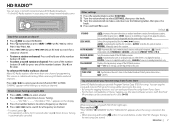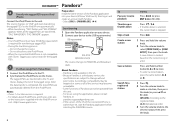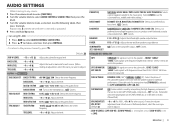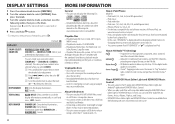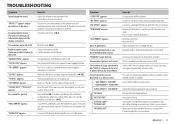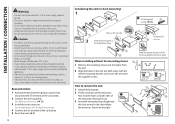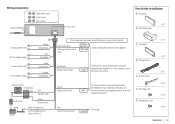Kenwood KDC-HD455U Support Question
Find answers below for this question about Kenwood KDC-HD455U.Need a Kenwood KDC-HD455U manual? We have 1 online manual for this item!
Question posted by kretock1 on March 3rd, 2022
The Rear Rca's
Hi, I have had this head unit for years. I recently installed it in another Mustang with a Shaker system that has two 8 inch woofers in the front and 6x8's in the front and rear. I plugged the top RCA that says subwoofer and everything works. I didn't use the two others and I called Kenwood and said do I buy the same connectors as the sub RCA and they said yes. I said it will play better right? He said yes.I'm wondering if he's right. I imagine he is ofcourse. Thank you, Sue [email protected]
Current Answers
Answer #1: Posted by SonuKumar on March 4th, 2022 8:36 AM
Every RCA is standard as electronics, Yes he mentioned is correct
Please respond to my effort to provide you with the best possible solution by using the "Acceptable Solution" and/or the "Helpful" buttons when the answer has proven to be helpful.
Regards,
Sonu
Your search handyman for all e-support needs!!
Answer #2: Posted by Technoprince123 on March 4th, 2022 12:57 AM
https://www.manualslib.com/products/Kenwood-Kdc-Hd455u-3019355.html
https://manualzz.com/doc/en/3268053/kenwood-kdc-hd455u-user-s-manual
Please response if this answer is acceptable and solw your problem thanks
Related Kenwood KDC-HD455U Manual Pages
Similar Questions
Problem With Am Fm Sound
mod.# KDC HD 455U The radio works fine playing the cd however AM and FM show station but no sound th...
mod.# KDC HD 455U The radio works fine playing the cd however AM and FM show station but no sound th...
(Posted by ncretiredguy07 4 years ago)
Is There A Way To Get My Kenwood Kdc-he942u Head Unit Out Of Protect Mode?
My KDC-HD942U head unit has gone into protect mode due to changing the car battery. This unit was so...
My KDC-HD942U head unit has gone into protect mode due to changing the car battery. This unit was so...
(Posted by blondepinkamanda 9 years ago)