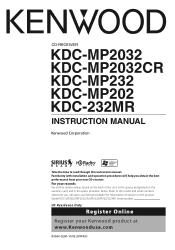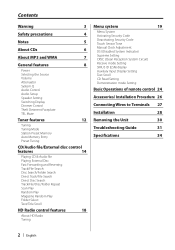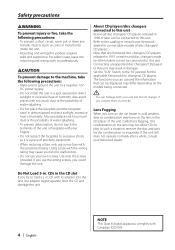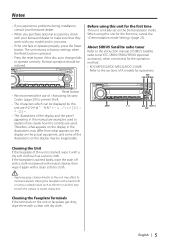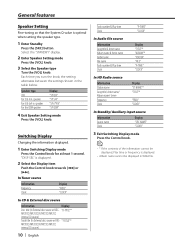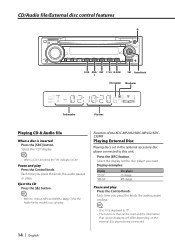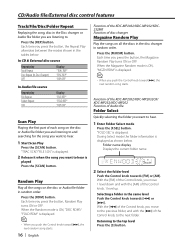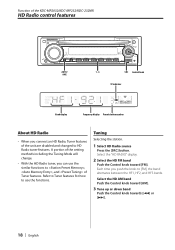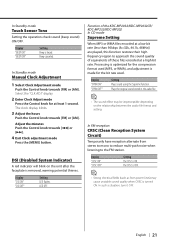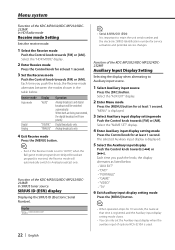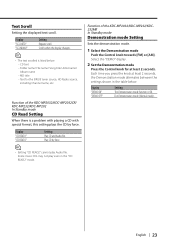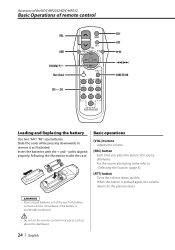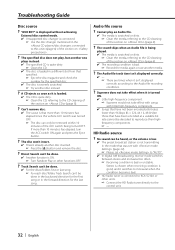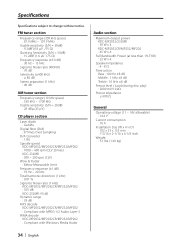Kenwood KDCMP232 Support Question
Find answers below for this question about Kenwood KDCMP232.Need a Kenwood KDCMP232 manual? We have 1 online manual for this item!
Current Answers
Answer #1: Posted by SonuKumar on October 23rd, 2021 7:28 AM
follow page 28
red, yellow, black/ign constant ground
blue, blue white stripe/rem pwr ant
grays, whites, purples, greens/ front front rear rear
its the same on all headunits except cheap *** wal mart headunits
https://www.fixya.com/support/t14135415-wiring_diagram_kenwood_kdc_mp232
Please respond to my effort to provide you with the best possible solution by using the "Acceptable Solution" and/or the "Helpful" buttons when the answer has proven to be helpful.
Regards,
Sonu
Your search handyman for all e-support needs!!
Related Kenwood KDCMP232 Manual Pages
Similar Questions
On a Kenwood kdcx994 how do I reset my unit as a drop-down face on it
I don't know if my head unit is faulty or what. We bought a vehicle that has this unit in it and it ...
My KDC-HD942U head unit has gone into protect mode due to changing the car battery. This unit was so...
how do i get back my subwoofer controls from -15 through 15 because its gone after my battery got di...