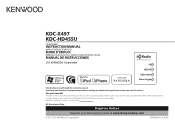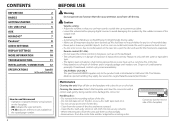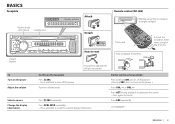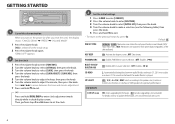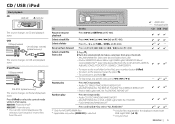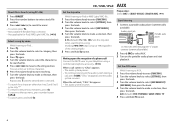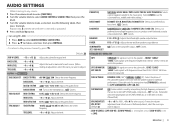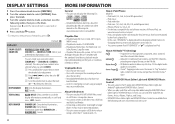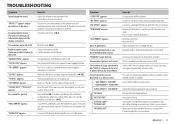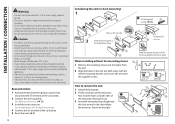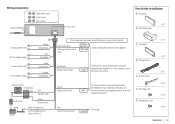Kenwood KDC-HD455U Support Question
Find answers below for this question about Kenwood KDC-HD455U.Need a Kenwood KDC-HD455U manual? We have 1 online manual for this item!
Question posted by Anonymous-165982 on February 12th, 2020
Remote Wiring To Amp For Subwoofer
The person who posted this question about this Kenwood product did not include a detailed explanation. Please use the "Request More Information" button to the right if more details would help you to answer this question.
Current Answers
Answer #1: Posted by Troubleshooter101 on March 2nd, 2020 8:03 AM
I have found a full pdf which have all the instructions you need to hook this up with car.
https://www.carid.com/images/kenwood/car-stereos/pdf/kdchd455u-installation-instructions.pdf
Thanks
Please respond to my effort to provide you with the best possible solution by using the "Acceptable Solution" and/or the "Helpful" buttons when the answer has proven to be helpful. Please feel free to submit further info for your question, if a solution was not provided. I appreciate the opportunity to serve you!
Troublshooter101
Related Kenwood KDC-HD455U Manual Pages
Similar Questions
The Rear Rca's
Hi, I have had this head unit for years. I recently installed it in another Mustang with a Shaker sy...
Hi, I have had this head unit for years. I recently installed it in another Mustang with a Shaker sy...
(Posted by kretock1 2 years ago)
Problem With Am Fm Sound
mod.# KDC HD 455U The radio works fine playing the cd however AM and FM show station but no sound th...
mod.# KDC HD 455U The radio works fine playing the cd however AM and FM show station but no sound th...
(Posted by ncretiredguy07 4 years ago)
Remote Wire Where Do I Find It
not sure what wire is the remote wire for plugging in my amp
not sure what wire is the remote wire for plugging in my amp
(Posted by Mdmonroe1997 7 years ago)
What Color Is The Remote Wire
on the KDC-MP335 what color is the remote wire to the subwoofer amp? blue and white or solid blue?
on the KDC-MP335 what color is the remote wire to the subwoofer amp? blue and white or solid blue?
(Posted by allenjared 11 years ago)
Remote Wire
ok so i just got this deck from a freind and i wired it up and it works fine and all until i want my...
ok so i just got this deck from a freind and i wired it up and it works fine and all until i want my...
(Posted by zornesbrandon 11 years ago)