Kenwood KDC-MP335 Support Question
Find answers below for this question about Kenwood KDC-MP335.Need a Kenwood KDC-MP335 manual? We have 1 online manual for this item!
Question posted by allenjared on April 9th, 2013
What Color Is The Remote Wire
on the KDC-MP335 what color is the remote wire to the subwoofer amp? blue and white or solid blue?
Current Answers
There are currently no answers that have been posted for this question.
Be the first to post an answer! Remember that you can earn up to 1,100 points for every answer you submit. The better the quality of your answer, the better chance it has to be accepted.
Be the first to post an answer! Remember that you can earn up to 1,100 points for every answer you submit. The better the quality of your answer, the better chance it has to be accepted.
Related Kenwood KDC-MP335 Manual Pages
Instruction Manual - Page 1
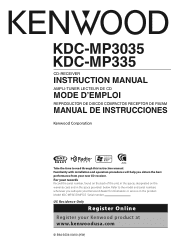
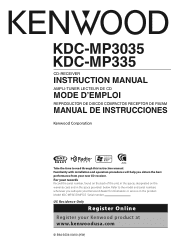
... of the unit, in the spaces designated on the product. For your Kenwood product at www.kenwoodusa.com
© B64-3534-00/00 (KW) KDC-MP3035 KDC-MP335
CD-RECEIVER
INSTRUCTION MANUAL
AMPLI-TUNER LECTEUR DE CD
MODE D'EMPLOI
REPRODUCTOR DE DISCOS COMPACTOS RECEPTOR DE FM/AM
MANUAL DE INSTRUCCIONES
Take the time...
Instruction Manual - Page 2
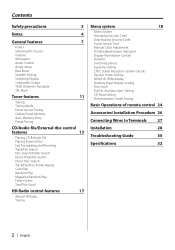
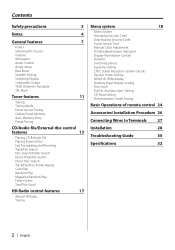
...Audio Control Audio Setup Bass Boost Speaker Setting Switching Display Subwoofer Output Theft Deterrent Faceplate TEL Mute
Tuner features
11
Tuning Tuning Mode Direct Access Tuning Station Preset Memory Auto Memory Entry Preset Tuning
CD/Audio...Operations of remote control 24
Accessories/ Installation Procedure 26
Connecting Wires to Terminals
27
Installation
28
Troubleshooting Guide
30
Specifications
...
Instruction Manual - Page 3
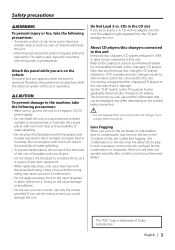
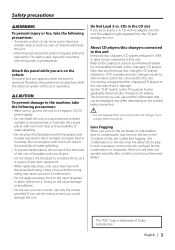
...the faceplate to excessive shock, as coins or metal tools) inside the unit. • Mounting and wiring this condensation on the lens may not allow CDs to direct sunlight, excessive heat or humidity. The... not install the unit in areas exposed to play. For safety's sake, leave the mounting and wiring work to this unit may differ depending on the models being connected.
¤
• You ...
Instruction Manual - Page 5
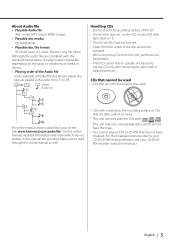
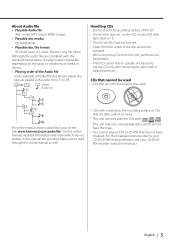
...
In the example of folder/file tree shown below, the files are played in the order from ᶃ to ᶌ. CD () v About Audio file
• Playable Audio file
AAC (.m4a), MP3 (.mp3), WMA (.wma)
• Playable disc media
CD-R/RW/ROM
• Playable disc file format
ISO 9660 Level 1/2, Joliet, Romeo, Long...
Instruction Manual - Page 8
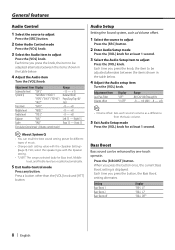
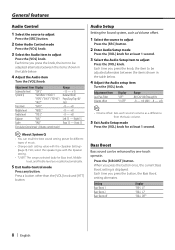
... time you press the knob, the item to be adjusted alternates between the items shown in the table below .
4 Adjust the Audio setup item
Turn the [VOL] knob. Adjustment Item Display
Subwoofer level "SW L"
System Q
"NATURAL"/"ROCK"/
"POPS"/"EASY"/"TOP40"/
"JAZZ"
Bass level
"BAS L"
Middle level "MID L"
Treble level
"TRE L"
Balance
"BAL...
Instruction Manual - Page 9
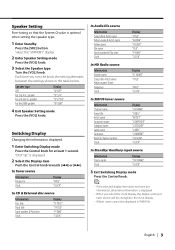
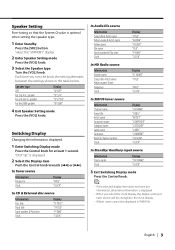
... Clock
Display "FREQ" "CLOCK"
In CD & External disc source
Information Disc title Track title Track number & Play time Clock
Display "D-TITLE" "T-TITLE" "P-TIME" "CLOCK"
In Audio file source
Information Song title & Artist name Album name & Artist name Folder name File name Track number & Play time Clock
Display "TITLE" "ALBUM" "FOLDER" "FILE...
Instruction Manual - Page 10
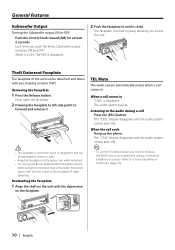
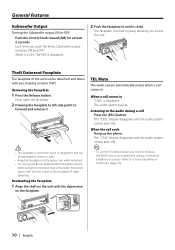
... your telephone using a commercial telephone accessory. TEL Mute
The audio system automatically mutes when a call ends Hang up the MUTE wire to
direct sunlight or excessive heat or humidity. When it ... the audio system comes back ON.
⁄
• To use the unit.
General features
Subwoofer Output
Turning the Subwoofer output ON or OFF. The "CALL" display disappears and the audio system...
Instruction Manual - Page 12


... memory Auto Memory Entry closes. The preset number display blinks 1 time. Tuner features
Function of remote control
Direct Access Tuning
Entering the frequency and tuning.
1 Select the band
Press the [FM...2 seconds. When 6 stations that can be received are put in the memory on the remote control. Preset Tuning
Recalling the stations in the memory automatically.
1 Select the band for at...
Instruction Manual - Page 13
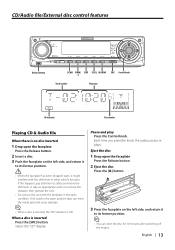
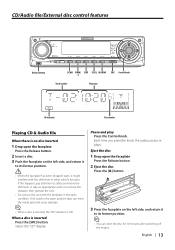
... disc control features
FM
AM
Release button
SCAN RDM/ REP F.SEL M.RDM SRC Control knob 3
Track number
Play time
IN indicator
Disc number
Playing CD & Audio file
When there is no disc inserted
1 Drop open the faceplate
Press the Release button.
2 Insert a disc. 3 Push the faceplate on the left side, and...
Instruction Manual - Page 14


... disc player you press the knob, the audio pauses or plays.
⁄
• Disc 10 is not displayed during fast
forwarding or reversing of remote control
Direct Track/File Search
Doing Track/File...; The functions that can be used and the information that
can be displayed will differ depending on the remote control.
2 Do Disc Search Press the [+] or [-] button.
Release to select disc 10.
14 ...
Instruction Manual - Page 15


... Track Repeat Disc Repeat (In Disc Changer) OFF
Display "TRAC REP" "DISC REP" "REP OFF"
In Audio file source
Repeat play File Repeat Folder Repeat OFF
Display "FILE REP" "FOLD REP" "REP OFF"
Scan Play... part of disc changer
Magazine Random Play
Play the songs on all the songs on the disc or Audio file folder you are listening to
is displayed.
⁄
• When you press the button, the...
Instruction Manual - Page 19


... mode
Press the [MENU] button for at least 1 second.
Resetting the Security Code function when the audio unit is first used after removed from the vehicle. "APPROVED" is pressed
1 Turn the power ON....19 When "ENTER" is displayed, "CODE" is also displayed.
4 Select the digits to turn on the audio unit when it up.
1 Enter Standby
Press the [SRC] button. The Security Code function activates.
9...
Instruction Manual - Page 20
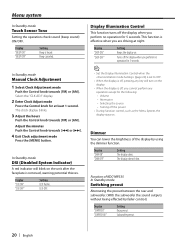
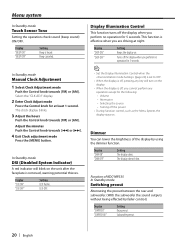
...such as the Menu System, the display stays on the unit after the faceplate is heard.
Subwoofer preout.
20 | English In Standby mode
Manual Clock Adjustment
1 Select Clock Adjustment mode
Push...Dimmer
You can lower the brightness of KDC-MP335 In Standby mode
Switching preout
Alternating the preout between the rear and subwoofer. (With the subwoofer the sound outputs without being effected by...
Instruction Manual - Page 21
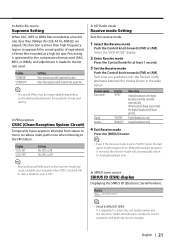
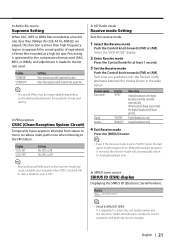
... high bit rate. Each time you push the knob, the Receive mode alternates between the audio file format and setting. When both are played, this function restores their high frequency region ..., the digital broadcast will be imperceptible depending on the relationship between the modes shown in the audio file.
⁄
• The sound effect may cause unstable sound quality when CRSC is ...
Instruction Manual - Page 22


...Scroll
Setting the displayed text scroll.
Display "CD READ1" "CD READ2"
Setting Play CD and Audio file.
In Standby mode
CD Read Setting
When there is a problem with playing a CD with...below . • "AUX"/"AUX EXT" • "DVD" • "PORTABLE" • "GAME" • "VIDEO" • "TV"
6 Exit Auxiliary input display setting mode
Press the [MENU] button.
⁄
• When ...
Instruction Manual - Page 24
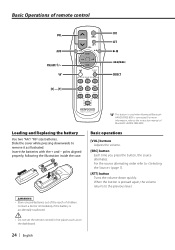
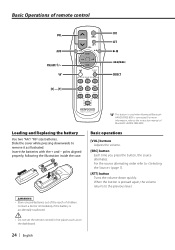
... the dashboard.
24 | English For the source alternating order refer to the instruction manual of remote control
VOL AUD
FM/AM/+/-
Insert the batteries with the + and - For more information,... a doctor immediately if the battery is accidentally swallowed.
¤
• Do not set the remote control in hot places such as illustrated.
SRC
ATT VOL AUD
[0] - [9]
SRC ATT
DIRECT
...
Instruction Manual - Page 26
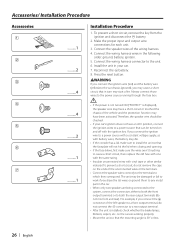
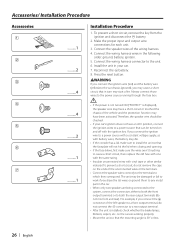
...- The unit may be damaged or fail to work if you connect the ignition wire to a power source with a constant voltage supply, as with battery wires, the battery may die.
• If the console has a lid, make... not hit the lid when closing and opening.
• If the fuse blows, first make sure the wires aren't touching to the power source running through the fuse box.
¤
• If the power ...
Instruction Manual - Page 27
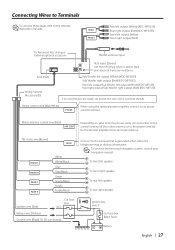
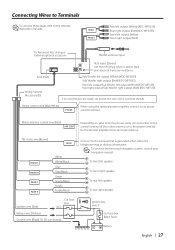
... output/Sub Woofer left output (White) (KDC-MP335) Rear right output/Sub Woofer right output (Red) (KDC-MP335)
If no connections are using the optional power amplifier, connect to the power terminal for the booster amplifier of the film-type antenna.
TEL mute wire (Brown)
MUTE
FRONT L FRONT R REAR L REAR R
White White/Black Gray Gray/Black Green Green...
Instruction Manual - Page 30
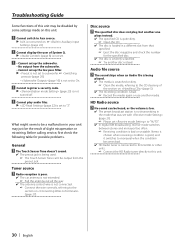
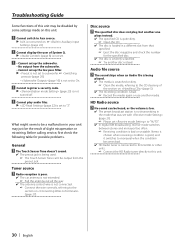
... HD Radio tuner directly to the section on (page 27).
Cannot play , but another media. Audio file source
? HD Radio source
? No sound can 't be output from the preout jack. ....
✔ The antenna control wire is not turned on. ☞ (page 22)
! Cannot display the user of System Q.
▲ (page 8) is not set.
! • Cannot set up the subwoofer.
• No output from that...
Instruction Manual - Page 31


...consult your nearest service center.
E-99:
Something is unreadable.
READING:
The unit is activated. ➪ Wire or insulate the speaker cable
properly and press the reset button.
If the CD cannot be
ejected or ... falls below display your
nearest service center.
An Audio file is malfunctioning for some reason.
➪ Check the disc magazine.
Turn it has a title.
Similar Questions
Kenwood Kdc-mp335 Wire Harness Diagram
lost my wire harness and want to make my own to replace it. Need diagram to identify each pin on the...
lost my wire harness and want to make my own to replace it. Need diagram to identify each pin on the...
(Posted by vycor69 2 years ago)
What Color Is The Remote Wire? Is It Blue Or Is It Blue And White
(Posted by Anonymous-152977 8 years ago)
Where Do I Connect Remote Wire From Amp To The Kenwood Kdc-152 Stereo? What Colo
(Posted by Wwwwendyrojas5 11 years ago)
I Need To Decode My Kenwood Deck Without Knowing The Code And No Remote
(Posted by ccaplis 11 years ago)

