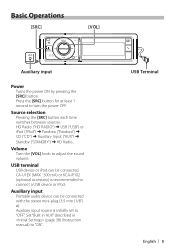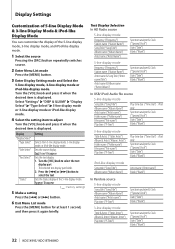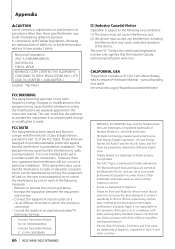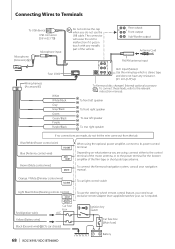Kenwood KDC-X995 Support Question
Find answers below for this question about Kenwood KDC-X995.Need a Kenwood KDC-X995 manual? We have 2 online manuals for this item!
Question posted by zornesbrandon on January 22nd, 2013
Remote Wire
ok so i just got this deck from a freind and i wired it up and it works fine and all until i want my subs to kick in they only work on the hd radio setting not on anything else, i know the subs and amp work fine because they were working before on the other deck so i have a feeling its the remote wire on the deck. any solutions?
Current Answers
Related Kenwood KDC-X995 Manual Pages
Similar Questions
Protect Mode On A Kenwood Kdc - X995
How did I get the protect mode off of my Kenwood Excelon kdc- x995 car stereo
How did I get the protect mode off of my Kenwood Excelon kdc- x995 car stereo
(Posted by pepepadillateacher 4 years ago)
My Kenwood/kdc-hd548u Faceplate Just Glows The Purple Color, Nothing On Display,
I have used the reset button, and nothing, it just glows, no sound, no display. I really would love ...
I have used the reset button, and nothing, it just glows, no sound, no display. I really would love ...
(Posted by Judithhormel 5 years ago)
Does Bluetooth Phone Connection Work Through Rca Outs? Kdc X995
Connected my KDC X995 to amp this weekend, but now I cannot hear other people when my phone connects...
Connected my KDC X995 to amp this weekend, but now I cannot hear other people when my phone connects...
(Posted by michaelbirney 10 years ago)