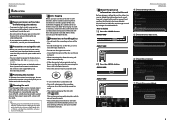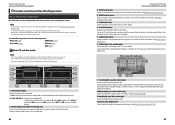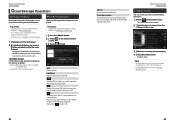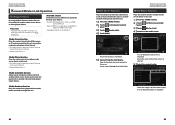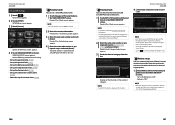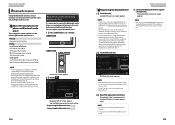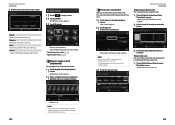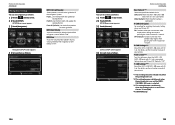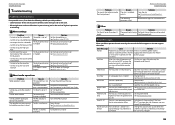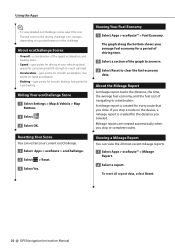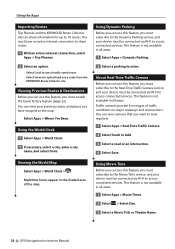Kenwood DNN770HD Support and Manuals
Get Help and Manuals for this Kenwood item

View All Support Options Below
Free Kenwood DNN770HD manuals!
Problems with Kenwood DNN770HD?
Ask a Question
Free Kenwood DNN770HD manuals!
Problems with Kenwood DNN770HD?
Ask a Question
Most Recent Kenwood DNN770HD Questions
I Unhook My Kenwood From My Car To Hook Into Another Car And Now My Screen Is St
System building screen
System building screen
(Posted by deweyw677 1 year ago)
Stuck On The Logo Screen
I have pressed the triangle for reset and nothing happens.
I have pressed the triangle for reset and nothing happens.
(Posted by squadthoo 2 years ago)
Dnn770hd
When I connect my deck(DNN770HD) to power it powers on, goes to a select language, WiFi, ect screen ...
When I connect my deck(DNN770HD) to power it powers on, goes to a select language, WiFi, ect screen ...
(Posted by bedingfieldliberty 3 years ago)
Kenwood Dnn770hd Stopped Working. Multimedia And Navigation Error Messages.
This unit suddenly stopped working normally. Getting messages " Unfortunately multimedia player has ...
This unit suddenly stopped working normally. Getting messages " Unfortunately multimedia player has ...
(Posted by dylancrouch 3 years ago)
Connecting To Wifi/set Up Account
I recently purchased a dnn770hd of a friend. Hooked it all up and cannot set up an account. I also c...
I recently purchased a dnn770hd of a friend. Hooked it all up and cannot set up an account. I also c...
(Posted by leebiscardi 3 years ago)
Kenwood DNN770HD Videos
Popular Kenwood DNN770HD Manual Pages
Kenwood DNN770HD Reviews
We have not received any reviews for Kenwood yet.