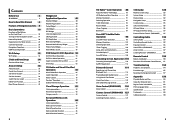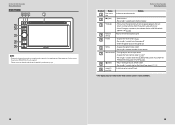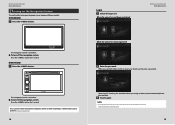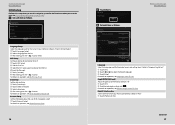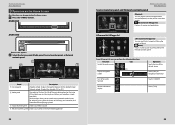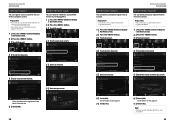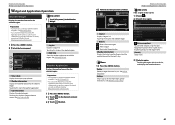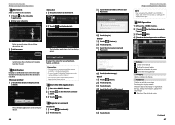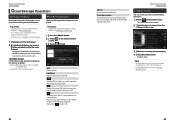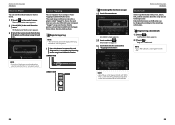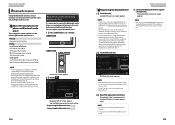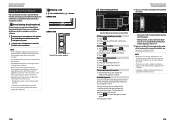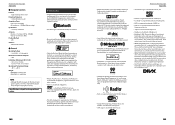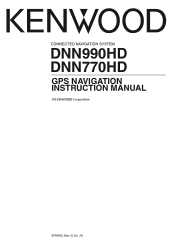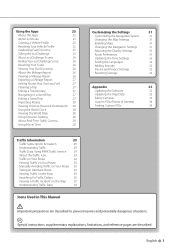Kenwood DNN770HD Support Question
Find answers below for this question about Kenwood DNN770HD.Need a Kenwood DNN770HD manual? We have 2 online manuals for this item!
Question posted by leebiscardi on April 30th, 2020
Connecting To Wifi/set Up Account
Current Answers
Answer #1: Posted by MysticChaCha on April 30th, 2020 7:05 PM
I am looking at an online manual . I found the link:
https://manual.kenwood.com/ce/im365/NorthAmerica/English(en)/005_SmartAPP-1.html
It says make sure you do have internet for this thing to work.
Let's try press button.
Press
Press Settings tab
Slide Wifi On
Search for your Wifi network name.
Input password.
Or you can click the tab
You can create the network name through "Network SSID" entry . and choose what Security you want
etc.
If this does not work, how about try resetting your device and start over...
MYSTICCHACHA
Related Kenwood DNN770HD Manual Pages
Similar Questions
When I connect my deck(DNN770HD) to power it powers on, goes to a select language, WiFi, ect screen ...
This unit suddenly stopped working normally. Getting messages " Unfortunately multimedia player has ...
My Kenwood DNN770HD stopped playing. It says "Unfortunately multimedia player has stopped and "the p...
The dealer set up hands free for me and it worked perfectly for 2 weeks. Now it says "connecting" an...
I recently purchased a kenwood dnx6180 from the U.S but I'm Ghana, West Africa and I want to know ho...