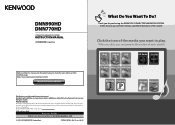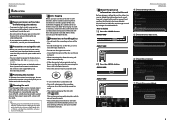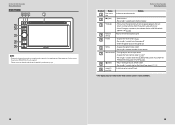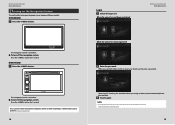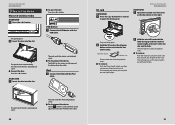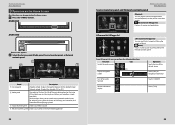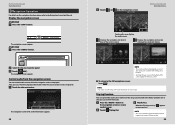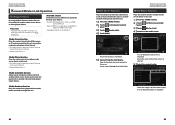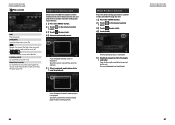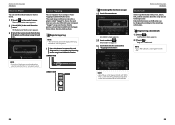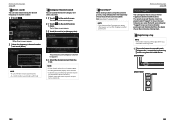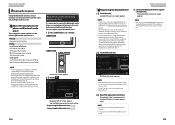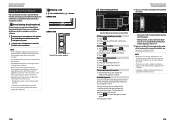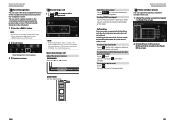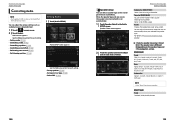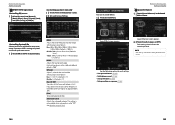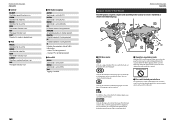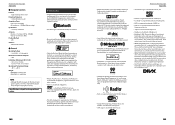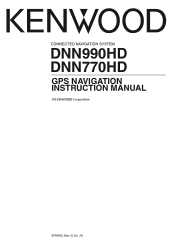Kenwood DNN770HD Support Question
Find answers below for this question about Kenwood DNN770HD.Need a Kenwood DNN770HD manual? We have 2 online manuals for this item!
Question posted by myronfuller58 on July 1st, 2017
Radio Crash
My Kenwood DNN770HD stopped playing. It says "Unfortunately multimedia player has stopped and "the process.acore has stopped. I bought this ttuck used with the cd player already in. How do I repair this.
Current Answers
Answer #1: Posted by Troubleshooter101 on July 3rd, 2017 12:16 AM
You just need to try resetting the unit and after that nothing works please go ahead and check with a technician. So he can try to resolute the problem.
Thanks
Please respond to my effort to provide you with the best possible solution by using the "Acceptable Solution" and/or the "Helpful" buttons when the answer has proven to be helpful. Please feel free to submit further info for your question, if a solution was not provided. I appreciate the opportunity to serve you!
Troublshooter101
Related Kenwood DNN770HD Manual Pages
Similar Questions
Dnn770hd
When I connect my deck(DNN770HD) to power it powers on, goes to a select language, WiFi, ect screen ...
When I connect my deck(DNN770HD) to power it powers on, goes to a select language, WiFi, ect screen ...
(Posted by bedingfieldliberty 3 years ago)
Kenwood Dnn770hd Stopped Working. Multimedia And Navigation Error Messages.
This unit suddenly stopped working normally. Getting messages " Unfortunately multimedia player has ...
This unit suddenly stopped working normally. Getting messages " Unfortunately multimedia player has ...
(Posted by dylancrouch 3 years ago)
Keenwood Dnn 770hd Radio Stoped Working.
It was working fine for years until it started glitching and turned off yesterday. I notice that it ...
It was working fine for years until it started glitching and turned off yesterday. I notice that it ...
(Posted by llaypearl 4 years ago)
Kenwood Radio Dnx6180 Why Won't Pandora Work All It Says Its Disconnected
(Posted by mituki 10 years ago)
Kenwood 5190
Newsystem installed today in 2006 Toyota Tundra SR5. There is no sound when using cd/DVD however the...
Newsystem installed today in 2006 Toyota Tundra SR5. There is no sound when using cd/DVD however the...
(Posted by stephenson007 11 years ago)