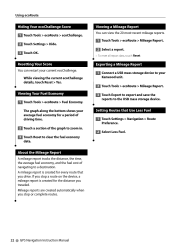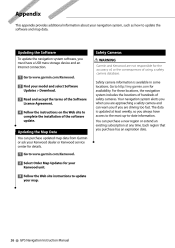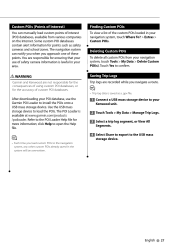Kenwood DNX5190 Support Question
Find answers below for this question about Kenwood DNX5190.Need a Kenwood DNX5190 manual? We have 2 online manuals for this item!
Question posted by stephenson007 on July 19th, 2012
Kenwood 5190
Newsystem installed today in 2006 Toyota Tundra SR5. There is no sound when using cd/DVD however there is sound when just using the radio. What is the issue?
Thisspeck was installed by Future Shop Orillia, Ontario.
Current Answers
Related Kenwood DNX5190 Manual Pages
Similar Questions
Hi There! This Is My 1st Attempt At Updating My Kenwood Dnx5190. Ive Had This In
ive had this installed in my vehicle for over 8 years, and the gps is out of date. should i do a com...
ive had this installed in my vehicle for over 8 years, and the gps is out of date. should i do a com...
(Posted by thomasmarkbruce 3 years ago)
Kenwood Dnx5190 Looses Siriusxm Activation.
Every time 2007 Toyota FJ Cruiser is shut off I loose SiriusXM activation. Resend signal and get eve...
Every time 2007 Toyota FJ Cruiser is shut off I loose SiriusXM activation. Resend signal and get eve...
(Posted by repeteca 7 years ago)
Can't Sync Music With Dnx5190 Model
I purchased a vehicle with a Kenwood Dxn5190 model installed,I can connect Bluetooth calls only not ...
I purchased a vehicle with a Kenwood Dxn5190 model installed,I can connect Bluetooth calls only not ...
(Posted by Anonymous-155221 8 years ago)
How To Install Map Updates Dnx5190
how to install map updates on DNX5190
how to install map updates on DNX5190
(Posted by edgenet 8 years ago)
Dnx5190 Has Xm Tuner
The DNX5190 has an XM tuner installed, but has no XM option. The Bluetooth never connects either. Th...
The DNX5190 has an XM tuner installed, but has no XM option. The Bluetooth never connects either. Th...
(Posted by danswindell 11 years ago)