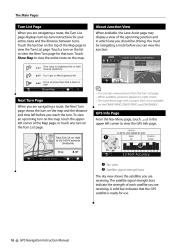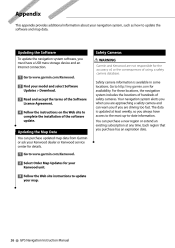Kenwood DNX5190 Support Question
Find answers below for this question about Kenwood DNX5190.Need a Kenwood DNX5190 manual? We have 2 online manuals for this item!
Question posted by edgenet on August 13th, 2015
How To Install Map Updates Dnx5190
how to install map updates on DNX5190
Current Answers
Related Kenwood DNX5190 Manual Pages
Similar Questions
Hi There! This Is My 1st Attempt At Updating My Kenwood Dnx5190. Ive Had This In
ive had this installed in my vehicle for over 8 years, and the gps is out of date. should i do a com...
ive had this installed in my vehicle for over 8 years, and the gps is out of date. should i do a com...
(Posted by thomasmarkbruce 3 years ago)
What Wiring Harness Do I Need
what wiring harness do i need for installing a kenwood DNX5190 in a jeep liberty sport 2009?
what wiring harness do i need for installing a kenwood DNX5190 in a jeep liberty sport 2009?
(Posted by bmcgregor 11 years ago)
Dnx5190 Has Xm Tuner
The DNX5190 has an XM tuner installed, but has no XM option. The Bluetooth never connects either. Th...
The DNX5190 has an XM tuner installed, but has no XM option. The Bluetooth never connects either. Th...
(Posted by danswindell 11 years ago)