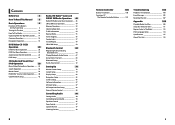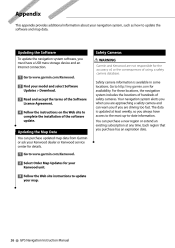Kenwood DNX5190 Support Question
Find answers below for this question about Kenwood DNX5190.Need a Kenwood DNX5190 manual? We have 2 online manuals for this item!
Question posted by Anonymous-155221 on October 20th, 2015
Can't Sync Music With Dnx5190 Model
I purchased a vehicle with a Kenwood Dxn5190 model installed,I can connect Bluetooth calls only not stream music...How do I fix this?
Current Answers
Answer #1: Posted by helper101 on October 21st, 2015 1:31 AM
ok first of all check the phone compatibility with the device is the phone supportable or not than check that u properly connect the phone with it.
Related Kenwood DNX5190 Manual Pages
Similar Questions
How To Install Map Updates Dnx5190
how to install map updates on DNX5190
how to install map updates on DNX5190
(Posted by edgenet 8 years ago)
Dnx5190 Turns Onto Intro Screen Then Turns Off Then Back On Without Going Furthe
It starts up then resets after intro screen and continues doing this same process until powered off.
It starts up then resets after intro screen and continues doing this same process until powered off.
(Posted by godzson42 11 years ago)
Dnx5190 Has Xm Tuner
The DNX5190 has an XM tuner installed, but has no XM option. The Bluetooth never connects either. Th...
The DNX5190 has an XM tuner installed, but has no XM option. The Bluetooth never connects either. Th...
(Posted by danswindell 11 years ago)