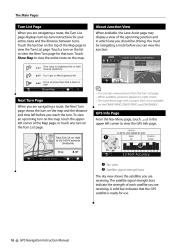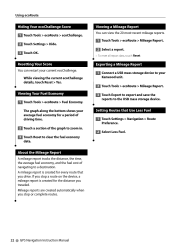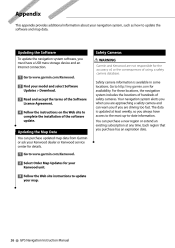Kenwood DNX5190 Support Question
Find answers below for this question about Kenwood DNX5190.Need a Kenwood DNX5190 manual? We have 2 online manuals for this item!
Question posted by Anonymous-149632 on March 4th, 2015
Ipod Not Showing Up On Kenwood Dnx5190
The person who posted this question about this Kenwood product did not include a detailed explanation. Please use the "Request More Information" button to the right if more details would help you to answer this question.
Current Answers
Answer #1: Posted by waelsaidani1 on March 9th, 2015 11:12 AM
You cannot connect iPod as a source. }39;Check your iPod/iPhone. The connectable model depends on the generation. Check with your manufacturer for the generation of your iPod/iPhone. }39;iPod/iPhone may not be available in certain market. More information here http://www.kenwood.com/cs/ce/ipod/index.php?lang=english&model=DNX5260BT
Related Kenwood DNX5190 Manual Pages
Similar Questions
How To Install Map Updates Dnx5190
how to install map updates on DNX5190
how to install map updates on DNX5190
(Posted by edgenet 8 years ago)
How To Get A New Ipod To Work On A Kenwood Dnx5190?
(Posted by dondpranj 10 years ago)
Dnx5190 Has Xm Tuner
The DNX5190 has an XM tuner installed, but has no XM option. The Bluetooth never connects either. Th...
The DNX5190 has an XM tuner installed, but has no XM option. The Bluetooth never connects either. Th...
(Posted by danswindell 11 years ago)
Dnx5190
Hi Itouch shows on screen the songs but no sound as it plays. I'm using a normal itouch connection ...
Hi Itouch shows on screen the songs but no sound as it plays. I'm using a normal itouch connection ...
(Posted by stevenlittle 11 years ago)