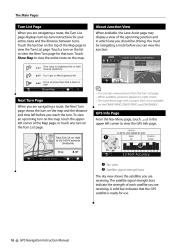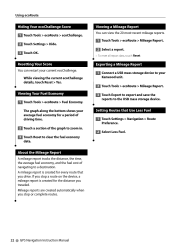Kenwood DNX5190 Support Question
Find answers below for this question about Kenwood DNX5190.Need a Kenwood DNX5190 manual? We have 2 online manuals for this item!
Question posted by stevenlittle on June 27th, 2012
Dnx5190
Hi
Itouch shows on screen the songs but no sound as it plays. I'm using a normal itouch connection do i need the specific kenwood one to play?
secondly bluetooth connects to blackberry. can only dial number from blackberry as direct dial on screen of kenwood is not luminated.
thx in advance
Steve
Current Answers
Related Kenwood DNX5190 Manual Pages
Similar Questions
Hi There! This Is My 1st Attempt At Updating My Kenwood Dnx5190. Ive Had This In
ive had this installed in my vehicle for over 8 years, and the gps is out of date. should i do a com...
ive had this installed in my vehicle for over 8 years, and the gps is out of date. should i do a com...
(Posted by thomasmarkbruce 3 years ago)
Dnx5190 Turns Onto Intro Screen Then Turns Off Then Back On Without Going Furthe
It starts up then resets after intro screen and continues doing this same process until powered off.
It starts up then resets after intro screen and continues doing this same process until powered off.
(Posted by godzson42 11 years ago)
Can't Hear My Iphone.
I purchased a Kenwood DNX6180 over the weekend. My iphone 4 says its connected and on the touchscree...
I purchased a Kenwood DNX6180 over the weekend. My iphone 4 says its connected and on the touchscree...
(Posted by travisbowersc 12 years ago)