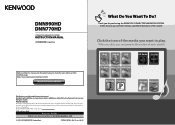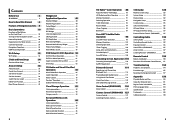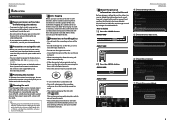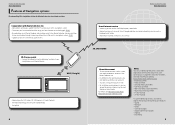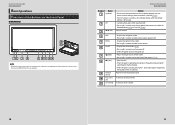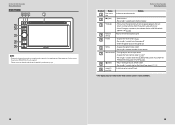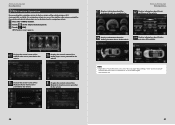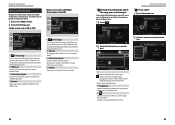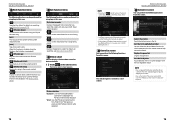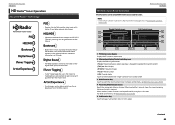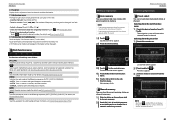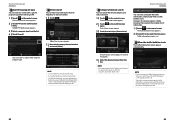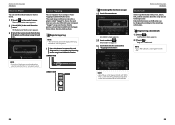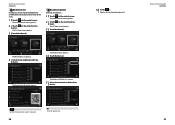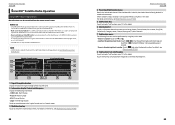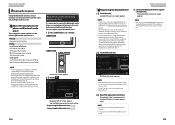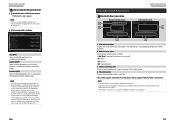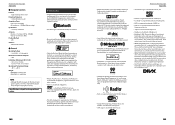Kenwood DNN770HD Support Question
Find answers below for this question about Kenwood DNN770HD.Need a Kenwood DNN770HD manual? We have 2 online manuals for this item!
Question posted by llaypearl on June 27th, 2019
Keenwood Dnn 770hd Radio Stoped Working.
It was working fine for years until it started glitching and turned off yesterday. I notice that it was getting hot. I checked everything and even tried to reset it. Nothing on screen.
Current Answers
Answer #1: Posted by Odin on June 27th, 2019 8:28 AM
You say you "tried" to reset the unit, If your reset did not succeed, follow the illustrated instructions at https://www.manualslib.com/manual/696419/Kenwood-Dnn990hd.html?page=4#manual. If the issue persists or if you require further advice, you'll have to consult Kenwood: use the contact information at https://www.contacthelp.com/kenwood/customer-service.
Hope this is useful. Please don't forget to click the Accept This Answer button if you do accept it. My aim is to provide reliable helpful answers, not just a lot of them. See https://www.helpowl.com/profile/Odin.
Related Kenwood DNN770HD Manual Pages
Similar Questions
Kenwood Dnn770hd Stopped Working. Multimedia And Navigation Error Messages.
This unit suddenly stopped working normally. Getting messages " Unfortunately multimedia player has ...
This unit suddenly stopped working normally. Getting messages " Unfortunately multimedia player has ...
(Posted by dylancrouch 3 years ago)
Connecting To Wifi/set Up Account
I recently purchased a dnn770hd of a friend. Hooked it all up and cannot set up an account. I also c...
I recently purchased a dnn770hd of a friend. Hooked it all up and cannot set up an account. I also c...
(Posted by leebiscardi 3 years ago)
Radio Crash
My Kenwood DNN770HD stopped playing. It says "Unfortunately multimedia player has stopped and "the p...
My Kenwood DNN770HD stopped playing. It says "Unfortunately multimedia player has stopped and "the p...
(Posted by myronfuller58 6 years ago)
All Of The Sudden My Deck Just Stopped Working And Now When I Turn The Car On It
so the deck blinks on and off it looks like its about to go bu didnt seem like it
so the deck blinks on and off it looks like its about to go bu didnt seem like it
(Posted by Anonymous-74905 11 years ago)
All Of The Sudden My Deck Just Stopped Working And Now When I Turn The Car On It
so the deck blinks on and off it looks like its about to go bu didnt seem like it
so the deck blinks on and off it looks like its about to go bu didnt seem like it
(Posted by Anonymous-74902 11 years ago)