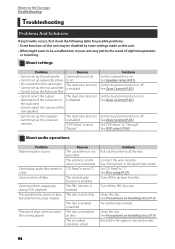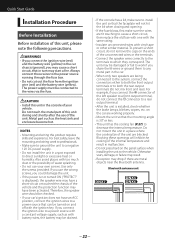Kenwood DNX6180 Support Question
Find answers below for this question about Kenwood DNX6180.Need a Kenwood DNX6180 manual? We have 4 online manuals for this item!
Question posted by Anonymous-74905 on September 17th, 2012
All Of The Sudden My Deck Just Stopped Working And Now When I Turn The Car On It
so the deck blinks on and off it looks like its about to go bu didnt seem like it
Current Answers
Related Kenwood DNX6180 Manual Pages
Similar Questions
Kenwood Dnn770hd Stopped Working. Multimedia And Navigation Error Messages.
This unit suddenly stopped working normally. Getting messages " Unfortunately multimedia player has ...
This unit suddenly stopped working normally. Getting messages " Unfortunately multimedia player has ...
(Posted by dylancrouch 3 years ago)
Kenwood Dnx7180 Just Keeps Trying To Load The Gps. And Then Shutting Off Repeate
it trys to load the g.p.s. for 20 seconds or so then black screen power light off and then it repeat...
it trys to load the g.p.s. for 20 seconds or so then black screen power light off and then it repeat...
(Posted by scottyp061 4 years ago)
Battery Was Disconnected Now Needs To Be Set Up Don't Work
battery was disconnected now don't work need reset u
battery was disconnected now don't work need reset u
(Posted by Jfitz40 7 years ago)
All Of The Sudden My Deck Just Stopped Working And Now When I Turn The Car On It
so the deck blinks on and off it looks like its about to go bu didnt seem like it
so the deck blinks on and off it looks like its about to go bu didnt seem like it
(Posted by Anonymous-74902 11 years ago)