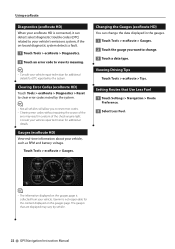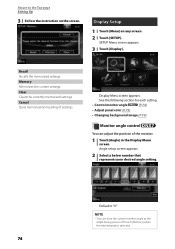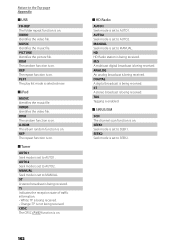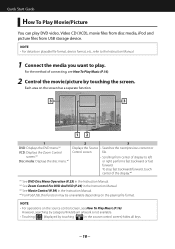Kenwood DNX7180 Support and Manuals
Get Help and Manuals for this Kenwood item

View All Support Options Below
Free Kenwood DNX7180 manuals!
Problems with Kenwood DNX7180?
Ask a Question
Free Kenwood DNX7180 manuals!
Problems with Kenwood DNX7180?
Ask a Question
Most Recent Kenwood DNX7180 Questions
Can't Set Or Change Presets On The Radio Portion Of My Dnx 7180
how do I change the preset channels on the radio portion of my dnx 718
how do I change the preset channels on the radio portion of my dnx 718
(Posted by rrellerjune 1 year ago)
Dnx7180 Usb Says No Device
(Posted by mbccenter 2 years ago)
Kenwood Dnx7180 Just Keeps Trying To Load The Gps. And Then Shutting Off Repeate
it trys to load the g.p.s. for 20 seconds or so then black screen power light off and then it repeat...
it trys to load the g.p.s. for 20 seconds or so then black screen power light off and then it repeat...
(Posted by scottyp061 4 years ago)
Radio On And Off
my radio turns on and off main screen. Can not use radio can not turn off.
my radio turns on and off main screen. Can not use radio can not turn off.
(Posted by swoveland776 7 years ago)
Updating Software On Dnx7180
I saw a video that says to update software you need to load onto a usb thumb drive and plug it in to...
I saw a video that says to update software you need to load onto a usb thumb drive and plug it in to...
(Posted by olevey 8 years ago)
Kenwood DNX7180 Videos
Popular Kenwood DNX7180 Manual Pages
Kenwood DNX7180 Reviews
We have not received any reviews for Kenwood yet.