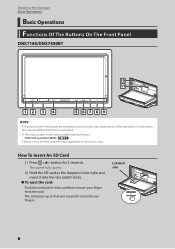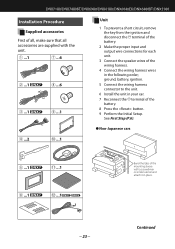Kenwood DNX7180 Support Question
Find answers below for this question about Kenwood DNX7180.Need a Kenwood DNX7180 manual? We have 4 online manuals for this item!
Question posted by olevey on April 1st, 2016
Updating Software On Dnx7180
I saw a video that says to update software you need to load onto a usb thumb drive and plug it in to the female usb coming from the unit, but I just had it installed and dont have any usb cables coming out and was unable to find one doing a google search. Am I missing a cable or is that attached temporarily somehow?
Current Answers
Related Kenwood DNX7180 Manual Pages
Similar Questions
Update Software For The Garmin Ecoroutehd Required ?
Where can I download the update software which the Garmin EcoRouteHD required ?
Where can I download the update software which the Garmin EcoRouteHD required ?
(Posted by sswong 13 years ago)