Kenwood DNX7180 Support Question
Find answers below for this question about Kenwood DNX7180.Need a Kenwood DNX7180 manual? We have 4 online manuals for this item!
Question posted by sswong on May 2nd, 2011
Update Software For The Garmin Ecoroutehd Required ?
Where can I download the update software which the Garmin EcoRouteHD required ?
Current Answers
There are currently no answers that have been posted for this question.
Be the first to post an answer! Remember that you can earn up to 1,100 points for every answer you submit. The better the quality of your answer, the better chance it has to be accepted.
Be the first to post an answer! Remember that you can earn up to 1,100 points for every answer you submit. The better the quality of your answer, the better chance it has to be accepted.
Related Kenwood DNX7180 Manual Pages
Quick Start Guide - Page 2


...kenwood.com/edition/im332/.
2 | Quick Start Guide You can download the latest version of this Guide, refer to the Instruction Manual... in the included CD-ROM "Instruction Manual". The Instruction Manual is required in the CD-ROM, a PC loaded with Microsoft® Windows ...System Connection 24 Optional Accessory Connection 25 Installing the GPS Antenna 26 Installing the Push-To-Talk Switch and...
Quick Start Guide - Page 4


...before continuing navigation. Stop your vehicle in a safe manner. The Global Positioning System (GPS) is operated by water getting inside the unit.
2CAUTIONS Failure to the traffic situation....you may affect safety or timing while driving. Neither Kenwood nor Garmin shall be liable for any functions requiring prolonged use the navigation system for problems or accidents resulting from ...
Quick Start Guide - Page 16


... safe driving judgment at the top of the map.
Using the Main Menu
1
2
3
4
5
1 GPS satellite strength. 2 Touch to find a destination. 3 Touch to view the map. 4 Touch to adjust...
Adding a Stop 1 While navigating a route, touch [ ]. 2 Touch [Where To?]. 3 Search for a keyword. Garmin and Kenwood will not be responsible for a location in and out. 5 Touch to return to the Main menu. 6 ...
Quick Start Guide - Page 17


... manual.kenwood.com/edition/ im332/. Updating Maps You can receive and use traffic information. The FM TMC subscription activates automatically after your Kenwood dealer or Kenwood service center for details. 1 Go to www.garmin.com/Kenwood.
2 Select Order Map Updates for the accuracy or timeliness of the update software. Download the latest version of the instruction...
dnx9980hd (pdf) - Page 3


...
Changing the Map Settings
26
Changing the Navigation Settings
26
Adjusting the Display Settings
26
Route Preferences
26
Updating the Time Settings
27
Setting the Languages
27
Adding Security
27
Appendix
28
Updating the Software
28
Updating the Map Data
28
Custom POIs (Points of items. For example, if you see "touch Where To...
dnx9980hd (pdf) - Page 4


... or accompanying digital map Data, including any country in writing to rent Garmin products containing the Data to the restrictions set forth in any form, for your "), on the Software.
End-User License Agreements
Software License Agreement
BY USING THE DNX9980HD / DNX7180 / DNX6980 / DNX6180 / DNX6040EX / DNX5180, YOU AGREE TO BE BOUND BY THE TERMS...
dnx9980hd (pdf) - Page 5


... representatives of each individual vendor. NO ORAL OR WRITTEN ADVICE OR INFORMATION PROVIDED BY Garmin OR ITS SUPPLIERS AND LICENSORS SHALL CREATE A WARRANTY, AND YOU ARE NOT ENTITLED ... us with any and all licenses and approvals required under, applicable export laws, rules and regulations.
Disclaimer of Endorsement. Garmin AND ITS LICENSORS (INCLUDING THEIR LICENSORS AND SUPPLIERS...
dnx9980hd (pdf) - Page 6


...Licensed Product(s), you hereunder.
End User License
Agreement
The software embedded in conjunction with Garmin software, and with the Data provided to Garmin. and is licensed to you must be treated in ...to you , the end user, and DMTI Spatial, Inc. Your use the
6 GPS Navigation Instruction Manual Unauthorized copying of the Licensed Product(s), is expressly forbidden and you ...
dnx9980hd (pdf) - Page 8


...of the
8 GPS Navigation Instruction Manual
use of or inability to use the Garmin product and traffic data as integrated and interfaced with "lifetime" or "one (1) compatible Garmin product until ... to indemnify, defend, and hold harmless the Traffic Service Provider (and its affiliates) and Garmin Ltd. (and its subsidiaries), and their suppliers make no warranty of fitness or compatibility of...
dnx9980hd (pdf) - Page 25
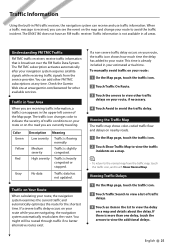
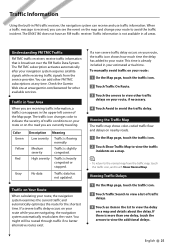
....
4 Touch Avoid to view other FM TMC subscriptions at www.garmin.com/kenwood for the shortest time. English 25 Check the Garmin Web site at any time. Color Green Yellow Red
Gray
Description...an item in all areas. Medium severity
Traffic is flowing normally. No data
Traffic data has not updated. You might still be routed through traffic if no better alternative routes exist. If a non-severe...
dnx9980hd (pdf) - Page 26


...the settings of measure. • Keyboard Layout-select keyboard layout. • About-display the software version number, the unit
number, and the unit ID number. • Restore-restore the original...see 19). • Off Road-calculates a direct line from your location to
your destination.
26 GPS Navigation Instruction Manual
Touch a map to save trip logs. • Map Data Layout-changes the...
dnx9980hd (pdf) - Page 27


...-restore the original languages. When your language.
When Automatic is moving, safe mode disables all functions that require significant operator attention and could become a distraction while driving.
• Restore-restore the original security settings. Updating the Time Settings Touch Settings > Time.
• Time Format-select a 12-hour, 24-hour, or UTC time...
dnx9980hd (pdf) - Page 28


...;
• The unit may restart when you insert a memory card.
1 Go to www.garmin.com/Kenwood.
2 Find your model and select Software Updates > Download.
3 Read and accept the terms of the software update.
Updating the Map Data You can purchase updated map data from Garmin or ask your Kenwood dealer or Kenwood service center for details.
1 Go to www...
dnx9980hd (pdf) - Page 32
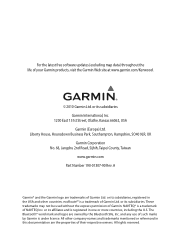
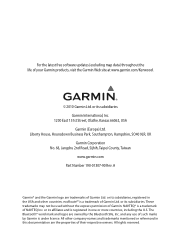
or its subsidiaries. The Bluetooth® word mark and logos are owned by Garmin is a trademark of NAVTEQ Inc. All other countries. NAVTEQ® is under license. and any use of Garmin Ltd. For the latest free software updates (excluding map data) throughout the life of their respective owners. Liberty House, Hounsdown Business Park, Southampton...
dnx7180 (pdf) - Page 1


... the best performance from your Kenwood product at www.Kenwoodusa.com
© 2010 Kenwood Corporation All Rights Reserved. 11DNXMid_IM324_Ref_K_En_00 (K/K2/R) Model DNX7180/ DNX7480BT/ DNX6980/ DNX6180/ DNX6040EX/ DNX6480BT/ DNX5180 Serial number
US Residence Only
Register Online
Register your new GPS Navigation System.
Refer to read through this manual, click the button below...
dnx7180 (pdf) - Page 80


..." is connected. Setting values are iPod and AV-IN2. AV-IN1 Name/AV-IN2 Name*2 Sets a name to update the software, see the relevant update procedure manual which iPod is selected in the list. Touch
[Update] as follows. AV-IN SETUP screen appears.
5 Set each item as necessary.
4 Touch [AV-IN SETUP] in [iPod...
dnx7180 (pdf) - Page 97


... the unit can not support. Check the connection of the SIRIUS Tuner Box. The selected channel is completed. Confirm that the software for subscription. Turn on power again later.
Error
Update your nearest Kenwood dealer. The unit cannot recognize the connected XM Tuner. The unit cannot receive any signal. See Connectable iPod...
dnx7180 (pdf) - Page 109


... of Pandora Media, Inc., used under license.
• About PANDORA® internet radio: The requirements for listening to convert your device setup menu. iPhone, iPod, iPod classic, iPod nano, and... or registered trademarks of DVD Format/Logo
Licensing Corporation registered in the U.S. Product includes software. © DTS, Inc. Visit divx.com for "PANDORA" in order to play...
Quick Start Guide - Page 5


... ACC. Do not become unsafe.
DNX7180/DNX7480BT/DNX6980/DNX6180/DNX6040EX/DNX6480BT/DNX5180
Safety...circuit, never put or leave any purpose requiring precise measurement of the ambient temperature. Using...the unit.
2CAUTIONS
Failure to all GPS equipment, including the navigation system....its accuracy and maintenance.
Neither Kenwood nor Garmin shall be able to run down.
5 ...
Quick Start Guide - Page 15


...Updating the software To update the navigation system software, you can receive and use traffic information. When a traffic message is received, you must have a memory card, a memory card reader, and an internet connection. DNX7180...1) Go to www.garmin.com/Kenwood. 2) Find your model and select [Software Updates] > [Download]. 3) Read and accept the terms of the Software License Agreement. 4) ...
Similar Questions
Updating Software On Dnx7180
I saw a video that says to update software you need to load onto a usb thumb drive and plug it in to...
I saw a video that says to update software you need to load onto a usb thumb drive and plug it in to...
(Posted by olevey 8 years ago)

