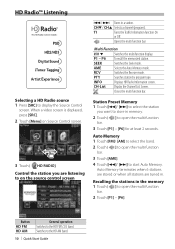Kenwood DNX7180 Support Question
Find answers below for this question about Kenwood DNX7180.Need a Kenwood DNX7180 manual? We have 4 online manuals for this item!
Question posted by swoveland776 on December 2nd, 2016
Radio On And Off
Current Answers
Answer #1: Posted by TommyKervz on December 3rd, 2016 7:21 AM
To disable the DEMO mode, while the stereo system is powered off, press the DISPLAY button repeatedly until the demonstration display disappears.
Or may be the faceplate contacts are dirty try cleaning and make you properly re-attach it.
Related Kenwood DNX7180 Manual Pages
Similar Questions
how do I change the preset channels on the radio portion of my dnx 718
it trys to load the g.p.s. for 20 seconds or so then black screen power light off and then it repeat...
The unit will not go to the main screen when it is turned on. It goes to the OEM screen setup. Can't...
The dealer set up hands free for me and it worked perfectly for 2 weeks. Now it says "connecting" an...