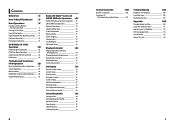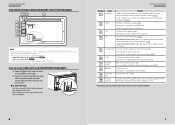Kenwood DNX7190HD Support and Manuals
Get Help and Manuals for this Kenwood item

View All Support Options Below
Free Kenwood DNX7190HD manuals!
Problems with Kenwood DNX7190HD?
Ask a Question
Free Kenwood DNX7190HD manuals!
Problems with Kenwood DNX7190HD?
Ask a Question
Most Recent Kenwood DNX7190HD Questions
Problema Con La Conexion Bt
poseo un samsung note 10.puedo aparearlo solo son dispositivo especialpero cuando detengo el vehicul...
poseo un samsung note 10.puedo aparearlo solo son dispositivo especialpero cuando detengo el vehicul...
(Posted by jasy60jas 9 months ago)
Does A Dnx7190hd Have Andriod Auto?
(Posted by suzeq53 1 year ago)
After A Few Days With msg “decoder Error”, The Dnx7190hd Never Turned On
msg
msg
(Posted by jplastoria 3 years ago)
After A Few Days With ?msg “decoder Error”, The Dnx7190hd Never Turned On
msg
msg
(Posted by jplastoria 3 years ago)
Call Interrupted Error
continuously pops up while attempting to listen to music 7180
continuously pops up while attempting to listen to music 7180
(Posted by atmmorris 5 years ago)
Kenwood DNX7190HD Videos
Popular Kenwood DNX7190HD Manual Pages
Kenwood DNX7190HD Reviews
We have not received any reviews for Kenwood yet.