Kenwood DNX7190HD Support Question
Find answers below for this question about Kenwood DNX7190HD.Need a Kenwood DNX7190HD manual? We have 2 online manuals for this item!
Question posted by atmmorris on May 23rd, 2018
Call Interrupted Error
continuously pops up while attempting to listen to music 7180
Current Answers
There are currently no answers that have been posted for this question.
Be the first to post an answer! Remember that you can earn up to 1,100 points for every answer you submit. The better the quality of your answer, the better chance it has to be accepted.
Be the first to post an answer! Remember that you can earn up to 1,100 points for every answer you submit. The better the quality of your answer, the better chance it has to be accepted.
Related Kenwood DNX7190HD Manual Pages
Instruction Manual - Page 1


...GPS Navigation System. Check the latest edition
What Do You Want To Do? With one-click, you want to the section of the system. Refer to read through this manual, click the button below . iPod
USB
VCD
Tuner HD Radio
Disc Media Music... purchasing the KENWOOD GPS NAVIGATION SYSTEM.
DNX7190HD DNX7490BT DNX6990HD DNX6190HD DNX6490BT DNX5190 DNX5060EX
GPS NAVIGATION SYSTEM
INSTRUCTION ...
Instruction Manual - Page 2
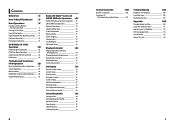
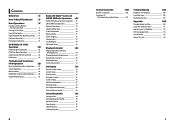
...VCD________ 24
DVD Setup 25
CD/Audio And Visual Files/
iPod Operation
28
Music/Video/Picture Basic Operation____ 28
Search Operation 34
Movie Control 39
PANDORA® ... Enhancer 97
Listening Position 98
2
Remote Controller
100
Battery Installation 100
Functions Of The Remote Controller Buttons_______ 101
Troubleshooting
104
Problems And Solutions 104
Error Messages 105
...
Instruction Manual - Page 4


...media. For how to upgrade the map, refer to the instruction manual of
the current music from the card. The card pops up so that you use. An SD card slot for 1 second turns the
screen... the actual panels.
• In this manual, each model name is closed, pressing for 1 second. DNX7190HD and DNX7490BT:
If above icon is off (P.80).
• Switches attenuation of the operations. The panel ...
Instruction Manual - Page 6


... Use Set the terminal which your first time turning the unit on the model.
1 Press the button. Color
Set the screen and button illumination color.
Continued
11
You can select whether to change color, touch [SET] of turning on is different depending on after installation, it is your iPod is "American...
Instruction Manual - Page 24


...reception is poor. [RCV] (HD Radio tuner only) Switches the receive mode in by the DNX7190HD, DNX6990HD, and DNX6190HD. • HD Radio broadcasting is for North American sales area only. ...Multi function menu (P.47).
4 Preset key/Multi function menu Recalls the memorized station or channel. Continued
47
When touched for 2 seconds to the next frequency manually. [AME] Selects the auto memory...
Instruction Manual - Page 29


... alert function, see Multi function menu (P.50). • For how to press the button (DNX7190HD) or button (DNX6990HD/ DNX6190HD/ DNX5190/ DNX5060EX) for 1 second during listening to display the Alert Content List screen. song information can tag your music using an iTunes Tagging enabled HD Radio tuner and SIRIUS XM receiver. When
iPod is...
Instruction Manual - Page 36


... reject an incoming call is kept suspended. Switch the voice output
Touch [
] to switch the voice output
between the current and waiting call , the Call Interrupt screen appears and system is switched. Output the dial tone
Touch [DTMF] to connect (P.66) • Set up output (P.72)
70
71 The system resumes...
Instruction Manual - Page 41


...the parking brake. • "Pulse": Generates a single power signal pulse.
• "Level": Continues output of the battery, the settings can set . SETUP Memory screen appears.
2 Follow the instruction...Control, AV-IN SETUP, Camera, and Audio SETUP settings can be recalled at any time. Continued
81 Easy (Default): Selects a language easily. GUI Language Select: Selects the display language ...
Instruction Manual - Page 43


... and set navigation parameters.
1 Touch [Menu] on any screen. 2 Touch [SETUP]. Default is loaded and the display returns to the Top page Setting Up
NAV Interrupt Speaker Selects speakers used for voice guidance of the navigation system. Default is necessary to connect the device which has the image to load.
5 Touch...
Instruction Manual - Page 44


... available only . AV-IN1 Name/AV-IN2 Name*2 Sets a name to the Top page Setting Up
AV Input Setup
You can set is connected. R-CAM Interruption
Sets a method for 1 second. Setting values are ON and OFF.
Return to be set is connected. Camera SETUP screen appears.
4 Set each item as follows...
Instruction Manual - Page 53


... Subwoofer is
connected. to "Bypass".
See Precautions on . Disc is inserted. Parental Level Error
The disc you set up the low pass filter. Change the source to on handling discs... Playable Media And Files (P.108).
See Zone Control (P.97). car chassis. with this indicator continues blinking or the disc cannot be the result of the subsource in the Quick Start Guide. ...
Instruction Manual - Page 54


... screen appears. Subscription The SiriusXM subscription has been Updated - Return To Continue
Channel Not Available
The currently selected channel is received. No Signal
No SiriusXM radio ... to the SiriusXM tuner.
SIRIUS XM
Check Tuner
A SiriusXM tuner is rated
Error!! Check Antenna No antenna is
Unsubscribed not subscribed to the SiriusXM tuner.
Confirm...
Instruction Manual - Page 56


....
Usable USB device
You can use a mass-storage-class USB device on . MUSIC Identifies the music file. RDM The random function is active. Current status of the audio files used...For the conformity information on . PBC The PBC function is inside the unit. • Orange: Error at the disc player VIDEO Identifies the video file. You can control an iPod/iPhone from any ...
Instruction Manual - Page 59


...GPS receiver
Reception Frequency : 1575.42 MHz (C/A code)
Acquisition Times Cold : 35 seconds (typ) (On average for a stationary receiver with a clear view of sight approx. 10m (32.8 ft)
Profile DNX7190HD... Range : Line of the sky)
Reception Frequency : 1575.42 MHz (C/A code)
Update Rate : 1/second, continuous Velocity : 0.05 m/sec.
Low pass filter Frequency: 30/ 40/ 50/ 60/ 70/ 80/ 90...
Instruction Manual - Page 60


...and used under license.
• About PANDORA® internet radio: Requirements for listening to the PANDORA® internet radio are as follows: iPhone or iPod touch &#... Corporation is not more of Dolby Laboratories.
• Manufactured under license under license. DNX7190HD/DNX6990HD/DNX6190HD/DNX5060EX/ DNX5190:
2CAUTION Use of controls or adjustments or performance of procedures other...
GPS Manual - Page 4


End-User License Agreements
Software License Agreement
BY USING THE DNX7190HD / DNX6990HD, DNX6190HD / DNX5190 / DNX5060EX, YOU AGREE TO BE BOUND ...solely for personal use, or if applicable, for service bureau, time-sharing, resale or other hand.
4 GPS Navigation Instruction Manual
IMPORTANT: READ THIS LICENCE CAREFULLY BEFORE USING THIS PRODUCT. Title, ownership rights, and intellectual ...
GPS Manual - Page 5


... Garmin no guarantees, representations or warranties of this Agreement or your subscription. You agree not to lawyer's
English 5 Indemnity. You agree to be uninterrupted or error-free. Garmin may not be used in death), demand, action, cost, expense or claim of NAVTEQ.
No warranty. GARMIN AND ITS LICENSORS (INCLUDING THEIR LICENSORS...
GPS Manual - Page 7


... for any claim by any third party, use the Licensed Product for commercial purposes except for any indirect damages including any lost profits, lost savings, interruption of business, loss of business opportunities or other incidental or consequential damages, arising out of your Garmin product is in use the Licensed Product(s), even...
GPS Manual - Page 9


...of Illinois for loss of business, loss of profits, business interruption, or loss of business information) arising out of the ...your traffic subscription immediately if you own a compatible Garmin GPS) or as long as Garmin receives Traffic Data from... Traffic.com. Garmin product. Garmin may contain inaccuracies and/or errors from time to the NAVTEQ Traffic™ End User License Agreement...
GPS Manual - Page 10


... Touch Tools > Help.
2 To search the Help topics for setup and pairing instructions.
10 GPS Navigation Instruction Manual The images used in this displays navigation information.
⁄
• The hands... additional information.
When using your navigation system. See the other Kenwood system manuals. DNX7190HD
➊
Help When You Need It Touch Tools > Help to view information about...
Similar Questions
After A Few Days With msg “decoder Error”, The Dnx7190hd Never Turned On
msg
msg
(Posted by jplastoria 3 years ago)
After A Few Days With ?msg “decoder Error”, The Dnx7190hd Never Turned On
msg
msg
(Posted by jplastoria 3 years ago)
Dnx7190hd Garmin Update & Firmware Update Issues
DNX7190HD will not read Garmin sd card update (2gb or 4gb) & firmware USB update stops with erro...
DNX7190HD will not read Garmin sd card update (2gb or 4gb) & firmware USB update stops with erro...
(Posted by fwpeternel 7 years ago)
Kenwood Dnx6180 Cd Error Message
Inserting cd, says reading disk andthen gives error message
Inserting cd, says reading disk andthen gives error message
(Posted by akcruffy 8 years ago)
Kenwood Dnx7190hd Dc Offset Error Protect?
my Kenwood was working fine last night then when I started my car this morning it read a DC Offset E...
my Kenwood was working fine last night then when I started my car this morning it read a DC Offset E...
(Posted by Bcuppern 8 years ago)

