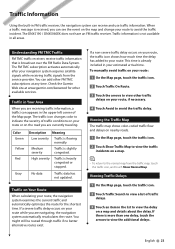Kenwood DNX7190HD Support Question
Find answers below for this question about Kenwood DNX7190HD.Need a Kenwood DNX7190HD manual? We have 2 online manuals for this item!
Question posted by fwpeternel on May 26th, 2016
Dnx7190hd Garmin Update & Firmware Update Issues
DNX7190HD will not read Garmin sd card update (2gb or 4gb) & firmware USB update stops with error.
Current Answers
Answer #1: Posted by waelsaidani1 on May 26th, 2016 1:26 PM
Be sure to read and follow the instructions in the "2012 Navigation/Multimedia receiver Firmware Update Guide."
"2012 Navigation/Multimedia receiver firmware update Guide"(en) download(PDF:463KB)
Related Kenwood DNX7190HD Manual Pages
Similar Questions
What Is The Difference Between Kenwood's Dnx7190hd And Dnx9990hd Radios
(Posted by trompjm 9 years ago)
Screen Control Issue
I installed a DNX7190HD in my volkswagon and everything was running fine with it until my battery di...
I installed a DNX7190HD in my volkswagon and everything was running fine with it until my battery di...
(Posted by scottdecker19 10 years ago)
How Do I Turn Up The Navigation Volume? Kenwood Dnx7190hd
(Posted by Dsteely 10 years ago)
Update Software For The Garmin Ecoroutehd Required ?
Where can I download the update software which the Garmin EcoRouteHD required ?
Where can I download the update software which the Garmin EcoRouteHD required ?
(Posted by sswong 12 years ago)