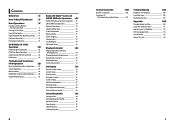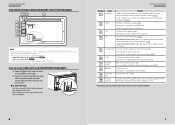Kenwood DNX7190HD Support Question
Find answers below for this question about Kenwood DNX7190HD.Need a Kenwood DNX7190HD manual? We have 2 online manuals for this item!
Question posted by scottdecker19 on January 6th, 2014
Screen Control Issue
I installed a DNX7190HD in my volkswagon and everything was running fine with it until my battery died. once i got a new battery the system would come on and the music would be on at all times but the screen would change from whatever screen i was on to some blue screen that was labeled screen control. its gets so bad that i need to use the remote in order to change my stations and other functions. Could you maybe tell me what is causing this? thanks
Current Answers
Related Kenwood DNX7190HD Manual Pages
Similar Questions
Unit Stopped Functioning
screen went blank, no audio, just an electronic hum, no response from controls. Pressed reset severa...
screen went blank, no audio, just an electronic hum, no response from controls. Pressed reset severa...
(Posted by tlpittmon 5 years ago)
Dnx7190hd Garmin Update & Firmware Update Issues
DNX7190HD will not read Garmin sd card update (2gb or 4gb) & firmware USB update stops with erro...
DNX7190HD will not read Garmin sd card update (2gb or 4gb) & firmware USB update stops with erro...
(Posted by fwpeternel 7 years ago)
Voice Recognition
Kenwood DNX7190HD installed in 2011 Saab 9-5 does not ever get recognize names using voice recogniti...
Kenwood DNX7190HD installed in 2011 Saab 9-5 does not ever get recognize names using voice recogniti...
(Posted by jtc746 11 years ago)