Kenwood DNX7190HD Support Question
Find answers below for this question about Kenwood DNX7190HD.Need a Kenwood DNX7190HD manual? We have 2 online manuals for this item!
Question posted by puALA on July 16th, 2014
How To Install A Dnx7190hd
The person who posted this question about this Kenwood product did not include a detailed explanation. Please use the "Request More Information" button to the right if more details would help you to answer this question.
Current Answers
There are currently no answers that have been posted for this question.
Be the first to post an answer! Remember that you can earn up to 1,100 points for every answer you submit. The better the quality of your answer, the better chance it has to be accepted.
Be the first to post an answer! Remember that you can earn up to 1,100 points for every answer you submit. The better the quality of your answer, the better chance it has to be accepted.
Related Kenwood DNX7190HD Manual Pages
Instruction Manual - Page 1


... SYSTEM
INSTRUCTION MANUAL
Before reading this instruction manual.
Familiarity with installation and operation procedures will learn various convenient functions of each media! Model DNX7190HD/ DNX7490BT/ DNX6990HD/ DNX6190HD/ DNX6490BT/ DNX5190/ DNX5060EX Serial number
US Residence Only
Register Online
Register your new GPS Navigation System. In this manual, you can jump to the...
Instruction Manual - Page 2
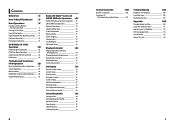
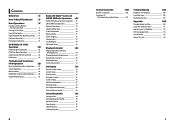
... Audio
90
Setting Audio 90
Controlling General Audio 94
Equalizer Control 95
Zone Control 97
Space Enhancer 97
Listening Position 98
2
Remote Controller
100
Battery Installation 100
Functions Of The Remote Controller Buttons_______ 101
Troubleshooting
104
Problems And Solutions 104
Error Messages 105
Resetting The Unit 107
Appendix
108
Playable Media...
Instruction Manual - Page 3


... the button during operation for reference.
This unit may not correctly play discs which do not operate the monitor using playlist.
1 Press the button during installation, consult your Kenwood dealer to make sure that they may be used , or some screen shots displayed during
playback. List Control screen appears.
3 Touch desired...
Instruction Manual - Page 4


... fully opens.
2) Hold the SD card as follows. Receives the remote control signal.
DNX7190HD and DNX7490BT:
If above icon is abbreviated as the diagram in the right and insert it...use. Return to the Top page Basic Operations
Basic Operations
Functions Of The Buttons On The Front Panel
DNX7190HD/DNX7490BT
10 11
12 3 4
5 67 89
NOTE • The panels shown in this guide are examples used to...
Instruction Manual - Page 6


.... Default is "0". 1 Touch [SET]. 2 Touch desired angle number and [ ]. Color
Set the screen and button illumination color.
Continued
11 The unit is turned on after installation, it is your iPod is connected to.
EXT SW
Control the external devices. 1 Touch [SET]. 2 Set device name, output pattern, and pulse set for 1 second...
Instruction Manual - Page 21


...details on your iPhone. (Search for "PANDORA" in the Apple iTunes
App Store to find and install the most current version.) • For how to register the Bluetooth device, see Multi function ... elapsed time since when you to select the device to be performed by controlling the application installed in the iPhone or Bluetooth device.
For details on the menu, see Station list screen ...
Instruction Manual - Page 24


... the next frequency manually. [AME] Selects the auto memory mode.
It may be controlled from the source control screen.
For details, see Search by the DNX7190HD, DNX6990HD, and DNX6190HD. • HD Radio broadcasting is for North American sales area only. • The screen shot below is for 2 seconds to display the...
Instruction Manual - Page 29


... your music using an iTunes Tagging enabled HD Radio tuner and SIRIUS XM receiver. When you hear a song you only have to press the button (DNX7190HD) or button (DNX6990HD/ DNX6190HD/ DNX5190/ DNX5060EX) for 1 second during listening to set up in a playlist called "Tagged" in each
diagram for 1 second. The saved songs...
Instruction Manual - Page 51
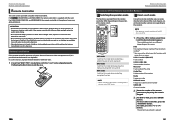
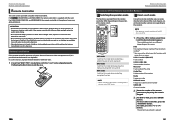
... files Folder number/File number Radio Frequency value HD Radio tuner Frequency value/Channel number SIRIUS XM Channel number
2 Enter the number of children. Battery Installation
If the remote controller operates only over shorter distances or does not operate at all, it is possible that the batteries are different depending on...
Instruction Manual - Page 56


... connecting your iPod/ iPhone as well as mass-storage. ■■About file system The file system should be charged through the USB cable.
• Install the USB device in this unit.
Usable USB device
You can be on. • If you start playback after connecting the iPod, the music that...
Instruction Manual - Page 59


...GPS receiver
Reception Frequency : 1575.42 MHz (C/A code)
Acquisition Times Cold : 35 seconds (typ) (On average for a stationary receiver with a clear view of sight approx. 10m (32.8 ft)
Profile DNX7190HD...Multi Profile support
DNX5190, DNX5060EX • HFP (Hands Free Profile)
■■DSP section (DNX7190HD, DNX7490BT)
Graphics equalizer Band: 7 Band Frequency (BAND1 - 7) : 62.5/160/400/1k...
Instruction Manual - Page 60


... • Some functions of DVD Format/Logo
Licensing Corporation registered in a residential installation. The user could lose the authority to operate this device does not Cause harmful...limits set forth for successful communication. Location: Top plate
Return to the Top page Appendix
DNX7190HD/ DNX6990HD/ DNX6190HD/ DNX5190/ DNX5060EX:
■■IC (Industry Canada) Notice
Operation is ...
GPS Manual - Page 2


...myTrends
17
Trip Computer
17
Resetting Trip Information
17
Turn List Page
18
Next Turn Page
18
About Junction View
18
GPS Info Page
18
Creating and Editing Routes
19
Creating a New Custom Route
19
Editing Custom Routes
19
Saving and ...
Viewing a Mileage Report
22
Exporting a Mileage Report
22
Setting Routes that Use Less Fuel
22
2 GPS Navigation Instruction Manual
GPS Manual - Page 4


... engineer, or reduce to any products, systems or applications installed or otherwise connected to (i) view it and (ii)... bureau, time-sharing, resale or other hand.
4 GPS Navigation Instruction Manual
IMPORTANT: READ THIS LICENCE CAREFULLY BEFORE USING... End-User License Agreements
Software License Agreement
BY USING THE DNX7190HD / DNX6990HD, DNX6190HD / DNX5190 / DNX5060EX, YOU AGREE...
GPS Manual - Page 6


... States Postal Service®. The following trademarks and registrations are inconsistent with, or conflict with, any other consequential loss of any kind resulting from PSMA
6 GPS Navigation Instruction Manual
Australia Limited (www.psma.com.au). This Agreement is effective until such time as it is ©2010 Telstra Corporation Limited, GM...
GPS Manual - Page 9


... United Nations Convention for Contracts for any and all disputes, claims and actions arising from or in accordance with regard to you own a compatible Garmin GPS) or as long as a result of weather difficulties, the destruction of transmitters and/or broadcasting infrastructures, a natural disaster, and/or a lack of reliability, completeness, or...
GPS Manual - Page 10


... displays Kenwood
audio.
WARNING See "Safety Precautions and Important Information" in the Quick Start Guide for setup and pairing instructions.
10 GPS Navigation Instruction Manual The Help menu provides additional information. DNX7190HD
➊
Help When You Need It Touch Tools > Help to get more information about a topic. 1 Touch Tools > Help.
2 To search...
GPS Manual - Page 12


...!.
4 Touch Add As a Via Point to your destination.
Taking a Detour If a road on your destination. Stopping the Route
1 With a route active, touch .
2 Touch Stop.
12 GPS Navigation Instruction Manual Your route is the only reasonable option, the navigation system might not calculate a detour. If you directions to the stop and to...
GPS Manual - Page 26


...software update. The data is available in some locations.
Go to complete the installation of using, a safety camera database.
Updating the Software To update the navigation system software, you ...purchase has an expiration date.
26 GPS Navigation Instruction Manual
Safety Cameras
WARNING
Garmin and Kenwood are driving too fast. You ...
GPS Manual - Page 27


... ensuring that your Kenwood unit.
2 Touch Tools > My Data > Manage Trip Logs.
3 Select a trip log segment, or View All Segments.
4 Select Share to export to install the POIs onto a USB mass storage device. Refer to the navigation system, any other custom POIs already saved in your navigation system, touch Tools > My...
Similar Questions
Dnx7190hd Garmin Update & Firmware Update Issues
DNX7190HD will not read Garmin sd card update (2gb or 4gb) & firmware USB update stops with erro...
DNX7190HD will not read Garmin sd card update (2gb or 4gb) & firmware USB update stops with erro...
(Posted by fwpeternel 7 years ago)
How To Install A Kenwood Gps Navigation System Dnx6190hd
(Posted by ArcheP360 9 years ago)
What Is The Difference Between Kenwood's Dnx7190hd And Dnx9990hd Radios
(Posted by trompjm 9 years ago)

