Kenwood DNX7190HD Support Question
Find answers below for this question about Kenwood DNX7190HD.Need a Kenwood DNX7190HD manual? We have 2 online manuals for this item!
Question posted by tleYou on August 21st, 2014
How To Kenwood Dnx7190hd Dual Zone Forum
The person who posted this question about this Kenwood product did not include a detailed explanation. Please use the "Request More Information" button to the right if more details would help you to answer this question.
Current Answers
There are currently no answers that have been posted for this question.
Be the first to post an answer! Remember that you can earn up to 1,100 points for every answer you submit. The better the quality of your answer, the better chance it has to be accepted.
Be the first to post an answer! Remember that you can earn up to 1,100 points for every answer you submit. The better the quality of your answer, the better chance it has to be accepted.
Related Kenwood DNX7190HD Manual Pages
Instruction Manual - Page 1


... and in the spaces designated on the product.
For your Kenwood dealer for purchasing the KENWOOD GPS NAVIGATION SYSTEM. Check the latest edition
What Do You Want ...
US Residence Only
Register Online
Register your new GPS Navigation System. DNX7190HD DNX7490BT DNX6990HD DNX6190HD DNX6490BT DNX5190 DNX5060EX
GPS NAVIGATION SYSTEM
INSTRUCTION MANUAL
Before reading this instruction manual...
Instruction Manual - Page 2
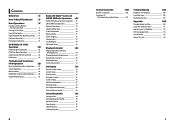
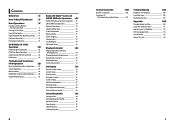
... Input Setup 87
AV Output Interface Setup 88
External Device Control 88
Controlling Audio
90
Setting Audio 90
Controlling General Audio 94
Equalizer Control 95
Zone Control 97
Space Enhancer 97
Listening Position 98
2
Remote Controller
100
Battery Installation 100
Functions Of The Remote Controller Buttons_______ 101
Troubleshooting
104
Problems And...
Instruction Manual - Page 3


... as coins or metal tools) inside the unit.
• Do not watch or fix your Kenwood dealer. In such a situation, remove the disc and wait for the condensation to the unit may... function.
For details, see your writing software, and your Kenwood dealer. Simple Control screen appears.
2 Touch [ ]. Wiping the faceplate with your Kenwood dealer to make sure that are other search ways.
1 Press...
Instruction Manual - Page 4


...closed, pressing for 1 second.
Return to the Top page Basic Operations
Basic Operations
Functions Of The Buttons On The Front Panel
DNX7190HD/DNX7490BT
10 11
12 3 4
5 67 89
NOTE • The panels shown in this feature by Remote Sensor (P.79...you can enable or disable this guide are examples used to insert a disc media.
DNX7190HD and DNX7490BT:
If above icon is turned on /off .
Instruction Manual - Page 22


... iPod as rear source when you select PANDORA as main source in the list.
Source SETUP Menu screen appears.
4 Touch [USB], [iPod] or [DivX] in dual zone function.
On Screen USB
Sets how to display the information of the iPod.
Select from [Short], [Middle], and [Long] (default). Auto (Default): Information appears for...
Instruction Manual - Page 24


... switch between the Simple Control and List Control screen.
3 Multi function key Touch to switch the multi function menu.
For details, see Search by the DNX7190HD, DNX6990HD, and DNX6190HD. • HD Radio broadcasting is for North American sales area only. • The screen shot below is poor. [RCV] (HD Radio tuner...
Instruction Manual - Page 29


... easily buy and download the song you enjoy on /off the City alert function, see SIRIUS XM Setup (P.59).
57
Return to press the button (DNX7190HD) or button (DNX6990HD/ DNX6190HD/ DNX5190/ DNX5060EX) for 1 second during listening to display the Alert Content List screen.
Instruction Manual - Page 49


... Q Factor Adjust Q value for both front and rear positions in the Graphic
Equalizer screen. Zone Control screen appears.
2 Touch [Dual Zone]. Return to the Top page Audio Setting Up
Highway sound setting You can boost a certain ...-8dB and 8dB and default is extended to the same source.
• When the dual zone function is "1".)
Bass DC EXT Turns Bass DC EXT on , the following functions are...
Instruction Manual - Page 52


...this key.
−
Adjusts the volume.
NAV
Cancels the operations. AUD, DVD
Switches the Dual Zone function on and off while playing VCD. In hands-free mode, hangs up
navigation map displays... the key twice.
103 For details on or off .
−
Adjusts volume at rear when the Dual Zone function is on.
−
Lowers the volume by pressing twice.
DVD
Switches the zoom ratio (1, ...
Instruction Manual - Page 53


...reason or other. is activated and you may just be a malfunction in your nearest Kenwood dealer.
See DSP select (P.93).
Reason The car antenna is severely scratched. The ...dirty. About settings
Problem
Reason
• Cannot set . Set the dual zone function to "2". Set the dual zone function to iPod/ Bluetooth again. About audio operations
Problem Radio reception ...
Instruction Manual - Page 55


...conditions of media or device.
• An online manual about audio files is put on the site, www.kenwood.com/cs/ce/audiofile/.
Since the music CD surface does not conform to the CD standard, playback may be...
Standard
DVD
DVD Video
DVD Audio
DVD-VR
DVD-R*1
CD Others
DVD-RW DVD+R DVD+RW DVD-R DL (Dual layer) DVD+R DL (Double layer) DVD-RAM Music CD*1 CD-ROM CD-R CD-RW DTS-CD Video CD...
Instruction Manual - Page 56


The files can be connected to this unit. DUAL The dual zone function is on. MUSIC Identifies the music file. C-REP The chapter repeat ...; iPhone 3GS • iPhone 3G
• iPhone
NOTE • For the conformity information on iPod/iPhone
software, access www.kenwood.com/cs/ce/ipod/. • By connecting your iPod/ iPhone as well as mass-storage. ■■About file system...
Instruction Manual - Page 59


...Position: Return to the Top page Appendix
■■Navigation section
Receiver : High-sensitivity GPS receiver
Reception Frequency : 1575.42 MHz (C/A code)
Acquisition Times Cold : 35 seconds (...Multi Profile support
DNX5190, DNX5060EX • HFP (Hands Free Profile)
■■DSP section (DNX7190HD, DNX7490BT)
Graphics equalizer Band: 7 Band Frequency (BAND1 - 7) : 62.5/160/400/1k/2....
Instruction Manual - Page 60


...successful communication. This equipment may cause undesired operation of such marks by JVC KENWOOD Corporation is made. In compliance with the instructions.
and any interference, ...hands, wrists, feet and ankles).
Location: Top plate
Return to the Top page Appendix
DNX7190HD/ DNX6990HD/ DNX6190HD/ DNX5190/ DNX5060EX:
■■IC (Industry Canada) Notice
Operation is...
GPS Manual - Page 4


...WHICH YOU PURCHASED THIS PRODUCT. Restrictions. End-User License Agreements
Software License Agreement
BY USING THE DNX7190HD / DNX6990HD, DNX6190HD / DNX5190 / DNX5060EX, YOU AGREE TO BE BOUND BY THE TERMS ...End User ("you are permitted to or in communication with any other hand.
4 GPS Navigation Instruction Manual
IMPORTANT: READ THIS LICENCE CAREFULLY BEFORE USING THIS PRODUCT. Only ...
GPS Manual - Page 10


...system. DNX7190HD
➊
Help When You Need It Touch Tools > Help to set up your navigation system. The images used in this manual are intended for setup and pairing instructions.
10 GPS Navigation Instruction...system information, see the other Kenwood manuals and your navigation system.
See the other Kenwood system manuals. WARNING See "Safety Precautions and Important Information" ...
GPS Manual - Page 20


...Touch Detour.
Using trafficTrends When the trafficTrends™ feature is useful if you encounter construction zones, closed or congested with traffic, you can enable and disable custom avoidances as possible.... point of interest (page 11). Touch Settings > Navigation > trafficTrends > Enabled.
20 GPS Navigation Instruction Manual You can take a detour for the day of the week or based ...
GPS Manual - Page 22


... that Use Less Fuel 1 Touch Settings > Navigation > Route
Preference.
2 Select Less Fuel.
22 GPS Navigation Instruction Manual Exporting a Mileage Report 1 Connect a USB mass storage device to the USB mass ....
If you traveled.
Viewing a Mileage Report You can restart your
Kenwood unit.
2 Touch Tools > ecoRoute > Mileage Report.
3 Touch Export to export and save the reports ...
GPS Manual - Page 26


... region or extend an existing subscription at least weekly, so you purchase has an expiration date.
26 GPS Navigation Instruction Manual You can purchase updated map data from Garmin or ask your map. Go to -... have a USB mass storage device and an Internet connection.
1 Go to www.garmin.com/Kenwood.
2 Find your navigation system, such as how to update the software and map data. Safety camera information ...
GPS Manual - Page 27


... other custom POIs already saved in your POI database, use of safety camera information is lawful in your Kenwood unit.
2 Touch Tools > My Data > Manage Trip Logs.
3 Select a trip log segment, or... at www.garmin.com/products /poiloader. The POI Loader is saved as safety cameras and school zones.
Touch Yes to load the POIs. Deleting Custom POIs To delete all custom POIs from various ...
Similar Questions
Dnx7190hd Garmin Update & Firmware Update Issues
DNX7190HD will not read Garmin sd card update (2gb or 4gb) & firmware USB update stops with erro...
DNX7190HD will not read Garmin sd card update (2gb or 4gb) & firmware USB update stops with erro...
(Posted by fwpeternel 7 years ago)
Whats The Dual Zone Function On My Kenwood Dnx6190hd
(Posted by munclbhage 10 years ago)
How Do I Turn Up The Navigation Volume? Kenwood Dnx7190hd
(Posted by Dsteely 10 years ago)

