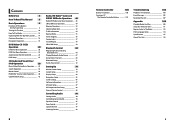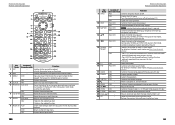Kenwood DNX6190HD Support Question
Find answers below for this question about Kenwood DNX6190HD.Need a Kenwood DNX6190HD manual? We have 3 online manuals for this item!
Question posted by munclbhage on February 3rd, 2014
Whats The Dual Zone Function On My Kenwood Dnx6190hd
The person who posted this question about this Kenwood product did not include a detailed explanation. Please use the "Request More Information" button to the right if more details would help you to answer this question.
Current Answers
Related Kenwood DNX6190HD Manual Pages
Similar Questions
Dnx6190hd Troubleshooting
I live in upper wisconsin and w in a cold snap, I hado jump my battery oneday and my kenwood dnx6190...
I live in upper wisconsin and w in a cold snap, I hado jump my battery oneday and my kenwood dnx6190...
(Posted by tomverran 10 years ago)
How Do You Move Your Favorites From My Garmin Gps To A Kenwood Dnx6190hd
receiver
receiver
(Posted by sejus 10 years ago)
How I Connect My Dnx6190hd To My Computer
Hi every bodyHow I Connect My DNX6190HD To My ComputerWhat I Need ??Please Help Me If U can But Phot...
Hi every bodyHow I Connect My DNX6190HD To My ComputerWhat I Need ??Please Help Me If U can But Phot...
(Posted by Obaid9779 11 years ago)
Dnx6190hd Bluetooth Issues Motorola Droid Dna
Dnx6190hd. Will connect to my iPhone but not my new droid DNA I can find the device on my phone when...
Dnx6190hd. Will connect to my iPhone but not my new droid DNA I can find the device on my phone when...
(Posted by kawrider259 11 years ago)