Kenwood DNX6190HD Support Question
Find answers below for this question about Kenwood DNX6190HD.Need a Kenwood DNX6190HD manual? We have 3 online manuals for this item!
Question posted by sejus on November 25th, 2013
How Do You Move Your Favorites From My Garmin Gps To A Kenwood Dnx6190hd
receiver
Current Answers
There are currently no answers that have been posted for this question.
Be the first to post an answer! Remember that you can earn up to 1,100 points for every answer you submit. The better the quality of your answer, the better chance it has to be accepted.
Be the first to post an answer! Remember that you can earn up to 1,100 points for every answer you submit. The better the quality of your answer, the better chance it has to be accepted.
Related Kenwood DNX6190HD Manual Pages
Instruction Manual - Page 1


... MANUAL
Before reading this manual, click the button below . Model DNX7190HD/ DNX7490BT/ DNX6990HD/ DNX6190HD/ DNX6490BT/ DNX5190/ DNX5060EX Serial number
US Residence Only
Register Online
Register your new GPS Navigation System.
In this instruction manual. With one-click, you obtain the best performance from your Kenwood product at www.Kenwoodusa.com
© 2011 JVC...
Instruction Manual - Page 59


.... Return to the Top page Appendix
■■Navigation section
Receiver : High-sensitivity GPS receiver
Reception Frequency : 1575.42 MHz (C/A code)
Acquisition Times Cold : 35 seconds (typ) (On average for a stationary receiver with a clear view of sight approx. 10m (32.8 ft)
Profile DNX7190HD, DNX7490BT, DNX6990HD, DNX6190HD, DNX6490BT
• HFP (Hands Free Profile) • SPP (Serial...
Instruction Manual - Page 60


...receiver. • Connect the equipment into DivX videos.
• ABOUT DIVX VIDEO-ON-DEMAND: This DivX Certified® device must be determined by turning the equipment off and on how to complete your files into an outlet on -Demand (VOD) movies. DNX7190HD/DNX6990HD/DNX6190HD...® is a digital video format created by JVC KENWOOD Corporation is made. The user could lose the authority ...
GPS Manual - Page 2


...-Screen Keyboard
14
Finding Places in a Different Area
14
Narrowing Your Search
14
Favorites
15
Saving Places You Find
15
Saving Your Current Location
15
Setting a Home Location... Report
22
Exporting a Mileage Report
22
Setting Routes that Use Less Fuel
22
2 GPS Navigation Instruction Manual Contents
End-User License Agreements
4
Getting Started
10
Using the Navigation ...
GPS Manual - Page 4


..., DNX6190HD / DNX5190 / DNX5060EX, YOU AGREE TO BE BOUND BY THE TERMS AND CONDITIONS OF THE FOLLOWING SOFTWARE LICENSE AGREEMENT.
You acknowledge that the Software is the property of Garmin and...with such supplier terminates for service bureau, time-sharing, resale or other hand.
4 GPS Navigation Instruction Manual
IMPORTANT: READ THIS LICENCE CAREFULLY BEFORE USING THIS PRODUCT. You agree...
GPS Manual - Page 6


...Data, the traffic location codes are inconsistent with, or conflict with permission from whom Garmin licenses the Data. The Map Data for the International Sale of Goods, which ... information taken with , any other consequential loss of any kind resulting from PSMA
6 GPS Navigation Instruction Manual
Australia Limited (www.psma.com.au).
The terms contained in this Section...
GPS Manual - Page 8


... (and its affiliates) and Garmin Ltd. (and its affiliates including Traffic.com ("NAVTEQ") holds the rights to the traffic event data ("Traffic Data") and, if you receive RDS/TMC or HD RadioTM ...suppliers make no warranty of fitness or compatibility of the Traffic Data with the
8 GPS Navigation Instruction Manual
End-User License Agreements
liability for damage in excess of the license...
GPS Manual - Page 9


...whichever is pre-loaded with the Traffic Data provided to use the Garmin product and the Traffic Data as Garmin receives Traffic Data from time to the NAVTEQ Traffic™ End User... agency, or any federal official refuses to use of or inability to you own a compatible Garmin GPS) or as long as a result of weather difficulties, the destruction of transmitters and/or broadcasting...
GPS Manual - Page 18


... Show Map to view the Turn List page. A solid bar indicates that the GPS satellite is not available
on the DNX6190HD, DNX5190HD, and DNX5060EX. The Main Pages
Turn List Page
When you are receiving.
About Junction View
When available, the Lane Assist page may display a view of the Map page to view the...
GPS Manual - Page 23


...indicate the severity of traffic delays.
3 Touch an item in FM traffic receiver, the navigation system can receive and use traffic information.
Viewing the Traffic Map The traffic map shows color...conditions on your route or on the road you can add other FM TMC subscriptions at www.garmin.com/kenwood for the shortest time. You can see the event on the map and change your estimated ...
GPS Manual - Page 26


...Garmin and Kenwood are not responsible for availability. The data is available in some locations.
Safety camera information is updated at any time. Each region that you are approaching a safety camera and can warn you if you purchase has an expiration date.
26 GPS...storage device and an Internet connection.
1 Go to www.garmin.com/Kenwood.
2 Find your navigation system, such as how to ...
GPS Manual - Page 27


... for ensuring that your use the Garmin POI Loader to your navigation system, touch Tools > My Data > Delete Custom POI(s). WARNING
Garmin and Kenwood are responsible for the accuracy of ... overwritten. The navigation system can manually load custom points of interest (POI) databases, available from your Kenwood unit.
2 Touch Tools > My Data > Manage Trip Logs.
3 Select a trip log segment,...
GPS Manual - Page 28


... company names and trademarks mentioned or referenced in this documentation are owned by Garmin is a trademark of Garmin Ltd. All rights reserved. ecoRoute™, myTrends™, and trafficTrends™...without the express permission of your Garmin products, visit the Garmin Web site at www.garmin.com/Kenwood.
© 2011 Garmin Ltd. The Bluetooth® word mark and logos ...
Quick Start Guide - Page 1


... manual. For your Kenwood product at www.Kenwoodusa.com
© 2011 JVC KENWOOD Corporation
B59-2098-00/03 (K/K2/R) Model DNX7190HD/ DNX7490BT/ DNX6990HD/ DNX6190HD/ DNX6490BT/ DNX5190/ DNX5060EX... procedures will help you call upon your new GPS Navigation System. DNX7190HD DNX7490BT DNX6990HD DNX6190HD DNX6490BT DNX5190 DNX5060EX
GPS NAVIGATION SYSTEM
Quick Start Guide
Take the time...
Quick Start Guide - Page 5


...cause accidents. GPS satellite signals will soon be received, however, and the correct position will not display the correct current position of direction, distance, location, or topography. DNX7190HD/DNX7490BT/DNX6990HD/DNX6190HD/DNX6490BT/DNX5190/DNX5060EX
Safety Precautions and Important Information
Read this information carefully before starting to operate the Kenwood Car Navigation...
Quick Start Guide - Page 13


...system, download the latest version of the Owner's Manual from manual.kenwood.com/edition/im345.
3 Enter your destination and start the guidance....then touch [Near].
5) Touch [Go!].
DNX7190HD/DNX7490BT/DNX6990HD/DNX6190HD/DNX6490BT/DNX5190/DNX5060EX
How To Use The Navigation System
1 Press ...the Main Menu screen.
1
1 GPS satellite strength.
2
3
2 Finds a destination.
3 Views the map.
4...
Quick Start Guide - Page 14
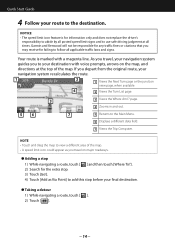
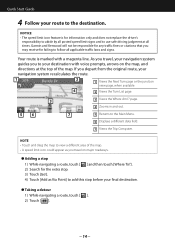
...responsibility to abide by all posted speed limit signs and to follow all times. As you may receive for the extra stop before your final destination.
● Taking a detour 1) While navigating a ... [Go!]. 4) Touch [Add as Via Point] to your destination with a magenta line.
Garmin and Kenwood will not be responsible for any traffic fines or citations that you travel on the map, and...
Quick Start Guide - Page 15


... to www.garmin.com/Kenwood. 2) Select [Order Map Updates] for more information.
● Updating the software To update the navigation system software, you can see the event on the Web site to complete the installation of the software update.
● Updating maps You can receive and use traffic information. DNX7190HD/DNX7490BT/DNX6990HD/DNX6190HD/DNX6490BT...
Quick Start Guide - Page 25


... should be installed as horizontally as possible to the driver.
DNX7190HD/DNX7490BT/DNX6990HD/DNX6190HD/DNX6490BT/DNX5190/DNX5060EX
GPS antenna
GPS antenna is spaced at several positions using tape or other desired method.
- To mount the GPS antenna inside your vehicle:
1) Clean your dashboard or other surface.
2) Peel the backing off of the adhesive on...
Quick Start Guide - Page 27


... to terminals (1)
Accessory - Speaker impedance: 4-8 Ω
White/Black +
White
To front left speaker To rear right speaker
Accessory -: Bluetooth Microphone
Accessory 9: GPS Antenna
27 DNX7190HD/DNX7490BT/DNX6990HD/DNX6190HD/DNX6490BT/DNX5190/DNX5060EX
Connection Connecting wires to connect the parking
sensor.
Accessory 9
Cooling fan
Fuse (15A)
Cooling fan
Fuse (15A)
Connect...
Similar Questions
Slow And Gps Missing
Hello, my kenwood dnx suddently get very slow on everything and the garmin GPS missing. What happen?
Hello, my kenwood dnx suddently get very slow on everything and the garmin GPS missing. What happen?
(Posted by Kvenvik 3 years ago)
How To Install A Kenwood Gps Navigation System Dnx6190hd
(Posted by ArcheP360 9 years ago)
Kenwood Dnx6190hd Will Not Go Past Garmin Load Screen
(Posted by jknec 10 years ago)

