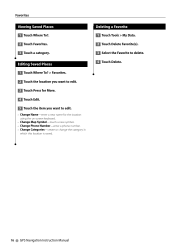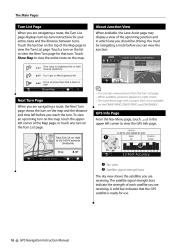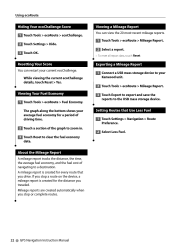Kenwood DNX5190 Support Question
Find answers below for this question about Kenwood DNX5190.Need a Kenwood DNX5190 manual? We have 2 online manuals for this item!
Question posted by Kvenvik on January 16th, 2021
Slow And Gps Missing
Hello, my kenwood dnx suddently get very slow on everything and the garmin GPS missing. What happen?
Current Answers
Related Kenwood DNX5190 Manual Pages
Similar Questions
Hi There! This Is My 1st Attempt At Updating My Kenwood Dnx5190. Ive Had This In
ive had this installed in my vehicle for over 8 years, and the gps is out of date. should i do a com...
ive had this installed in my vehicle for over 8 years, and the gps is out of date. should i do a com...
(Posted by thomasmarkbruce 3 years ago)
Gps Constantly Freezing
Does anyone have a solution for the gps constantly freezing? It's pretty much useless if I can even ...
Does anyone have a solution for the gps constantly freezing? It's pretty much useless if I can even ...
(Posted by ferg571 7 years ago)
Kenwood Dnx5190 Looses Siriusxm Activation.
Every time 2007 Toyota FJ Cruiser is shut off I loose SiriusXM activation. Resend signal and get eve...
Every time 2007 Toyota FJ Cruiser is shut off I loose SiriusXM activation. Resend signal and get eve...
(Posted by repeteca 7 years ago)
Gps Has No Images
the gps in my dnx 570hd kenwoon has no images only little words
the gps in my dnx 570hd kenwoon has no images only little words
(Posted by josemarquezarroyo 8 years ago)
Dnx9980hd Gps Keeps Resetting
dnx9980HD gps keeps resetting everytime it starts to load....not the unit itself but just the gps pa...
dnx9980HD gps keeps resetting everytime it starts to load....not the unit itself but just the gps pa...
(Posted by donovanthompson 12 years ago)