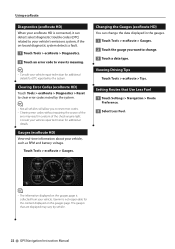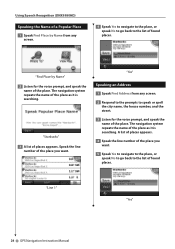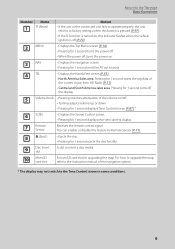Kenwood DNX7180 Support Question
Find answers below for this question about Kenwood DNX7180.Need a Kenwood DNX7180 manual? We have 4 online manuals for this item!
Question posted by donovanthompson on January 26th, 2012
Dnx9980hd Gps Keeps Resetting
dnx9980HD gps keeps resetting everytime it starts to load....not the unit itself but just the gps part....
Current Answers
Answer #1: Posted by markempee on January 27th, 2012 6:31 AM
Most of the time, resetting is either there a problem with the software of your device or its hardware. However, if you are using Windows Operating System, it might caused by a corrupted file that is necessary for the bootup process of your computer. The best thing you can do is to back and reinstall your operating system from your HD device.
Related Kenwood DNX7180 Manual Pages
Similar Questions
My Unit Says Disconnect Usb Device, When There Isn't One Connected
(Posted by Spottedbearjessica 2 years ago)
Kenwood Dnx7180 Just Keeps Trying To Load The Gps. And Then Shutting Off Repeate
it trys to load the g.p.s. for 20 seconds or so then black screen power light off and then it repeat...
it trys to load the g.p.s. for 20 seconds or so then black screen power light off and then it repeat...
(Posted by scottyp061 4 years ago)
Battery Was Disconnected Now Needs To Be Set Up Don't Work
battery was disconnected now don't work need reset u
battery was disconnected now don't work need reset u
(Posted by Jfitz40 7 years ago)
How Do I Get My Dnx7180 To Work. Reset Doesn't Work.
The DNX7180 quit working when Pandora streaming music via bluetooth from iPhone was paused. The unit...
The DNX7180 quit working when Pandora streaming music via bluetooth from iPhone was paused. The unit...
(Posted by mail4ken 10 years ago)