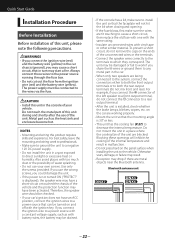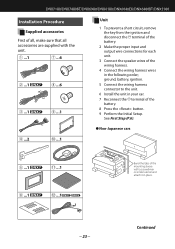Kenwood DNX7180 Support Question
Find answers below for this question about Kenwood DNX7180.Need a Kenwood DNX7180 manual? We have 4 online manuals for this item!
Question posted by mail4ken on April 5th, 2014
How Do I Get My Dnx7180 To Work. Reset Doesn't Work.
The DNX7180 quit working when Pandora streaming music via bluetooth from iPhone was paused. The unit never worked again. Only the front screen shows, no functions work. Reset does not work. How can I get it to work?
Current Answers
Related Kenwood DNX7180 Manual Pages
Similar Questions
How Can I Stream Music From My Iphone To My Kenwood Dnx6180? The Phone Works Via
The phone works via Bluetooth but my music Spotify won't play.
The phone works via Bluetooth but my music Spotify won't play.
(Posted by 390chop 4 years ago)
Kenwood Dnx7180
Hi. I have a Kenwood DNX7180 (with Garmin). Since two days, when I start my car engine, the Kenwood ...
Hi. I have a Kenwood DNX7180 (with Garmin). Since two days, when I start my car engine, the Kenwood ...
(Posted by flemingdonald 11 years ago)
Kenwood Dnx7180 Quit Playing Screen Went Black And Will Not Come Back On.
Kenwood DNX7180 quit playing screen went black and will not come back on. 5A fuse at breaker box is ...
Kenwood DNX7180 quit playing screen went black and will not come back on. 5A fuse at breaker box is ...
(Posted by raborn2 12 years ago)
Can't Hear My Iphone.
I purchased a Kenwood DNX6180 over the weekend. My iphone 4 says its connected and on the touchscree...
I purchased a Kenwood DNX6180 over the weekend. My iphone 4 says its connected and on the touchscree...
(Posted by travisbowersc 12 years ago)