Kenwood DNX6190HD Support Question
Find answers below for this question about Kenwood DNX6190HD.Need a Kenwood DNX6190HD manual? We have 3 online manuals for this item!
Question posted by philpgpott on February 4th, 2014
I Cant Update My Dnx6190hd Receiver
The person who posted this question about this Kenwood product did not include a detailed explanation. Please use the "Request More Information" button to the right if more details would help you to answer this question.
Current Answers
There are currently no answers that have been posted for this question.
Be the first to post an answer! Remember that you can earn up to 1,100 points for every answer you submit. The better the quality of your answer, the better chance it has to be accepted.
Be the first to post an answer! Remember that you can earn up to 1,100 points for every answer you submit. The better the quality of your answer, the better chance it has to be accepted.
Related Kenwood DNX6190HD Manual Pages
Instruction Manual - Page 1


... of each media! In this instruction manual.
Model DNX7190HD/ DNX7490BT/ DNX6990HD/ DNX6190HD/ DNX6490BT/ DNX5190/ DNX5060EX Serial number
US Residence Only
Register Online
Register your ... you will help you can jump to play.
DNX7190HD DNX7490BT DNX6990HD DNX6190HD DNX6490BT DNX5190 DNX5060EX
GPS NAVIGATION SYSTEM
INSTRUCTION MANUAL
Before reading this manual, click the button ...
Instruction Manual - Page 5


...screen. • Pressing for upgrading the map.
Return to the Top page Basic Operations
DNX6990HD/DNX6190HD/DNX6490BT/DNX5190/DNX5060EX
178
9
2
3
DNX6490BT
4
5
6
10
DNX6990HD DNX6490BT
NOTE •...
A microSD card slot for 1 second displays rear view camera display.
7
Remote Sensor
Receives the remote control signal. How To Insert A MicroSD Card (DNX6990HD DNX6490BT)
1) Open the...
Instruction Manual - Page 24


... menu. For details, see Multi function menu (P.47).
4 Preset key/Multi function menu Recalls the memorized station or channel. It may be received only by the DNX7190HD, DNX6990HD, and DNX6190HD. • HD Radio broadcasting is for North American sales area only. • The screen shot below is poor. [RCV] (HD Radio tuner...
Instruction Manual - Page 29


... saved songs will then be saved on your music using an iTunes Tagging enabled HD Radio tuner and SIRIUS XM receiver. "TAG" appears on /off the City alert function, see SIRIUS XM Setup (P.59).
57 Jump Touch to..., you only have to press the button (DNX7190HD) or button (DNX6990HD/ DNX6190HD/ DNX5190/ DNX5060EX) for 1 second during listening to the song from HD Radio tuner or SIRIUS XM station.
Instruction Manual - Page 59


...Receiver : High-sensitivity GPS receiver
Reception Frequency : 1575.42 MHz (C/A code)
Acquisition Times Cold : 35 seconds (typ) (On average for a stationary receiver with a clear view of sight approx. 10m (32.8 ft)
Profile DNX7190HD, DNX7490BT, DNX6990HD, DNX6190HD... of the sky)
Reception Frequency : 1575.42 MHz (C/A code)
Update Rate : 1/second, continuous Velocity : 0.05 m/sec. RMS
Accuracy...
Instruction Manual - Page 60


... DivX, LLC, a subsidiary of the IC radio frequency (RF) Exposure rules. DNX7190HD/DNX6990HD/DNX6190HD:
• Contains Transmitter Module FCC ID : RKXFC6000S • Contains Transmitter Module IC...reception, which the receiver is subject to the following measures: • Reorient or relocate the receiving antenna. • Increase the separation between the equipment
and receiver. • ...
GPS Manual - Page 4


... in accordance with such supplier terminates for service bureau, time-sharing, resale or other hand.
4 GPS Navigation Instruction Manual
IMPORTANT: READ THIS LICENCE CAREFULLY BEFORE USING THIS PRODUCT. Garmin Ltd. You agree ... License Agreement
BY USING THE DNX7190HD / DNX6990HD, DNX6190HD / DNX5190 / DNX5060EX, YOU AGREE TO BE BOUND BY THE TERMS AND CONDITIONS OF THE ...
GPS Manual - Page 5


... otherwise does not necessarily constitute or imply its licensors (including their licensors and suppliers) make no longer receives Map Data from the Product or that the Data or server will receive up to you "as such updates are the sole responsibility of each of them) free and harmless from anywhere any liability, loss...
GPS Manual - Page 18


... corner to view the entire route on the DNX6190HD, DNX5190HD, and DNX5060EX. Next Turn Page
When you are receiving. About Junction View
When available, the Lane Assist page may display a view of the Map page to view the Next Turn page for use.
18 GPS Navigation Instruction Manual To view an upcoming turn...
Quick Start Guide - Page 1


.../ DNX5190/ DNX5060EX Serial number
US Residence Only
Register Online
Register your new GPS Navigation System. DNX7190HD DNX7490BT DNX6990HD DNX6190HD DNX6490BT DNX5190 DNX5060EX
GPS NAVIGATION SYSTEM
Quick Start Guide
Take the time to the model and serial numbers whenever you obtain the best performance from your Kenwood product at ...
Quick Start Guide - Page 5


...with the most complete and accurate cartography that may cause accidents. GPS satellite signals will soon be received, however, and the correct position will not display the correct...can be displayed.
In some inaccurate or incomplete data. DNX7190HD/DNX7490BT/DNX6990HD/DNX6190HD/DNX6490BT/DNX5190/DNX5060EX
Safety Precautions and Important Information
Read this information carefully ...
Quick Start Guide - Page 9


..., pressing for 1 second fully opens the panel to
the location of the SD card slot.
DNX7190HD/DNX7490BT/DNX6990HD/DNX6190HD/DNX6490BT/DNX5190/DNX5060EX
Number Name
1 fi (Reset)
2 ATT
3 ∞, 5 (Vol)
Motion •...area: Pressing for 1 second turns the screen off. Receives the remote control signal.
10
Disc insert slot
A slot to the Graphic Equalizer screen in some conditions.
...
Quick Start Guide - Page 11
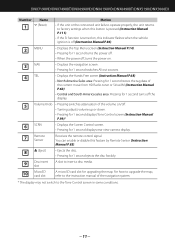
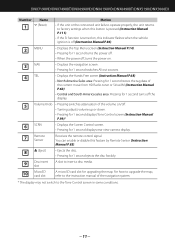
...; Displays the Screen Control screen. • Pressing for upgrading the map. DNX7190HD/DNX7490BT/DNX6990HD/DNX6190HD/DNX6490BT/DNX5190/DNX5060EX
Number Name
1 fi (Reset)
Motion
• If the unit or...slot
A microSD card slot for 1 second displays rear view camera display.
7
Remote Sensor
Receives the remote control signal. For how to upgrade the map, refer to the instruction manual...
Quick Start Guide - Page 13


Continued 13 DNX7190HD/DNX7490BT/DNX6990HD/DNX6190HD/DNX6490BT/DNX5190/DNX5060EX
How To Use The Navigation System
1 Press the button to ... [Help].
• For more information about using the navigation system from the Main Menu screen.
1
1 GPS satellite strength.
2
3
2 Finds a destination.
3 Views the map.
4
5
4 Adjusts the settings. 5 Uses the tools such as ecoRoute and Help...
Quick Start Guide - Page 15


... signals while receiving traffic signals from Garmin or ask your Kenwood dealer or Kenwood service center for details. 1) Go to www.garmin.com/Kenwood. 2) Select [Order Map Updates] for the accuracy or timeliness of the software update.
● Updating maps You can purchase updated map data from the service provider. DNX7190HD/DNX7490BT/DNX6990HD/DNX6190HD/DNX6490BT/DNX5190...
Quick Start Guide - Page 21


... call . Call by voice You can make a voice call using the preset number 1 Touch [Preset #] to display the previously called number. 2 Touch [ ]. DNX7190HD/DNX7490BT/DNX6990HD/DNX6190HD/DNX6490BT/DNX5190/DNX5060EX
4 Make or receive a phone call records 1 Touch [Incoming Calls], [Outgoing Calls], or [Missed Calls]. 2 Select the phone number from the list. 4 Touch [ ].
Quick Start Guide - Page 25


... signals might not be possible with an inside of communication.
• Painting the GPS antenna with by these types of the car.
DNX7190HD/DNX7490BT/DNX6990HD/DNX6190HD/DNX6490BT/DNX5190/DNX5060EX
GPS antenna
GPS antenna is installed inside installation.
• The GPS antenna should be installed as horizontally as possible to the driver.
Fix a cable with a commercial...
Quick Start Guide - Page 27


.../Black +
White
To front left speaker To rear right speaker
Accessory -: Bluetooth Microphone
Accessory 9: GPS Antenna
27
FM/AM antenna input
Green/Black +
Green
Purple/Black +
Purple
To rear left ... to terminals (1)
Accessory - DNX7190HD/DNX7490BT/DNX6990HD/DNX6190HD/DNX6490BT/DNX5190/DNX5060EX
Connection Connecting wires to the vehicle's parking brake detection switch harness.
Quick Start Guide - Page 32


... the following measures: • Reorient or relocate the receiving antenna. • Increase the separation between the equipment and
receiver. • Connect the equipment into an outlet on...or more than those specified herein may generate or use radio frequency energy. DNX7190HD/ DNX6990HD/ DNX6190HD/ :
• Contains Transmitter Module FCC ID : RKXFC6000S • C ontains Transmitter...
Quick Start Guide - Page 33


special handling may apply. See www.dtsc.ca.gov/hazardouswaste/perchlorate. DNX7190HD/DNX7490BT/DNX6990HD/DNX6190HD/DNX6490BT/DNX5190/DNX5060EX
DNX7490BT/ DNX6490BT:
■■The marking of products using lasers
CLASS 1... - There is utilizing laser beams that have been classified as Class 1. This HD Radio receiver enables:
33
It means that the unit is no danger of a weaker class.

