Kenwood DNX6190HD Support Question
Find answers below for this question about Kenwood DNX6190HD.Need a Kenwood DNX6190HD manual? We have 3 online manuals for this item!
Question posted by 05sant on March 27th, 2014
How Do You Update The Garmin Maps On A Dnx6190hd
The person who posted this question about this Kenwood product did not include a detailed explanation. Please use the "Request More Information" button to the right if more details would help you to answer this question.
Current Answers
There are currently no answers that have been posted for this question.
Be the first to post an answer! Remember that you can earn up to 1,100 points for every answer you submit. The better the quality of your answer, the better chance it has to be accepted.
Be the first to post an answer! Remember that you can earn up to 1,100 points for every answer you submit. The better the quality of your answer, the better chance it has to be accepted.
Related Kenwood DNX6190HD Manual Pages
Instruction Manual - Page 1


.... With one-click, you can jump to the section of the media you want to read through this instruction manual.
DNX7190HD DNX7490BT DNX6990HD DNX6190HD DNX6490BT DNX5190 DNX5060EX
GPS NAVIGATION SYSTEM
INSTRUCTION MANUAL
Before reading this manual, you will help you obtain the best performance from your Kenwood product at www.Kenwoodusa.com...
Instruction Manual - Page 5


...disc media.
10
MicroSD card slot
A microSD card slot for upgrading the map. For how to upgrade the map, refer to the instruction manual of the volume on , this guide ... display.
7
Remote Sensor
Receives the remote control signal. Return to the Top page Basic Operations
DNX6990HD/DNX6190HD/DNX6490BT/DNX5190/DNX5060EX
178
9
2
3
DNX6490BT
4
5
6
10
DNX6990HD DNX6490BT
NOTE • The ...
Instruction Manual - Page 51


... to play using the remote controller. The available contents are depleted. A fire, explosion or excessive heat generation may cause the battery to leak fluid.
For DNX6190HD, DNX5190, and DNX5060EX, the remote controller is played.
101 For radio, press the or button.
NOTE • This operation cannot be performed for USB
device...
Instruction Manual - Page 59


... - 0 dB
Subwoofer level : -50 - +10 dB
■■FM tuner section
Frequency Range DNX7190HD, DNX6990HD, DNX6190HD, DNX5190, DNX5060EX
: 87.9 MHz - 107.9 MHz (200 kHz) DNX7490BT, DNX6490BT
: 87.5 MHz - 108.0 MHz...(C/A code)
Update Rate : 1/second, continuous Velocity : 0.05 m/sec. Return to the Top page Appendix
■■Navigation section
Receiver : High-sensitivity GPS receiver
Reception...
Instruction Manual - Page 60


...standard browser. • Bluetooth must be operated from iBiquity Digital Corporation. DNX7190HD/DNX6990HD/DNX6190HD/DNX5060EX/ DNX5190:
2CAUTION Use of controls or adjustments or performance of procedures other ... MANUFACTURE. Location: Top plate
Return to the Top page Appendix
DNX7190HD/ DNX6990HD/ DNX6190HD/ DNX5190/ DNX5060EX:
■■IC (Industry Canada) Notice
Operation is made....
GPS Manual - Page 3


...Your Area
23
Traffic on Your Route
23
Viewing the Traffic Map
23
Viewing Traffic Delays
23
Customizing the Settings
24
Customizing the Navigation System
24
Changing ...the Display Settings
24
Route Preferences
24
Updating the Time Settings
25
Setting the Languages
25
Adding Security
25
Appendix
26
Updating the Software
26
Updating the Map Data
26
Safety Cameras
26
Custom POIs...
GPS Manual - Page 4


... software embedded in this Licence Agreement), and grants you " or "your Garmin product (the "Map Data") is protected under the following licence and are subject to the following....
4 GPS Navigation Instruction Manual
IMPORTANT: READ THIS LICENCE CAREFULLY BEFORE USING THIS PRODUCT. End-User License Agreements
Software License Agreement
BY USING THE DNX7190HD / DNX6990HD, DNX6190HD / DNX5190...
GPS Manual - Page 5


... " and you agree to use or results to , content, quality, accuracy, completeness, effectiveness, reliability, merchantability, fitness for you to load an update to the same Map Data originally included with your Garmin product, in which case you violate any kind or character, including but not limited to be used in death), demand, action...
GPS Manual - Page 18


...ready for that the GPS satellite is not available
on the DNX6190HD, DNX5190HD, and ...DNX5060EX. A solid bar indicates that turn. About Junction View
When available, the Lane Assist page may display a view of each satellite you are receiving.
Touch a turn on the list to view the Next Turn page for use.
18 GPS Navigation Instruction Manual
Touch Show Map...
GPS Manual - Page 23


...to indicate the severity of traffic conditions on your route. No data
Traffic data has not updated. Traffic on Your Route
When calculating your route, the navigation system examines the current traffic ... on your route: 1 On the Map page, touch the traffic icon.
2 Touch Traffic On Route.
3 Touch the arrows to view other FM TMC subscriptions at www.garmin.com/kenwood for the shortest time. When...
GPS Manual - Page 26


... locations.
Your navigation system alerts you when you purchase has an expiration date.
26 GPS Navigation Instruction Manual Updating the Map Data You can purchase updated map data from Garmin or ask your navigation system, such as how to update the software and map data. For these locations, the navigation system includes the locations of hundreds of using...
GPS Manual - Page 28


... Garmin Ltd. A
Garmin® and the Garmin logo are trademarks of NAVTEQ Inc. or its affiliates and is registered in the USA and other company names and trademarks mentioned or referenced in this documentation are owned by Garmin is a trademark of Garmin Ltd. All other countries. All rights reserved. For the latest free software updates (excluding map...
Quick Start Guide - Page 1


...2011 JVC KENWOOD Corporation
B59-2098-00/03 (K/K2/R) Model DNX7190HD/ DNX7490BT/ DNX6990HD/ DNX6190HD/ DNX6490BT/ DNX5190/ DNX5060EX Serial number
US Residence Only
Register Online
Register your records Record..., in the spaces designated on the product. DNX7190HD DNX7490BT DNX6990HD DNX6190HD DNX6490BT DNX5190 DNX5060EX
GPS NAVIGATION SYSTEM
Quick Start Guide
Take the time to the model and...
Quick Start Guide - Page 5


...situations may be displayed. Map Data Information
One of the goals of direction, distance, location, or topography. DNX7190HD/DNX7490BT/DNX6990HD/DNX6190HD/DNX6490BT/DNX5190/DNX5060EX
Safety ...vehicle battery is prohibitively expensive.
5 Be careful of all GPS equipment, including the navigation system. Neither Kenwood nor Garmin shall be used with the engine switched off can lead ...
Quick Start Guide - Page 9


DNX7190HD/DNX7490BT/DNX6990HD/DNX6190HD/DNX6490BT/DNX5190/DNX5060EX
Number Name
1 fi (Reset)
2 ATT
3 ∞, 5 (...Central and South America sales area: Pressing for 1 second turns the screen off .
• North America Sales area: Pressing for upgrading the map. Adjusts volume.
4 AUD 5 NAV 6 MENU
7 TEL 8 0 (Eject)
9
Remote Sensor
• Displays Graphic Equalizer screen (Instruction ...
Quick Start Guide - Page 11
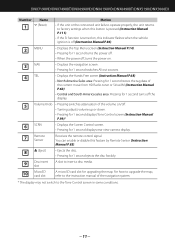
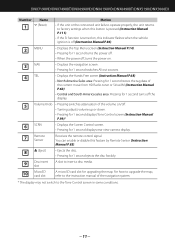
...
A slot to the Tone Control screen in some conditions.
11 For how to upgrade the map, refer to the instruction manual of the navigation system.
* The display may not switch to...insert a disc media.
10
MicroSD card slot
A microSD card slot for upgrading the map. DNX7190HD/DNX7490BT/DNX6990HD/DNX6190HD/DNX6490BT/DNX5190/DNX5060EX
Number Name
1 fi (Reset)
Motion
• If the unit...
Quick Start Guide - Page 13


...For more information about using the navigation system from Help. DNX7190HD/DNX7490BT/DNX6990HD/DNX6190HD/DNX6490BT/DNX5190/DNX5060EX
How To Use The Navigation System
1 Press the button to... latest version of the Owner's Manual from the Main Menu screen.
1
1 GPS satellite strength.
2
3
2 Finds a destination.
3 Views the map.
4
5
4 Adjusts the settings. 5 Uses the tools such as ecoRoute ...
Quick Start Guide - Page 15


... the instructions on the Web site to complete the installation of the software update.
● Updating maps You can purchase updated map data from Garmin or ask your Kenwood dealer or Kenwood service center for details. 1) Go to www.garmin.com/Kenwood. 2) Select [Order Map Updates] for the accuracy or timeliness of the traffic
information. With an FM traffic...
Quick Start Guide - Page 25


... reception of
the microphone (accessory -). 2) Remove oil and other dirt from the GPS satellite may cause a drop in performance.
It should be possible with it secured at...(30 cm) from cellular phone or other transmitting antennas. DNX7190HD/DNX7490BT/DNX6990HD/DNX6190HD/DNX6490BT/DNX5190/DNX5060EX
GPS antenna
GPS antenna is spaced at several positions using tape or other desired method.
...
Quick Start Guide - Page 27


...;
White/Black +
White
To front left speaker To rear right speaker
Accessory -: Bluetooth Microphone
Accessory 9: GPS Antenna
27 Accessory 9
Cooling fan
Fuse (15A)
Cooling fan
Fuse (15A)
Connect to connect the parking
sensor. DNX7190HD/DNX7490BT/DNX6990HD/DNX6190HD/DNX6490BT/DNX5190/DNX5060EX
Connection Connecting wires to vehicle's reverse lamp harness when using the
optional...
Similar Questions
How Do You Move Your Favorites From My Garmin Gps To A Kenwood Dnx6190hd
receiver
receiver
(Posted by sejus 10 years ago)
Garmin Favorites Destinations
How would I add favorites from my portable garmin unit to the Kenwood 570HD? I know the file to copy...
How would I add favorites from my portable garmin unit to the Kenwood 570HD? I know the file to copy...
(Posted by vjdevito 10 years ago)
Dnx6190hd Map
Can I Put Middle East Garmin Map Inside the kenwood DNX6190HD ??
Can I Put Middle East Garmin Map Inside the kenwood DNX6190HD ??
(Posted by Obaid9779 11 years ago)

