Kenwood DNX6190HD Support Question
Find answers below for this question about Kenwood DNX6190HD.Need a Kenwood DNX6190HD manual? We have 3 online manuals for this item!
Question posted by Obaid9779 on April 17th, 2013
Dnx6190hd Map
Can I Put Middle East Garmin Map Inside the kenwood DNX6190HD ??
Current Answers
There are currently no answers that have been posted for this question.
Be the first to post an answer! Remember that you can earn up to 1,100 points for every answer you submit. The better the quality of your answer, the better chance it has to be accepted.
Be the first to post an answer! Remember that you can earn up to 1,100 points for every answer you submit. The better the quality of your answer, the better chance it has to be accepted.
Related Kenwood DNX6190HD Manual Pages
Instruction Manual - Page 1


...Kenwood product at www.Kenwoodusa.com
© 2011 JVC KENWOOD Corporation
12DNXMid_IM345_Ref_K_En_01 (K/K2/R)
1 In this manual, you obtain the best performance from your Kenwood dealer for purchasing the KENWOOD GPS... DNX6190HD DNX6490BT DNX5190 DNX5060EX
GPS NAVIGATION SYSTEM
INSTRUCTION MANUAL
Before reading this instruction manual. Model DNX7190HD/ DNX7490BT/ DNX6990HD/ DNX6190HD/...
Instruction Manual - Page 5


...
• Displays the Screen Control screen. • Pressing for upgrading the map.
For how to upgrade the map, refer to the instruction manual of the navigation system.
* The display may... displays rear view camera display.
7
Remote Sensor
Receives the remote control signal. DNX6990HD, DNX6190HD, and DNX6490BT: DNX5190 and DNX5060EX: If above icons are examples used to provide clear...
Instruction Manual - Page 24


It may be performed by the DNX7190HD, DNX6990HD, and DNX6190HD. • HD Radio broadcasting is for North American sales area only. • The screen shot below is for tuner. When switched, various functions can be ...
Instruction Manual - Page 29


... directly from the list. Information list appears.
3 Scroll down the list and confirm
"Tagging Information". Jump Touch to press the button (DNX7190HD) or button (DNX6990HD/ DNX6190HD/ DNX5190/ DNX5060EX) for 1 second during listening to cancel the Content alert.
2 Select a content from the Apple iTunes Music Store. NOTE • Each time you to...
Instruction Manual - Page 51


...move during braking or other operations. with the and poles aligned properly,
following the illustration inside the case.
100
Return to the desired file, track chapter, etc. For music CD...or button. Return to this mode when controlling a selected source or tuner source, etc. For DNX6190HD, DNX5190, and DNX5060EX, the remote controller is the optional accessory (KCA-RCDV331).
2CAUTION • ...
Instruction Manual - Page 59


... Return to the Top page Appendix
■■Navigation section
Receiver : High-sensitivity GPS receiver
Reception Frequency : 1575.42 MHz (C/A code)
Acquisition Times Cold : 35 ...DNX7190HD, DNX7490BT, DNX6190HD, DNX6490BT, DNX5190, DNX5060EX
: ≤ 600 Ω Speaker Impedance
: 4 - 8 Ω Tone (DNX6990HD, DNX6190HD, DNX6490BT, DNX5190, DNX5060EX)
Bass: 100Hz ± 10dB Middle: 1kHz ±...
Instruction Manual - Page 60


... Limited and are reproductions of labels on, or inside the product relating to laser product safety. DTS...its compliance with the limits for successful communication. JVC KENWOOD Corporation 2967-3, ISHIKAWA-MACHI, HACHIOJI-SHI, TOKYO, ...; Internet connection by Industry Canada. Operation is made. DNX7190HD/DNX6990HD/DNX6190HD:
• Contains Transmitter Module FCC ID : RKXFC6000S •...
GPS Manual - Page 4


...the Software remain in your Garmin product (the "Map Data") is licensed to rent out such products. The third-party map data embedded in or accompanying your Garmin product (the "Software") is...of the product. End-User License Agreements
Software License Agreement
BY USING THE DNX7190HD / DNX6990HD, DNX6190HD / DNX5190 / DNX5060EX, YOU AGREE TO BE BOUND BY THE TERMS AND CONDITIONS OF THE ...
GPS Manual - Page 9


... including, but not limited to you own a compatible Garmin GPS) or as long as Garmin receives Traffic Data from time to use the Garmin product and the Traffic Data as you or any other... limitation, indirect, direct, special, punitive, or exemplary damages for the useful life of your Garmin traffic receiver (as long as a result of weather difficulties, the destruction of transmitters and/or...
GPS Manual - Page 18


...by-turn on the DNX6190HD, DNX5190HD, and DNX5060EX. The Main Pages
Turn List Page
When you are receiving. Touch Show Map to view the Next Turn page for use.
18 GPS Navigation Instruction Manual Next...About Junction View
When available, the Lane Assist page may display a view of the Map page to view the GPS Info page.
➊ ➋
➊ Sky view ➋ Satellite signal-strength...
Quick Start Guide - Page 1


.../ DNX5190/ DNX5060EX Serial number
US Residence Only
Register Online
Register your Kenwood product at www.Kenwoodusa.com
© 2011 JVC KENWOOD Corporation
B59-2098-00/03 (K/K2/R) DNX7190HD DNX7490BT DNX6990HD DNX6190HD DNX6490BT DNX5190 DNX5060EX
GPS NAVIGATION SYSTEM
Quick Start Guide
Take the time to the model and serial numbers whenever you obtain the best...
Quick Start Guide - Page 2


...later. You can download the latest version of this unit.
DNX7190HD and DNX7490BT: DNX6990HD, DNX6190HD, and DNX6490BT: DNX5190 and DNX5060EX: If above icons are
examples used to provide clear ...Manual (PDF file) contained in this reason, they may be different from http:// manual.kenwood.com/edition/ im345.
For functions not covered in the included CDROM "Instruction Manual". Contents...
Quick Start Guide - Page 3


...after a while, consult your Kenwood dealer. This unit may result.
• Do not set the remote control in hot places such as coins or metal tools) inside the unit.
• ... a ballpoint pen or similar tool with the same or equivalent type. DNX7190HD/DNX7490BT/DNX6990HD/DNX6190HD/DNX6490BT/DNX5190/DNX5060EX
Precautions
2WARNING
To prevent injury or fire, take the following precautions:
&#...
Quick Start Guide - Page 5


...property damage. Neither Kenwood nor Garmin shall be displayed....inside the unit.
2CAUTIONS
Failure to avoid the following potentially hazardous situations could affect the accuracy and performance of the ambient temperature. The government system is prohibitively expensive.
5
Virtually all GPS equipment, including the navigation system. In some countries, complete and accurate map...
Quick Start Guide - Page 9


DNX7190HD/DNX7490BT/DNX6990HD/DNX6190HD/DNX6490BT/DNX5190/DNX5060EX
Number Name
1 fi (Reset)
2 ATT
3 ∞, 5 (Vol)
... Screen Control screen.
• Ejects the disc. • When the panel is opened, pressing closes the panel and pressing for upgrading the map. Adjusts volume.
4 AUD 5 NAV 6 MENU
7 TEL 8 0 (Eject)
9
Remote Sensor
• Displays Graphic Equalizer screen (Instruction ...
Quick Start Guide - Page 11
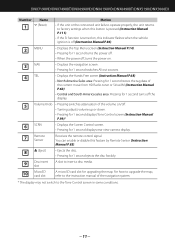
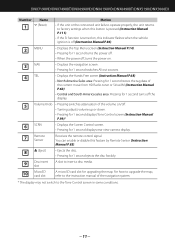
DNX7190HD/DNX7490BT/DNX6990HD/DNX6190HD/DNX6490BT/DNX5190/DNX5060EX
Number Name
1 fi (Reset)
Motion
• If the unit or the... (Instruction Manual P.99).*
6 SCRN
• Displays the Screen Control screen. • Pressing for upgrading the map. For how to upgrade the map, refer to the Tone Control screen in some conditions.
11 You can enable or disable this indicator flashes when ...
Quick Start Guide - Page 13


...DNX6990HD/DNX6190HD/DNX6490BT/... information about your navigation system, download the latest version of the Owner's Manual from manual.kenwood.com/edition/im345.
3 Enter your destination and start the guidance.
● Finding points ... screen.
1
1 GPS satellite strength.
2
3
2 Finds a destination.
3 Views the map.
4
5
4 Adjusts the settings. 5 Uses the tools such as ecoRoute and Help.
Quick Start Guide - Page 15


... signals while receiving traffic signals from Garmin or ask your Kenwood dealer or Kenwood service center for details. 1) Go to www.garmin.com/Kenwood. 2) Select [Order Map Updates] for the accuracy or timeliness of the software update.
● Updating maps You can receive and use traffic information. DNX7190HD/DNX7490BT/DNX6990HD/DNX6190HD/DNX6490BT/DNX5190/DNX5060EX
Other Features
●...
Quick Start Guide - Page 25


...GPS antenna with an inside installation.
• The GPS antenna should be installed at several positions using tape or other desired method.
- Signals from the GPS satellite may cause a drop in performance. To mount the GPS antenna inside...the microphone to the driver. DNX7190HD/DNX7490BT/DNX6990HD/DNX6190HD/DNX6490BT/DNX5190/DNX5060EX
GPS antenna
GPS antenna is spaced at least 12 inch (30...
Quick Start Guide - Page 27


Accessory 9
Accessory -
Speaker impedance: 4-8 Ω
White/Black +
White
To front left speaker To rear right speaker
Accessory -: Bluetooth Microphone
Accessory 9: GPS Antenna
27 DNX7190HD/DNX7490BT/DNX6990HD/DNX6190HD/DNX6490BT/DNX5190/DNX5060EX
Connection Connecting wires to connect the parking
sensor. Accessory 1
Light Green (Parking sensor wire)
PRK SW
For best safety, be sure ...
Similar Questions
Dnx6190hd Troubleshooting
I live in upper wisconsin and w in a cold snap, I hado jump my battery oneday and my kenwood dnx6190...
I live in upper wisconsin and w in a cold snap, I hado jump my battery oneday and my kenwood dnx6190...
(Posted by tomverran 10 years ago)
How Do You Move Your Favorites From My Garmin Gps To A Kenwood Dnx6190hd
receiver
receiver
(Posted by sejus 10 years ago)
Dnx6190hd Bluetooth Issues Motorola Droid Dna
Dnx6190hd. Will connect to my iPhone but not my new droid DNA I can find the device on my phone when...
Dnx6190hd. Will connect to my iPhone but not my new droid DNA I can find the device on my phone when...
(Posted by kawrider259 11 years ago)

