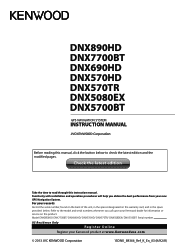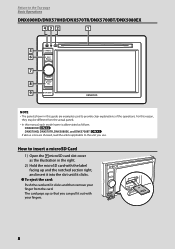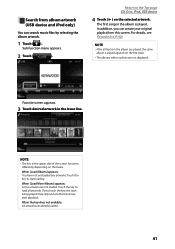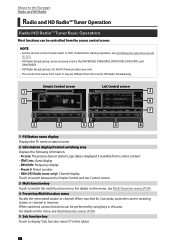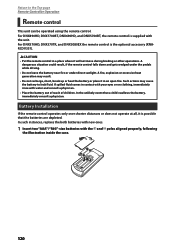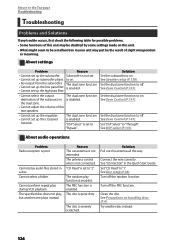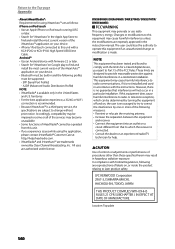Kenwood DNX570HD Support Question
Find answers below for this question about Kenwood DNX570HD.Need a Kenwood DNX570HD manual? We have 1 online manual for this item!
Question posted by vjdevito on November 12th, 2013
Garmin Favorites Destinations
How would I add favorites from my portable garmin unit to the Kenwood 570HD? I know the file to copy is a "gpx" file, and I have copied it to a USB drive, but I'm not sure how to install/load it to the DNX570HD?
Current Answers
Related Kenwood DNX570HD Manual Pages
Similar Questions
Dnx570hd Wont Power On
Wont power on. I started my truck and the dnx570hd would not power on. Any suggestions?
Wont power on. I started my truck and the dnx570hd would not power on. Any suggestions?
(Posted by polk27 5 years ago)
Dnx7190hd Garmin Update & Firmware Update Issues
DNX7190HD will not read Garmin sd card update (2gb or 4gb) & firmware USB update stops with erro...
DNX7190HD will not read Garmin sd card update (2gb or 4gb) & firmware USB update stops with erro...
(Posted by fwpeternel 7 years ago)
Kenwood Dnx570hd Does Not Sync With My Bluetooth
I used to be able to sync, now I can't. I tried to restart the Ken wood with the triangle button and...
I used to be able to sync, now I can't. I tried to restart the Ken wood with the triangle button and...
(Posted by glydumayas 9 years ago)
How Do You Move Your Favorites From My Garmin Gps To A Kenwood Dnx6190hd
receiver
receiver
(Posted by sejus 10 years ago)
Message Error When Updating Firmware On My Kenwood Dnx570hd Unit
when i try to download the update software to my kenwood dnx570 unit i get a error message. why is t...
when i try to download the update software to my kenwood dnx570 unit i get a error message. why is t...
(Posted by whyte007 10 years ago)