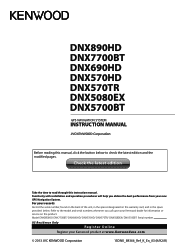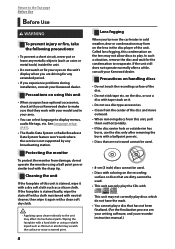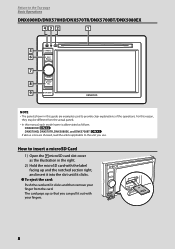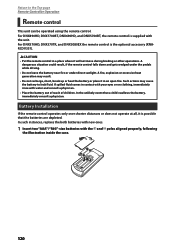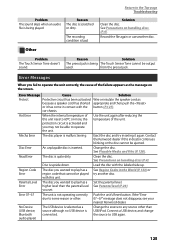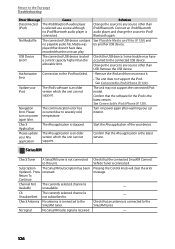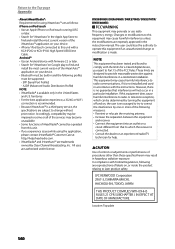Kenwood DNX570HD Support Question
Find answers below for this question about Kenwood DNX570HD.Need a Kenwood DNX570HD manual? We have 1 online manual for this item!
Question posted by whyte007 on November 2nd, 2013
Message Error When Updating Firmware On My Kenwood Dnx570hd Unit
when i try to download the update software to my kenwood dnx570 unit i get a error message. why is that?
Current Answers
Related Kenwood DNX570HD Manual Pages
Similar Questions
Dnx570hd Wont Power On
Wont power on. I started my truck and the dnx570hd would not power on. Any suggestions?
Wont power on. I started my truck and the dnx570hd would not power on. Any suggestions?
(Posted by polk27 5 years ago)
Updating Software On Dnx7180
I saw a video that says to update software you need to load onto a usb thumb drive and plug it in to...
I saw a video that says to update software you need to load onto a usb thumb drive and plug it in to...
(Posted by olevey 8 years ago)
Kenwood Dnx570hd Does Not Sync With My Bluetooth
I used to be able to sync, now I can't. I tried to restart the Ken wood with the triangle button and...
I used to be able to sync, now I can't. I tried to restart the Ken wood with the triangle button and...
(Posted by glydumayas 9 years ago)
Update Fail
what can be done if the upgrade that i download on kenwood site didnt work and now the radio unit st...
what can be done if the upgrade that i download on kenwood site didnt work and now the radio unit st...
(Posted by sarrazin1988ms 10 years ago)
Update Software For The Garmin Ecoroutehd Required ?
Where can I download the update software which the Garmin EcoRouteHD required ?
Where can I download the update software which the Garmin EcoRouteHD required ?
(Posted by sswong 12 years ago)