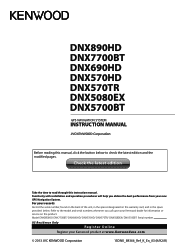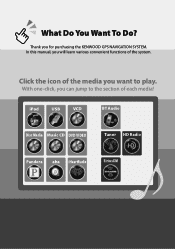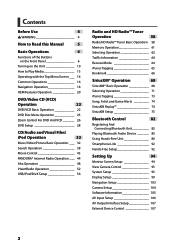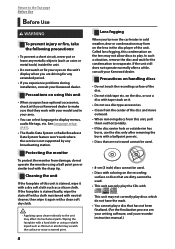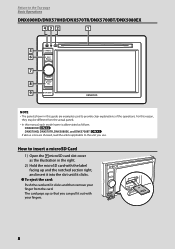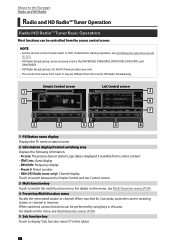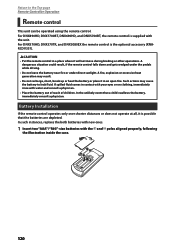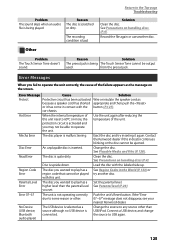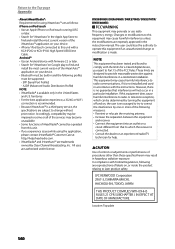Kenwood DNX570HD Support Question
Find answers below for this question about Kenwood DNX570HD.Need a Kenwood DNX570HD manual? We have 1 online manual for this item!
Question posted by glydumayas on March 30th, 2015
Kenwood Dnx570hd Does Not Sync With My Bluetooth
I used to be able to sync, now I can't. I tried to restart the Ken wood with the triangle button and restart my I-Phone 5, but not helpful. It won't sync.
Current Answers
Answer #1: Posted by TommyKervz on March 30th, 2015 5:16 PM
Reset the kenwood to factory default and delete some pair devices on your iphone and try the pairing again. If the problem stll continues try updating the kenwood's firmware to the latest' which can done from this link http://www.kenwood.com/cs/ce/mm/firmware/2013/2013a/eng.html
Related Kenwood DNX570HD Manual Pages
Similar Questions
My Dnx570hd Wont Power On
while on the navigation screen my unit got horizontal static lines & froze. I turn it off to try...
while on the navigation screen my unit got horizontal static lines & froze. I turn it off to try...
(Posted by 11karenlee 5 years ago)
Dnx570hd Wont Power On
Wont power on. I started my truck and the dnx570hd would not power on. Any suggestions?
Wont power on. I started my truck and the dnx570hd would not power on. Any suggestions?
(Posted by polk27 5 years ago)
Dnx570hd
I bought this used with no harness, got a harness from ebay supposed to be for this radio. When it i...
I bought this used with no harness, got a harness from ebay supposed to be for this radio. When it i...
(Posted by kwenner05 8 years ago)
Message Error When Updating Firmware On My Kenwood Dnx570hd Unit
when i try to download the update software to my kenwood dnx570 unit i get a error message. why is t...
when i try to download the update software to my kenwood dnx570 unit i get a error message. why is t...
(Posted by whyte007 10 years ago)
Cannot Access Sms From Iphone Via Bluetooth.
My iPhone is paired via bluetooth, and makes and receives calls, but the SMS button in the Kenwood i...
My iPhone is paired via bluetooth, and makes and receives calls, but the SMS button in the Kenwood i...
(Posted by jeffrainwater62 11 years ago)