Kenwood DNX6190HD Support Question
Find answers below for this question about Kenwood DNX6190HD.Need a Kenwood DNX6190HD manual? We have 3 online manuals for this item!
Question posted by jeffrainwater62 on August 29th, 2012
Cannot Access Sms From Iphone Via Bluetooth.
My iPhone is paired via bluetooth, and makes and receives calls, but the SMS button in the Kenwood is inactive. I have turned on SMS in the Kenwood settings.
Current Answers
There are currently no answers that have been posted for this question.
Be the first to post an answer! Remember that you can earn up to 1,100 points for every answer you submit. The better the quality of your answer, the better chance it has to be accepted.
Be the first to post an answer! Remember that you can earn up to 1,100 points for every answer you submit. The better the quality of your answer, the better chance it has to be accepted.
Related Kenwood DNX6190HD Manual Pages
Instruction Manual - Page 1


...manual, you will help you obtain the best performance from your Kenwood product at www.Kenwoodusa.com
© 2011 JVC KENWOOD Corporation
12DNXMid_IM345_Ref_K_En_01 (K/K2/R)
1
DNX7190HD DNX7490BT DNX6990HD DNX6190HD DNX6490BT DNX5190 DNX5060EX
GPS NAVIGATION SYSTEM
INSTRUCTION MANUAL
Before reading this manual, click the button below .
iPod
USB
VCD
Tuner HD Radio
Disc Media Music...
Instruction Manual - Page 33


... screen. • Touch [Cancel] to the audio file, making/receiving a call. Hands Free screen appears.
2 Touch [BT SETUP]. NOTE • A new device cannot be completed even when the PIN code is PANDORA internet radio or Bluetooth Audio,
2 Touch [PIN Code Set]. For details, see Registering special Bluetooth unit (P.66). • The Searched Device List screen cannot...
Instruction Manual - Page 35


... arrange in the phonebook are
disabled for each method.
Making a call .
Call using call records 1 T ouch [Incoming Calls], [Outgoing Calls], or
[Missed Calls]. 2 Select the phone number from the cell-phone to this unit in advance.
1 Operate the cell-phone to send the
phonebook data to make a call
1 Press the button.
The keys associated with touched character.
NOTE • If...
Instruction Manual - Page 36


... wire to the Top page Bluetooth Operation
Bluetooth Setup
You can answer it with the current call suspended or switch between the current call and waiting call. The call switches to display the tone input screen. Return to the Top page Bluetooth Operation
Receiving a call
1 Touch [ ] to answer a phone call or
[ ] to connect (P.66) • Set up output (P.72)
70
71...
Instruction Manual - Page 44


...iPod AV Interface Use*1 Sets the terminal which comes with the software.
• [Bluetooth Module Version] is on any screen. 2 Touch [SETUP]. Default is "VIDEO".
*1 T his setting becomes settable only when... software version. AV-IN1 Name/AV-IN2 Name*2 Sets a name to the rear view
camera video display when
pressing the
or
button
for switching the display. For details, see the ...
Instruction Manual - Page 54


... unit may have occurred to severely cold temperature.
Turn on power again after resetting, the Initial SETUP screen appears. Subscription The SiriusXM subscription has been Updated - Check Antenna No antenna is received. NOTE • Disconnect the USB device before pressing the button. Pressing the button with the USB device
connected can not support.
Ch...
Instruction Manual - Page 56


... conformity information on . TEL Indicates the connection state of the Bluetooth hands-free unit. • White: Connected • Orange: Not connected LOUD The loudness control function is on.
■■DVD/CD
FO-REP Folder repeat function is on iPod/iPhone
software, access www.kenwood.com/cs/ce/ipod/. • By connecting your iPod...
Instruction Manual - Page 59


...: Return to the Top page Appendix
■■Navigation section
Receiver : High-sensitivity GPS receiver
Reception Frequency : 1575.42 MHz (C/A code)
Acquisition Times Cold : 35 seconds (typ) (On average for a stationary receiver with a clear view of sight approx. 10m (32.8 ft)
Profile DNX7190HD, DNX7490BT, DNX6990HD, DNX6190HD, DNX6490BT
• HFP (Hands Free Profile) • SPP (Serial...
Instruction Manual - Page 60


...Rules. JVC KENWOOD Corporation 2967-3, ... by turning the ...
DNX7190HD/ DNX6990HD/ DNX6190HD/ DNX5190/ DNX5060EX...Bluetooth must be so chosen that the Industry Canada technical specification were met.
2CAUTION This equipment complies with FCC/IC radiation exposure limits set...reception, which the receiver is connected. ...iPhone/ iPod touch connected to vod.divx.com for the transmitter by the Bluetooth...
GPS Manual - Page 4


...-export the Software to the restrictions set forth in source code form remains ...GPS Navigation Instruction Manual
IMPORTANT: READ THIS LICENCE CAREFULLY BEFORE USING THIS PRODUCT. End-User License Agreements
Software License Agreement
BY USING THE DNX7190HD / DNX6990HD, DNX6190HD...or electronic documentation and printed materials (together called the "Product" for which are protected ...
GPS Manual - Page 10


... information about a topic. 1 Touch Tools > Help.
2 To search the Help topics for setup and pairing instructions.
10 GPS Navigation Instruction Manual When using your navigation system. Touch a category to set up your system. Getting Started
The first time you use your Kenwood Navigation System, you need to view information about using audio, this displays...
GPS Manual - Page 18


...Turn List page displays turn-by-turn instructions for that the GPS satellite is not available
on the DNX6190HD, DNX5190HD, and DNX5060EX. Touch a turn on the map. About Junction View
When available, the Lane Assist page may display a view of the Map page to view the GPS... corner to view the Turn List page. Next Turn Page
When you are receiving. To view an upcoming turn on the map, touch...
Quick Start Guide - Page 1


Model DNX7190HD/ DNX7490BT/ DNX6990HD/ DNX6190HD/ DNX6490BT/ DNX5190/ DNX5060EX Serial number
US Residence Only
Register Online
Register your Kenwood product at www.Kenwoodusa.com
© 2011 JVC KENWOOD Corporation
B59-2098-00/03 (K/K2/R) Familiarity with installation and operation procedures will help you call upon your Kenwood dealer for information or service on the warranty card,...
Quick Start Guide - Page 4


... stored in an open area away from the box or installing it will automatically move into the position (initial setting angle) shown in (Fig. 1).
For how to operate properly, reset the unit.
1 Press the button. When the product is turned on works properly, the front panel will acquire satellites quickly each time thereafter.
Quick Start Guide - Page 5


...turned to ON or ACC. For safety, always resolve any purpose requiring precise measurement of the vehicle the first time it should be displayed. Do not enter destinations, change settings, or access.../DNX7490BT/DNX6990HD/DNX6190HD/DNX6490BT/DNX5190/DNX5060EX
Safety Precautions and Important Information
Read this information carefully before starting to operate the Kenwood Car Navigation ...
Quick Start Guide - Page 7


NOTE • For details on operations of each setting,
refer to the Instruction Manual.
7 DNX7190HD/DNX7490BT/DNX6990HD/DNX6190HD/DNX6490BT/DNX5190/DNX5060EX
2 Touch [Finish].
Quick Start Guide - Page 13


... about using the navigation system from manual.kenwood.com/edition/im345.
3 Enter your navigation...DNX6190HD/DNX6490BT/DNX5190/DNX5060EX
How To Use The Navigation System
1 Press the button to display the navigation screen.
2 Operate the desired function from the Main Menu screen.
1
1 GPS satellite strength.
2
3
2 Finds a destination.
3 Views the map.
4
5
4 Adjusts the settings...
Quick Start Guide - Page 20
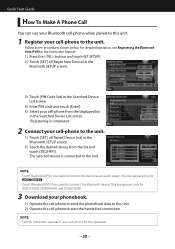
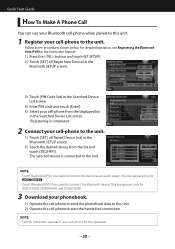
... Bluetooth SETUP screen.
2) Touch the desired device from the displayed list
in the Searched Device List screen. NOTE • Touch [Audio(A2DP)] if you want to the unit.
1) Touch [SET] of [Paired Device List] in the Instruction Manual. 1) Press the button and touch [BT SETUP]. 2) Touch [SET] of your cell-phone for
DNX7190HD, DNX6990HD, and DNX6190HD...
Quick Start Guide - Page 27


...Black +
White
To front left speaker To rear right speaker
Accessory -: Bluetooth Microphone
Accessory 9: GPS Antenna
27
FM/AM antenna input
Green/Black +
Green
Purple/Black +...Connect to terminals (1)
Accessory - DNX7190HD/DNX7490BT/DNX6990HD/DNX6190HD/DNX6490BT/DNX5190/DNX5060EX
Connection Connecting wires to the vehicle's parking brake detection switch harness. Accessory 9
Accessory ...
Quick Start Guide - Page 31


...DNX6190HD/DNX6490BT/DNX5190/DNX5060EX
About This Unit
■■Copyrights
• The Bluetooth word mark and logos are owned by JVC KENWOOD Corporation is a third-party service, the specifications are subject to install.
• Bluetooth...an electronic accessory has been designed to connect specifically to iPod or iPhone, respectively, and has been certified by U.S. This is a digital...
Similar Questions
Kenwood Dnx6190hd Wont Connect To Iphone Bluetooth
(Posted by JLSTIMarkF 9 years ago)
How To Connect Kenwood Dnx6190hd Bluetooth And Iphone
(Posted by kleaalan 10 years ago)
Dnx6190hd Bluetooth Issues Motorola Droid Dna
Dnx6190hd. Will connect to my iPhone but not my new droid DNA I can find the device on my phone when...
Dnx6190hd. Will connect to my iPhone but not my new droid DNA I can find the device on my phone when...
(Posted by kawrider259 11 years ago)
Bluetooth Issues
What can be done to fix the bluetooth feature to allow my phonebook to synch, send and receive text ...
What can be done to fix the bluetooth feature to allow my phonebook to synch, send and receive text ...
(Posted by christopherwelsh1 12 years ago)

